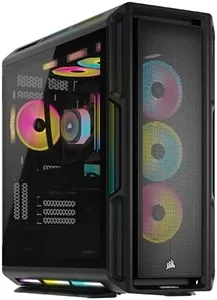10 Best Gaming PCs 2026 in the United States
Our technology thoroughly searches through the online shopping world, reviewing hundreds of sites. We then process and analyze this information, updating in real-time to bring you the latest top-rated products. This way, you always get the best and most current options available.

Our Top Picks
Winner
Alienware Aurora Gaming Desktop ACT1250 - Intel Core Ultra 9 285 Processor, Liquid Cooled, NVIDIA GeForce RTX 5080, 32GB DDR5 RAM, 1TB SSD, 1000W Platinum Rated PSU, Windows 11 Home - Clear Panel
Most important from
268 reviews
The Alienware Aurora ACT1250 is a powerful gaming PC designed to handle demanding games and multitasking smoothly. It features the Intel Core Ultra 9 processor with 24 cores, which offers strong performance for both gaming and streaming. The NVIDIA GeForce RTX 5080 graphics card is a major plus, delivering excellent visuals and supporting the latest games with high frame rates thanks to its advanced architecture and 16GB of fast GDDR7 video memory.
With 32GB of DDR5 RAM running at 5200 MHz, the system ensures quick game loading and smooth multitasking, making it suitable for gamers who also like to run other applications simultaneously. The 1TB solid-state drive provides ample storage and fast read/write speeds, helping games and software launch quickly. Cooling is handled by an optional 240mm liquid cooler for the CPU, which keeps temperatures low during long gaming sessions and helps maintain stable performance. The 1000W platinum-rated power supply offers reliable and efficient power delivery, supporting high-end components and future upgrades.
The Alienware chassis includes customizable RGB lighting and a clear side panel, adding a stylish look that gamers often appreciate. Additionally, the Alienware Command Center software lets users personalize lighting and optimize performance settings. The CPU's base clock speed of 1.9 GHz might seem low compared to some competitors, though the many cores and architecture likely compensate for this. The PC is also relatively heavy and large, which could be a consideration for those with limited desk space. This desktop suits gamers and creators looking for a high-performance machine with advanced graphics, strong cooling, and a premium build. It is a solid choice for those wanting a future-ready system capable of handling current and upcoming games at high settings.
Most important from
268 reviews
ASUS ROG G700 (2025) Gaming Desktop PC, Intel® Core™ Ultra 7 265KF Processor, NVIDIA® GeForce RTX™ 5070, 1TB M.2 NVMe™ PCIe® 4 SSD, 32GB DDR5 RAM, Windows 11 Home, G700TF-MS776
Most important from
103 reviews
The ASUS ROG G700 (2025) is a powerful gaming desktop designed for gamers who want high-end performance and eye-catching design. It features the Intel Core Ultra 7 265KF processor running at 5.5 GHz, delivering strong speed for gaming and multitasking. The NVIDIA GeForce RTX 5070 graphics card is capable of handling modern games smoothly at high resolutions, including 4K. With 32GB of DDR5 RAM, the system offers plenty of memory for gaming and streaming without slowdown. Storage is fast and spacious with a 1TB PCIe 4.0 NVMe SSD, allowing quick game load times and ample room for files.
The cooling system is well thought out, using a quad-fan setup plus a 240mm liquid cooler, which helps keep temperatures low during intense gaming sessions and supports long-term reliability. The case design includes dust filters and good airflow, which is a plus for maintenance. Connectivity is strong with 2.5Gbps Ethernet, WiFi 6, multiple USB ports, and enhanced audio features like Dolby Atmos and AI noise cancellation that improve gaming communication and sound experience. A big bonus is the tool-less access design, making upgrades easier to keep the PC current as new tech comes out.
This PC is well suited for serious gamers who want solid performance and visual flair, with room to grow over time. The system is quite heavy (over 40 pounds) and large, so it requires a dedicated space.
Most important from
103 reviews
Corsair Vengeance a8200 Gaming PC – Liquid Cooled AMD Ryzen™ 7 9800X3D, NVIDIA® GeForce RTX™ 5090 GPU, 64GB Dominator Titanium RGB DDR5 Memory, 2+4TB M.2 SSD – Black
Most important from
1 reviews
The Corsair Vengeance a8200 is a high-end gaming PC designed to deliver top performance for gamers and content creators. It features an AMD Ryzen 7 9800X3D processor running at 4.7 GHz, which offers excellent speed for smooth gameplay and multitasking. The standout part is its NVIDIA GeForce RTX 5090 graphics card with 32GB VRAM, promising stunning visuals and future-proof gaming thanks to advanced AI features like DLSS 4. With 64GB of Corsair Dominator DDR5 RAM, this PC can handle demanding games and applications without slowing down.
Storage is generous, combining a total of 6TB of fast M.2 SSD space, providing quick loading times and ample room for games and files. The liquid cooling system helps keep the CPU temperatures low, even during intense gaming sessions, which helps maintain performance and longevity. The system also offers extensive USB connectivity, which is handy for multiple accessories. Corsair’s customizable RGB lighting and iCUE software add a nice touch for gamers who like to personalize their setup and monitor system performance easily.
The PC is quite large and heavy at 32 pounds, which might make it less portable or harder to fit in smaller spaces. While the specs are impressive, the price for such a premium rig could be high, which might not suit casual gamers or those on a budget. This PC suits serious gamers and creative professionals seeking cutting-edge hardware with excellent cooling and performance, but it may offer more power than casual users require.
Most important from
1 reviews
Buying Guide for the Best Gaming PCs
Choosing the right gaming PC can be a daunting task, but with the right approach, you can find a machine that perfectly suits your needs. The key is to understand the specifications that matter most for gaming and how they impact your overall experience. By focusing on these key specs, you can make an informed decision and ensure that your gaming PC delivers the performance you need for an enjoyable gaming experience.FAQ
Most Popular Categories Right Now