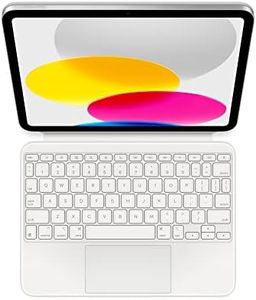10 Best Ipad Keyboard Cases 2026 in the United States
Our technology thoroughly searches through the online shopping world, reviewing hundreds of sites. We then process and analyze this information, updating in real-time to bring you the latest top-rated products. This way, you always get the best and most current options available.

Our Top Picks
Winner
Apple Magic Keyboard: iPad Keyboard case for iPad Pro 11-inch (1st, 2nd, 3rd, 4th gen) and iPad Air (4th, 5th gen, and M2), Great Typing Experience, Built-in trackpad, US English - Black
Most important from
17024 reviews
The Apple Magic Keyboard is designed specifically for the iPad Pro 11-inch and iPad Air, making it an excellent choice for those who want a reliable keyboard case. One of its standout features is the comfortable typing experience it offers, thanks to its scissor mechanism and backlit keys, which are particularly useful in low-light environments. The floating cantilever design also allows for an adjustable viewing angle, enhancing usability. Additionally, the built-in trackpad supports Multi-Touch gestures, adding to its functionality and making it feel more like a laptop than a tablet accessory.
In terms of compatibility, it works seamlessly with multiple generations of the iPad Pro and iPad Air, ensuring that users with various models can benefit from its features. The USB-C port for pass-through charging is another plus, as it allows you to charge your iPad without removing the keyboard.
The keyboard layout is limited to US English, which could be a disadvantage for users who prefer other languages or keyboard layouts. If you are an iPad Pro or iPad Air user looking for a premium, feature-rich keyboard case, the Apple Magic Keyboard is a strong contender.
Most important from
17024 reviews
ZAGG Rugged Book Detachable Case and Magnetic-Hinged Keyboard for iPad Air 11" (M3)/ Air 11" (M2)/ iPad 10.9" (air 4th gen)/ 11" (1st & 2nd Gen), Bluetooth Pairing, Backlit Keyboard, Black
Most important from
2961 reviews
The ZAGG Rugged Book is a solid choice if you want a tough, versatile keyboard case for your iPad Air 11" (M3, M2, 4th gen) or iPad Pro 11" (1st & 2nd gen). It fits these models well thanks to its magnetic hinge that keeps your iPad secure while letting you adjust the screen angle comfortably. The keyboard offers a nice typing experience with low-profile keys that have smooth, precise travel and seven backlight colors to work easily in dim light.
The materials used—polycarbonate and soft silicone—make the case rugged and protective, able to survive drops up to about 6.6 feet, which is great if you need robust protection for daily use or travel. One standout feature is the Bluetooth multi-device pairing, letting you connect and switch between two devices seamlessly, plus there are handy spots for your Apple Pencil and forward-facing speakers for better sound. The battery life is impressive too, lasting up to two years between charges depending on usage, and it has an automatic sleep/wake function to save power.
While the case is protective, it adds some bulk and weight (about 1.12 pounds), which might make your iPad less pocket-friendly. Also, since it’s designed specifically for certain iPad models, it won’t fit others, so double-check your device before buying. If you want a durable, feature-packed keyboard case for supported iPads with great typing comfort and solid protection, the ZAGG Rugged Book is worth considering.
Most important from
2961 reviews
typecase Keyboard Case for iPad Pro 13-inch (M5 2025 / M4 2024), Magic Keyboard with 11 Colors Backlight, Keyboard Case with Pencil Holder, Multi-Touch Trackpad,Easy-Set Magnetic Stand, Black
Most important from
1648 reviews
The Typecase Keyboard Case is designed specifically for the iPad Pro 13-inch (M4) 2024, making it a great choice if you have this exact model, but it won't fit other iPads like the iPad Air 13. Its aluminum case feels sturdy yet lightweight, which is ideal for carrying around without adding much bulk. The keyboard stands out with its 11-color RGB backlighting and adjustable brightness levels, which is perfect for typing comfortably in both bright and dark environments. The built-in full-area trackpad offers smooth navigation, enhancing the laptop-like experience.
A magnetic clasp securely holds your iPad and includes a handy spot for your Apple Pencil, so you won’t misplace it. The floating cantilever design lets you easily adjust the screen angle to your liking. It also supports iPadOS shortcuts, helping you work faster with commonly used commands. The case provides full front and back protection, guarding your device from daily bumps and scratches. Plus, the instant wake/sleep function saves battery by turning the iPad on or off when you open or close the case.
Some users might find the keyboard a bit firm compared to Apple’s Magic Keyboard, and while the 2-pound weight is light, it’s still noticeable if you prefer something ultra-light. Also, compatibility is strict, so double-check your iPad model before buying. This case works well for business users, students, or anyone wanting a portable and functional keyboard setup for their iPad Pro 13-inch (M4) 2024.
Most important from
1648 reviews
Buying Guide for the Best Ipad Keyboard Cases
Choosing the right iPad keyboard case can significantly enhance your productivity and protect your device. A keyboard case combines the functionality of a keyboard with the protection of a case, making it a versatile accessory for your iPad. When selecting the best keyboard case for your needs, consider factors such as compatibility, keyboard quality, case material, and additional features. Understanding these key specifications will help you make an informed decision and find the perfect fit for your usage.FAQ
Most Popular Categories Right Now