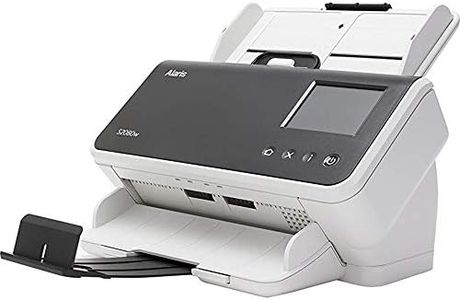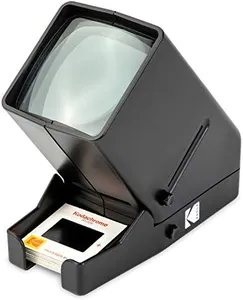10 Best Kodak Photo Scanners 2025 in the United States
Our technology thoroughly searches through the online shopping world, reviewing hundreds of sites. We then process and analyze this information, updating in real-time to bring you the latest top-rated products. This way, you always get the best and most current options available.

Our Top Picks
Winner
KODAK Slide N SCAN Film & Slide Scanner Digitizer with 5” LCD Screen, Quickly Convert Negatives & Slides to Digital 22MP JPEG Photos, Compatible with 135, 126 and 110 Film & Slides
Most important from
11667 reviews
The Kodak Slide N Scan Film and Slide Scanner is designed to help you digitize your old photo memories. With a high resolution of 22 megapixels, it converts various types of film and slides into high-quality JPEG digital photos. The large 5-inch LCD screen is perfect for previewing and editing photos instantly, and it can even be used as a digital picture frame. The scanner is user-friendly, featuring easy-load film inserts and a single-touch editing function to enhance and resize photos without complicated settings. This makes the device accessible to those who may not be very tech-savvy.
It supports SD and SDHC cards up to 32GB for convenient storage but note that the card is not included. Connectivity options include USB and HDMI, allowing you to connect to various devices easily. The compact and chic design ensures it fits well in any home or office setting. However, it's worth mentioning that it handles only one sheet at a time, which might be a bit slow if you have a large batch to scan. Also, while it does a good job with 135, 110, and 126mm films, users looking for versatility with other film types might need to look elsewhere.
This scanner is praised for its ease of use, impressive resolution, and stylish design.
Most important from
11667 reviews
KODAK REELS 8mm & Super 8 Films Digitizer Converter with Big 5” Screen, Scanner Converts Film Frame by Frame to Digital MP4 Files for Viewing, Sharing & Saving on SD Card for 3” 4” 5” 7” and 9” Reels
Most important from
746 reviews
The Kodak REELS 8mm & Super 8 Films Digitizer Converter is designed to convert old film reels into digital MP4 files, making it ideal for preserving vintage memories. It boasts an 8.08-megapixel sensor that captures high-definition 1080p digital video files with remarkable clarity and detail, though it does not support sound. The frame-by-frame digitizing process ensures accurate conversion, but it may take longer compared to traditional scanners.
Connectivity is straightforward with a micro USB cable for transferring files to various devices, eliminating the need for additional software or computer requirements. The 5-inch LCD screen with touch buttons enhances user experience by allowing easy navigation and film editing directly on the device. The device is compact and portable, measuring 12.4 x 8.4 inches and weighing 5.83 pounds, which makes it convenient for travel and storage.
Being limited to scanning 8mm and Super 8 films means it’s not suitable for scanning photographs or documents. The included accessories, such as reel adapters and a dusting cloth, add to its practicality for film digitizing tasks. Ideal for home movie enthusiasts and those looking to digitize old films without complex setups or software.
Most important from
746 reviews
KODAK S3060 Scanner
The Kodak S3060 is a fast and reliable document scanner that scans up to 60 pages per minute, making it a strong choice for users who need to digitize large batches of photos or documents quickly. Its 600 dpi resolution provides good image clarity, which is suitable for general photo scanning, though it may not capture extremely fine details compared to higher-end photo scanners. It features a 300-sheet automatic document feeder (ADF), allowing you to scan multiple photos or documents without constant manual feeding, which is convenient for efficiency.
Connectivity options include USB 3.0 and Gigabit Ethernet, offering flexible ways to connect to your computer or network for easy sharing and faster data transfer. The color touch screen on the device makes it simple to operate and adjust settings directly on the scanner. However, the scanner is fairly heavy at over 37 pounds and larger in size, which means it’s less portable and better suited for a fixed workspace rather than frequent moving.
Though designed primarily as a document scanner, its features can serve well for photo scanning in office or home settings where speed and batch scanning matter more than ultra-high resolution or portability.
Buying Guide for the Best Kodak Photo Scanners
When choosing a Kodak photo scanner, it's important to consider several key specifications to ensure you get the best fit for your needs. A photo scanner is a device that converts physical photographs into digital format, preserving your memories and making them easier to share and store. Understanding the different features and how they align with your requirements will help you make an informed decision.FAQ
Most Popular Categories Right Now