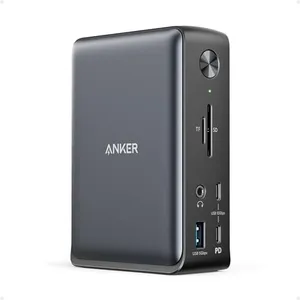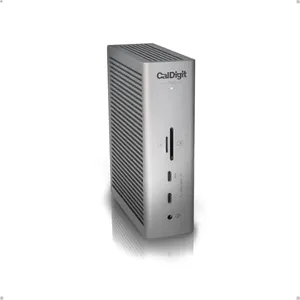10 Best Laptop Docking Stations 2026 in the United States
Our technology thoroughly searches through the online shopping world, reviewing hundreds of sites. We then process and analyze this information, updating in real-time to bring you the latest top-rated products. This way, you always get the best and most current options available.

Our Top Picks
Winner
Dell Pro Dock WD25 - USB Type-C with DP Alt Mode Connector, DisplayPort/HDMI/USB 3.2 Gen2 Connectivity, Up to 100-Watt Power delivery - Black
Most important from
81 reviews
The Dell Pro Dock WD25 is a solid choice if you need a docking station that works well with both Dell and non-Dell laptops, offering up to 100W power delivery to keep your laptop charged during busy workdays. It supports multiple display connections, including DisplayPort and HDMI, allowing you to connect up to four high-resolution monitors, which is great for multitasking. The dock includes USB 3.2 Gen 2 ports, meaning faster data transfer speeds for your accessories, and it has reliable network connectivity to keep you online with stable performance.
The design is thoughtful and durable, featuring an ambidextrous USB-C cable that can be routed to either side to suit your desk setup. It also stands out for being environmentally friendly, using recycled materials and reducing power consumption significantly when in standby mode. On the downside, while it supports many modern laptops, its full potential is best unlocked with newer Dell AI PCs, so some older or less common laptop models might see limited compatibility or features.
With an average size and weight, the dock is more suited for a fixed workspace rather than frequent travel. For those seeking a reliable, efficient docking station that balances power, connectivity, and sustainability, the Dell WD25 remains a strong contender.
Most important from
81 reviews
Anker Prime Docking Station, 14-Port with 160W Max Output, 10Gbps Fast Data Transfer, Real-Time Smart Interface, Audio and Ethernet Ports, Dual 4K Displays for Dell, HP, Lenovo and More
Most important from
478 reviews
The Anker Prime Docking Station offers a robust 14-in-1 connectivity solution, making it ideal for users needing to connect multiple devices simultaneously. With a 160W total power output, it can charge up to four devices concurrently, which is impressive. The docking station supports ultra-fast data transfer speeds of up to 10Gbps, ensuring efficient data management across various devices. Display support is another strong point, as it can handle dual 4K displays, although macOS users should note that the external monitors will show identical content.
Compatibility is broad, covering USB-C, USB4, and Thunderbolt connections, and it works with Windows 10/11 and ChromeOS. However, it does not support Linux, which could be a drawback for some users. The smart interface providing real-time feedback on power levels and connections is a useful feature for maintaining device performance. In terms of design, the docking station is compact and well-built, although it weighs a bit at 3.3 pounds. Network connectivity is solid with the inclusion of Ethernet ports.
This docking station is particularly well-suited for professionals needing a reliable and powerful hub for multiple devices but may not be the best fit for Linux users or those using macOS who require different display outputs on multiple monitors.
Most important from
478 reviews
Anker Prime Docking Station (DL7400), 14-Port Triple Display with DisplayLink, 140W Max, Smart Display, Triple 4K 60Hz, Cooling Fan, for macOS and Windows (The Latest DisplayLink Driver Required)
Most important from
228 reviews
The Anker Prime Docking Station (DL7400) is a versatile hub designed to significantly expand your laptop’s connectivity. With 14 ports including USB-C, USB-A, HDMI, DisplayPort, Ethernet, and card slots, it covers most connection needs for work or creative setups. It supports powerful charging—up to 140W through the main USB-C port and 100W via additional USB-C ports—making it great for keeping your laptop and devices powered without extra chargers. The ability to connect up to three displays simultaneously, including one at an impressive 8K resolution, is a standout feature, especially for multitasking or high-detail work. However, note that the USB-C ports on the front do not support video output, which might limit some display arrangements.
Compatibility with both Mac and Windows laptops is broad but requires installing DisplayLink drivers, which could complicate initial setup for some users. The dock also includes a 2.5Gb Ethernet port for faster wired internet connections and a built-in cooling fan with a smart display to monitor device status and maintain stable performance. Its sturdy build and compact size make it a tidy desktop companion.
There may be some fan noise, and the price is likely higher than basic docks due to the advanced features. This docking station suits professionals or students who need multiple ports, strong charging, and triple monitor support in both Mac and Windows environments.
Most important from
228 reviews
Buying Guide for the Best Laptop Docking Stations
Choosing the right laptop docking station can significantly enhance your productivity by expanding the connectivity options of your laptop. A docking station allows you to connect multiple peripherals such as monitors, keyboards, mice, and external storage devices, all through a single connection to your laptop. To find the best docking station for your needs, consider the following key specifications and how they align with your usage requirements.FAQ
Most Popular Categories Right Now