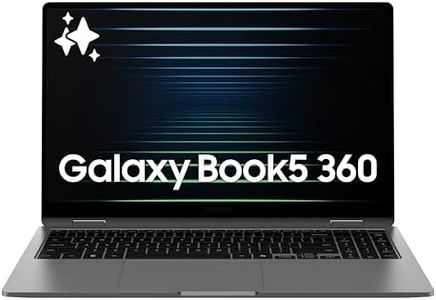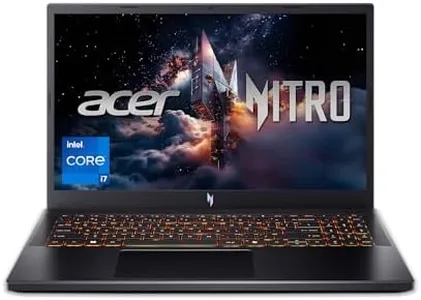10 Best Laptops For College 2026 in the United States
Our technology thoroughly searches through the online shopping world, reviewing hundreds of sites. We then process and analyze this information, updating in real-time to bring you the latest top-rated products. This way, you always get the best and most current options available.

Our Top Picks
Winner
Apple 2025 MacBook Air 13-inch Laptop with M4 chip: Built for Apple Intelligence, 13.6" Liquid Retina Display, 16GB Unified Memory, 256GB SSD Storage, 12MP Center Stage Camera, Touch ID, Starlight
Most important from
5841 reviews
The Apple 2025 MacBook Air with the M4 chip is a strong choice for college students seeking a lightweight and powerful laptop. Its 10-core CPU and 16GB of unified memory handle everyday tasks and multitasking smoothly, making it great for note-taking, research, video editing, and creative apps. The 256GB SSD offers decent storage, though heavier users might find it limiting and may want external drives or cloud storage. The 13.6-inch Liquid Retina display is bright and sharp, showing vibrant colors which is great for watching lectures or working on visual projects. Weighing just 2.73 pounds and under half an inch thick, it’s highly portable and easy to carry around campus. Battery life is impressive, lasting up to 18 hours on video playback, which should cover a full day of classes and study without needing a charge.
Running macOS, it integrates seamlessly with other Apple devices like iPhones, enhancing productivity if you’re already in the Apple ecosystem. The build quality is solid with a sleek design and features like a backlit keyboard and Touch ID for convenience and security. However, it has only two Thunderbolt 4 ports, which might require adapters for connecting multiple peripherals. Also, while the M4 chip provides excellent performance, the integrated graphics are not tailored for demanding gaming or heavy 3D design work. This MacBook Air suits students looking for a reliable, stylish, and long-lasting laptop primarily for schoolwork, media, and creative tasks, especially if they value portability and Apple’s software environment.
Most important from
5841 reviews
Apple 2025 MacBook Air 15-inch Laptop with M4 chip: Built for Apple Intelligence, 15.3" Liquid Retina Display, 16GB Unified Memory, 256GB SSD Storage, 12MP Center Stage Camera, Touch ID, Midnight
Most important from
2206 reviews
The 2025 Apple MacBook Air 15-inch with the M4 chip is a strong choice for college students who want a powerful yet lightweight laptop. Its Apple M4 processor with 10 CPU cores and 16GB of unified memory provides smooth multitasking and handles demanding apps like video editing or graphic design well. The 256GB SSD storage is fast but may feel limited if you store many large files, so external storage or cloud backup might be needed. The 15.3-inch Liquid Retina display is bright, sharp, and shows vibrant colors, making it great for media and presentations. Battery life stands out with up to 18 hours, which means it easily lasts through a full day of classes and study sessions without needing a charge. Weighing just 3.32 pounds, it’s portable enough to carry around campus comfortably.
macOS offers a stable and user-friendly experience, especially if you use other Apple devices thanks to seamless integration. The build quality is solid and premium, with a sleek design and practical features like Touch ID for security and a backlit keyboard for typing in different lighting. One downside is the limited base storage for those needing more space, and the price is generally higher than many Windows laptops with similar specs. Also, it has only two Thunderbolt 4 ports, so you might need adapters for extra connectivity.
This MacBook Air suits students looking for a combination of performance, portability, excellent display, and long battery life, particularly if they prefer the Apple ecosystem.
Most important from
2206 reviews
Apple 2024 MacBook Pro Laptop with M4 Pro, 14‑core CPU, 20‑core GPU: Built for Apple Intelligence, 16.2-inch Liquid Retina XDR Display, 24GB Unified Memory, 512GB SSD Storage; Silver
Most important from
632 reviews
The Apple 2024 MacBook Pro is a powerful and advanced laptop, ideal for college students who need top-notch performance for demanding tasks. It features the M4 Pro chip with a 14-core CPU and 20-core GPU, making it exceptionally fast for tasks like software development and 3D rendering. With 24GB of unified memory and 512GB SSD storage (expandable up to 4TB), it offers ample space and smooth multitasking capabilities. The 16.2-inch Liquid Retina XDR display provides stunning visuals with high brightness and excellent color accuracy, making it great for graphic design and media consumption.
This MacBook Pro boasts a long battery life, supporting up to 24 hours of video streaming and 17 hours of wireless web use, perfect for all-day campus activities. Its weight of 4.71 pounds may be slightly heavy for some, but it remains portable enough for daily use. The inclusion of various ports, such as three Thunderbolt 5, an SDXC card slot, HDMI, and a headphone jack, ensures versatile connectivity options.
Running on macOS, it integrates seamlessly with other Apple devices, enhancing productivity through features like iPhone Mirroring and FaceTime calls. The advanced camera and audio system, including a 12MP Center Stage camera and six speakers with Spatial Audio, make it suitable for remote learning and video calls. However, the premium price tag and the heavier weight might be potential drawbacks for budget-conscious students or those looking for ultra-light laptops. The 2024 MacBook Pro is a high-performing and feature-rich choice for college students who need robust computing power and superior display quality.
Most important from
632 reviews
Buying Guide for the Best Laptops For College
Choosing the right laptop for college is crucial as it will be your primary tool for studying, completing assignments, and possibly even entertainment. When selecting a laptop, consider your specific needs, such as the type of coursework you'll be doing, your mobility requirements, and any additional features that might enhance your college experience. Here are some key specifications to consider and how to navigate them to find the best fit for you.FAQ
Most Popular Categories Right Now