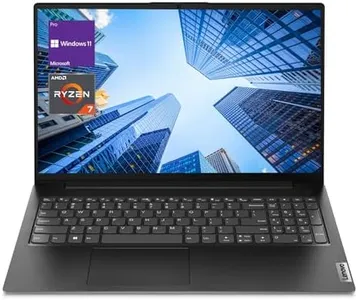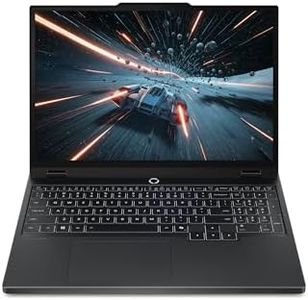10 Best Lenovo Laptops 2026 in the United States
Our technology thoroughly searches through the online shopping world, reviewing hundreds of sites. We then process and analyze this information, updating in real-time to bring you the latest top-rated products. This way, you always get the best and most current options available.

Our Top Picks
Winner
Lenovo Gen 13 ThinkPad X1 Carbon Touchscreen Laptop with Intel Ultra 7 265U Processor, 14" WUXGA 100% sRGB, 32GB DDR5 RAM, 1TB NVMe Performance SSD, FHD+ IR+ RGB Camera, and Windows 11 Pro
Most important from
130 reviews
The Lenovo ThinkPad X1 Carbon Gen 13 is a strong choice if you're looking for a lightweight and powerful laptop. It runs on Intel’s latest Ultra 7 processor, which offers excellent performance for multitasking and general productivity. With 32GB of fast DDR5 RAM and a 1TB NVMe SSD, it handles storage and memory demands smoothly, making it good for work with large files or many applications open at once. The 14-inch display has a sharp WUXGA resolution and full sRGB coverage, providing clear and vibrant visuals that are comfortable for extended use. Its touchscreen adds convenience for those who prefer direct screen interaction.
Battery life is designed to be efficient thanks to the new processor and minimal preinstalled apps, so you can expect good endurance during the workday. Build quality is impressive—it's made with recycled carbon fiber, keeping it sturdy yet extremely light at just over 2 pounds, making it easy to carry around. The keyboard is updated with tactile bumps to help typing accuracy, and the touchpad is larger than before, which users will appreciate. Connectivity is versatile with multiple USB-C/Thunderbolt 4 ports, USB-A, and HDMI, fitting most peripheral needs without extra adapters. The webcam and microphones support clear video calls, ideal for remote work or meetings.
On the downside, the laptop uses integrated graphics, so it’s not suited for heavy graphics tasks like gaming or video editing. Also, the premium features come with a higher cost, which might be a consideration if budget is tight. This ThinkPad is best for professionals or users who want a reliable, fast, and portable laptop for everyday use and business tasks.
Most important from
130 reviews
Lenovo Legion Pro 7i – AI-Powered Gaming Laptop – Intel® Core Ultra 7 255HX – 16" WQXGA PureSight OLED Display – 240Hz – NVIDIA® GeForce RTX™ 5070 Ti – 32GB Memory – 1TB Storage – PC GamePass
Most important from
131 reviews
The Lenovo Legion Pro 7i is a powerful gaming laptop built to handle demanding games and creative tasks smoothly. Its Intel Core Ultra 7 255HX processor and 32GB of DDR5 RAM deliver fast, responsive performance even during multitasking or AI-enhanced gaming. The dedicated NVIDIA GeForce RTX 5070 Ti graphics card with 12GB VRAM ensures excellent visuals, supporting advanced features like ray tracing for more lifelike graphics. The 16-inch PureSight OLED display stands out with a sharp 2560x1600 resolution, vibrant colors, and a high 240Hz refresh rate, making gameplay extremely smooth and visually striking. Storage is fast and spacious with a 1TB SSD, giving you plenty of room for games and quick load times.
Battery life is about 7 hours, which is decent but not exceptional for a gaming laptop, so it’s best suited for use near power sources during intense gaming sessions. At over 5.5 pounds and just over an inch thick, it’s somewhat portable but leans towards a desktop replacement rather than a light travel laptop. The build quality is solid and designed for serious gamers, with Lenovo’s Coldfront Vapor cooling system helping to keep temperatures down and fans quieter during long play.
The keyboard and touchpad are designed with gamers in mind, offering responsive input and easy control. You also get multiple USB 3.0 ports and solid wireless connectivity (802.11ac), which should cover most peripherals and internet needs. For those seeking a high-end laptop excelling at gaming and creative work with an impressive display and strong internal components, the Legion Pro 7i is a great choice. However, it may feel a bit heavy and power-hungry if ultra-light portability or longer battery life away from power sources is a priority.
Most important from
131 reviews
Lenovo V-Series V15 Business Laptop, 15.6" FHD Display, AMD Ryzen 7 7730U, 40GB RAM, 1TB SSD, Numeric Keypad, HDMI, RJ45, Webcam, Wi-Fi, Windows 11 Pro, Black
Most important from
667 reviews
The Lenovo V-Series V15 Business Laptop is a solid choice for those needing a powerful and capable work machine. It features an AMD Ryzen 7 7730U Processor with 8 cores and 16 threads, ensuring strong performance for multitasking and demanding applications. The standout feature is its impressive 40GB of RAM, which allows for smooth operation even with many applications running simultaneously. Additionally, the 1TB SSD provides ample storage space and quick data access, enhancing the user experience.
The 15.6" Full HD display offers clear and sharp visuals, suitable for both work and entertainment purposes. However, the integrated AMD Radeon graphics may not meet the needs of users requiring high-end graphical performance for activities like gaming or intensive graphic design. The laptop is equipped with a full range of connectivity options, including USB-C, USB-A, HDMI, and RJ45 ports, catering to various peripheral and networking needs.
The inclusion of Windows 11 Pro also ensures a productive and secure operating environment. The laptop's build quality is decent and its weight of 3.64 pounds makes it relatively portable for its size. The battery life, while not specified, could be a point of concern if it doesn't meet users' expectations for all-day use. The numeric keypad is a helpful addition for those who frequently work with numbers. This laptop is well-suited for business professionals and students who need a reliable and high-performance laptop for everyday tasks.
Most important from
667 reviews
Buying Guide for the Best Lenovo Laptops
Choosing a Lenovo laptop can seem overwhelming due to the wide range of options, but focusing on your needs makes the process much simpler. Start by thinking about what you'll primarily use the laptop for—work, school, gaming, creative projects, or general web browsing. Understanding your main use will help you decide which features are most important so you can pick the best fit. With this in mind, let's break down the key specifications and what they mean for your everyday experience.FAQ
Most Popular Categories Right Now