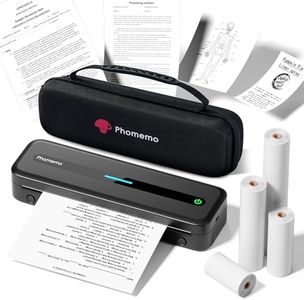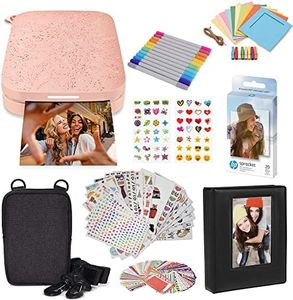10 Best Mini Printer 2026 in the United States
Our technology thoroughly searches through the online shopping world, reviewing hundreds of sites. We then process and analyze this information, updating in real-time to bring you the latest top-rated products. This way, you always get the best and most current options available.

Our Top Picks
Winner
Canon Ivy 2 Mini Photo Printer, Print from Compatible iOS & Android Devices, Sticky-Back Prints, Blush Pink
Most important from
3842 reviews
The Canon Ivy 2 Mini Photo Printer is a compact, lightweight device designed for users who want a portable way to print photos directly from their smartphones. Its standout feature is the ZINK technology, which means it prints without ink cartridges by using special paper embedded with color crystals. This keeps costs and mess low, although the paper itself is more expensive than regular printing paper. Print quality is decent with improved color tones and sharpness, suitable for casual photo printing but not for high-resolution professional needs.
Connectivity is straightforward and modern, using Bluetooth 5.0 for quick pairing with iOS and Android devices through Canon's app, making it easy for anyone to use without cables. Battery life is sufficient for on-the-go printing sessions, and the printer includes a rechargeable battery, so you can use it without needing a constant power source. However, print speed is quite slow—each photo takes around a minute or more, so it’s not ideal if you need many prints quickly.
The printer only handles small 2x3 inch sticky-backed photo paper, perfect for scrapbooks, decoration, or sharing fun moments, but limited if you want larger prints. Portability is a strong point due to the lightweight design and compact size that fits easily in a bag or pocket. This printer suits casual users who value convenience and fun photo prints over speed or high-end photo quality, with ongoing costs primarily from the special ZINK paper, which is pricier than standard photo paper and must be purchased regularly.
Most important from
3842 reviews
HP Sprocket Portable 2x3 Instant Photo Printer (Blush Pink) Starter Bundle
Most important from
28369 reviews
The HP Sprocket Portable 2x3 Instant Photo Printer is designed for anyone who wants quick, on-the-go photo printing directly from their smartphone. It uses ZINK (Zero Ink) technology, which means no ink cartridges are needed, instead relying on special glossy photo paper that resists water, smudges, and tears. Print quality is decent for its size, with a resolution of 300 dpi, producing small 2x3 inch photos that are perfect for scrapbooks or sharing with friends.
Connectivity is simple and wireless via Bluetooth 5.1, compatible with both iOS and Android devices, making it easy to print photos straight from social media or your phone gallery. Its print speed is quite slow at about 1 page per minute, so it’s best suited for casual photo printing rather than high-volume use. The printer is very portable, weighing around 1 pound and compact enough to carry in a purse or backpack, which is great for events or travel. Battery life is moderate as it uses a rechargeable lithium-ion battery, typically enough for multiple prints before needing a recharge.
The starter bundle includes 20 sheets of photo paper and fun accessories like a case, markers, and stickers, which add value if you enjoy creative photo projects. The 2x3 inch paper size is small and the cost of consumables (photo paper) can add up over time, especially since you’ll use new sheets for each print. For those seeking a convenient, lightweight mini-printer for casual snapshots and fun personalization, the HP Sprocket is a solid choice, though it may not meet the needs of users looking for larger prints or faster output.
Most important from
28369 reviews
KODAK Mini 2 Retro 4PASS Portable Photo Printer, 2.1x3.4 inches, Instant Picture Printer for iPhone and Android, Photo Printer Gift, 38 Sheets Bundle, Yellow
Most important from
12297 reviews
The Kodak Mini 2 Retro is a small, lightweight photo printer that’s very easy to carry around, weighing just 0.4 pounds and fitting comfortably in a pocket or bag. It connects to your smartphone via Bluetooth, making it simple to print photos instantly through the Kodak app, which also allows some fun editing and customization like adding frames. The print quality is quite impressive for its size, thanks to Kodak’s 4PASS dye sublimation technology, producing vibrant, water-resistant photos that are fingerprint-proof and should last a long time.
The printer handles a fixed photo size of 2.1x3.4 inches, which is ideal if you want small, wallet-sized prints with or without borders for writing notes. However, the print speed is quite slow at about one photo per minute, so it’s not suited for printing large batches quickly. Battery-wise, it uses a single D battery, which may not be as convenient or cost-effective as rechargeable options found on other models. The printer only supports Bluetooth connectivity, so no Wi-Fi or USB cable options are available for connecting to devices.
Consumable costs can add up since it uses special glossy photo paper and dye sublimation ink cartridges bundled together, but the quality of prints justifies this for casual use or gifting. This mini printer is ideal for people who value portability and photo quality in a simple, fun device for personal memories, scrapbooking, or travel, rather than for high-speed or professional printing needs.
Most important from
12297 reviews
Buying Guide for the Best Mini Printer
Choosing the right mini-printer can be a bit overwhelming given the variety of options available. Mini-printers are compact, portable devices that are perfect for printing photos, labels, receipts, and other small documents on the go. To make the best choice, it's important to understand the key specifications and how they align with your needs. Here are some essential specs to consider when selecting a mini-printer.FAQ
Most Popular Categories Right Now