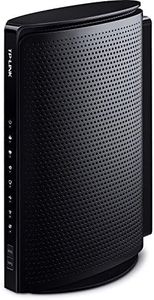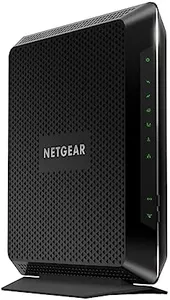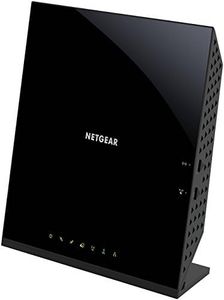10 Best Modem Router Combos 2026 in the United States
Our technology thoroughly searches through the online shopping world, reviewing hundreds of sites. We then process and analyze this information, updating in real-time to bring you the latest top-rated products. This way, you always get the best and most current options available.

Our Top Picks
Winner
NETGEAR Nighthawk Modem Router Combo (CAX30) DOCSIS 3.1 Cable Modem and WiFi 6 Router - AX2700 2.7 Gbps - Compatible with Xfinity, Spectrum, Cox, and More - Gigabit Wireless Internet
Most important from
1318 reviews
The NETGEAR Nighthawk CAX30 is a solid choice if you want to combine your cable modem and Wi-Fi router in one device, especially for cable internet plans up to 2Gbps. It supports the latest DOCSIS 3.1 standard, which means it can handle fast internet speeds efficiently. With Wi-Fi 6 technology (802.11ax), it delivers good wireless speeds up to 2.7Gbps and supports up to 25 devices simultaneously, covering around 2,000 square feet—suitable for most average-sized homes. The dual-band setup helps manage network traffic better, reducing slowdowns during busy times.
The four Gigabit Ethernet ports are a plus if you want to connect wired devices like gaming consoles or smart TVs, and port aggregation can boost wired speeds when supported. However, this model is only compatible with major cable providers like Xfinity, Spectrum, and Cox, so if you use DSL or other types of internet service, this won’t work for you. Another helpful feature is NETGEAR Armor, which offers enhanced online security tools to protect your network from threats, though it comes with a limited free trial.
While it saves rental fees by combining your modem and router, some users might find coverage a bit limited if they have a larger home or many devices beyond the recommended number. Setup is user-friendly via the Nighthawk app, making it easy even if you’re not tech-savvy. This modem-router combo suits cable internet users seeking fast Wi-Fi 6 speeds and decent coverage in a straightforward, secure package.
Most important from
1318 reviews
Arris (G20) - Cable Modem Router Combo - Fast DOCSIS 3.1 Multi-Gigabit WiFi 6 (AX3000), Approved for Comcast Xfinity, Cox, Spectrum & More, 1.0 Gbps Max Speeds, Next-Generation Upload Optimized
Most important from
147 reviews
The ARRIS G20 is a solid choice if you're looking for a modem-router combo that supports modern internet speeds and reliable home coverage. It uses DOCSIS 3.1, the latest cable modem standard, which means it can handle faster data rates and improved network efficiency, making it future-proof for most cable internet plans. Its Wi-Fi 6 capability provides better wireless performance with faster speeds and wider coverage than older Wi-Fi versions, so it's good for streaming, gaming, and multiple devices around the house.
It only has 2 Ethernet ports, which might be limiting if you want to connect many wired devices directly. It works well with major ISPs like Comcast Xfinity, Cox, and Spectrum, so compatibility won't be an issue for most users. Owning this device can save you money on rental fees over time. DOCSIS 3.1 typically offers improved security compared to older models.
If you need extensive wired connections or a larger coverage area for a very big home, you might need additional equipment. For typical households wanting a fast, modern, and reliable internet setup, the ARRIS G20 covers the essentials nicely.
Most important from
147 reviews
Arris (G18) - Cable Modem Router Combo - Fast DOCSIS 3.1 Multi-Gigabit WiFi 6 (AX1800), Approved for Comcast Xfinity, Cox, Spectrum & More
Most important from
140 reviews
The ARRIS G18 modem-router combo is a solid choice if you want a reliable device that combines both modem and router functions in one. It supports DOCSIS 3.1, the latest standard for cable modems, which means it can handle very fast internet speeds and is future-proof for most cable internet providers. On the Wi-Fi side, it uses Wi-Fi 6 (also called AX1800), offering better speed and coverage compared to older Wi-Fi 5 models, making it suitable for homes with multiple devices or users who stream and game regularly.
It has dual-band Wi-Fi, which helps manage wireless traffic more efficiently across your devices. The device is compatible with major internet providers like Comcast Xfinity, Cox, and Spectrum, reducing worries about connectivity issues. It also offers features like guest Wi-Fi, parental controls, and internet security, which enhance safety and convenience for families. The coverage is generally good for most homes but might need a Wi-Fi extender in very large spaces.
Owning this modem-router can save you money by avoiding rental fees from your ISP. If you want a straightforward, up-to-date device that keeps your home network fast and secure, the ARRIS G18 is a dependable pick.
Most important from
140 reviews
Buying Guide for the Best Modem Router Combos
Choosing the right modem-router combo is an important decision for ensuring the quality and reliability of your home internet connection. A modem-router combo is a device that merges both a modem (which connects your home to the internet through your Internet Service Provider) and a router (which manages the wireless network in your home) into one unit. This makes set-up easier and saves space, but picking the right one depends on understanding a few key specifications that affect how well your internet works for your needs.FAQ
Most Popular Categories Right Now