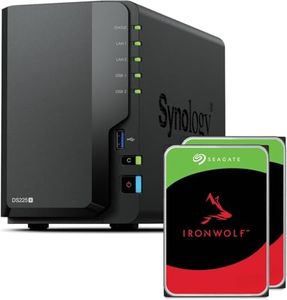10 Best Nas Devices 2026 in the United States
Our technology thoroughly searches through the online shopping world, reviewing hundreds of sites. We then process and analyze this information, updating in real-time to bring you the latest top-rated products. This way, you always get the best and most current options available.

Our Top Picks
Winner
Synology DS1522+ 5-Bay DiskStation NAS (AMD Ryzen R1600 8GB Ram 4xRJ-45 1GbE LAN-Port) 5-Bay 20TB Bundle with 5x 4TB Seagate IronWolf
Most important from
51 reviews
The Synology DS1522+ is a solid choice for anyone needing a mid-sized NAS device with good flexibility. It comes with 5 bays, allowing you to install multiple hard drives, and the included bundle offers 20TB total storage using five 4TB Seagate IronWolf drives, which are designed for reliable NAS use. Powered by an AMD Ryzen R1600 processor and 8GB of RAM, this NAS can handle more demanding tasks and support several users accessing files at the same time without slowing down. It supports RAID configurations, which means you can protect your data by spreading it across drives in ways that keep it safe if one drive fails.
Connectivity is strong with four Gigabit Ethernet ports (RJ-45 1GbE), providing fast and stable network access, which is important if multiple devices are connected or if you’re moving large files. Synology’s software enhances the experience by offering private cloud features, letting you sync and access your data remotely with ease, while also including built-in security measures to keep your files safe. The device’s metal build gives it a sturdy feel, though it weighs around 15.7 pounds, which is normal for this type of equipment.
One minor point is the 5400 RPM hard drives, which are quieter and cooler but not as fast as 7200 RPM models, so transfer speeds might be slightly slower for very heavy workloads. This NAS is best suited for small to medium businesses or tech-savvy home users who want a dependable, expandable storage solution with strong data protection and remote access features.
Most important from
51 reviews
Synology DS923+ 4-Bay Diskstation NAS (AMD Ryzen™ 4 Threads R1600 Dual-Core 4GB Ram 2xRJ-45 1GbE LAN-Port)
The Synology DS923+ is a compact yet powerful 4-bay NAS designed for users needing flexible and reliable storage solutions. It supports up to around 50 TB of data, which makes it suitable for small offices or tech-savvy home users who want ample space to store and share files securely. With a dual-core AMD Ryzen R1600 processor and 4GB of RAM, it offers decent performance for everyday tasks like file sharing, backups, and even some light media streaming or workgroup collaboration. The device supports RAID configurations, which adds a layer of data protection by allowing drives to work together to safeguard your information in case of a disk failure.
It includes two 1GbE LAN ports for network connectivity, which is standard but may limit speed for users with demanding data transfer needs, although there is room to add faster 10GbE networking for improved performance. Notably, there are slots for dual NVMe drives, which can significantly speed up cache and data access, helping to reduce transfer times. The Synology DSM software ecosystem is a highlight, offering easy-to-use tools for managing files, backups, and even video surveillance, making it a versatile option beyond just storage.
Designed with a smaller footprint and efficient hardware, the unit is likely to be reasonably energy-friendly. The DS923+ is well suited for small businesses or advanced home users who value data safety, expandability, and a strong software experience in a compact NAS device. However, it might be less ideal for users needing very high network speeds out-of-the-box or requiring more bays for massive storage setups.
Asustor Lockerstor 8 Gen3 AS6808T 8 Bay NAS Network Storage, AMD Ryzen Quad-Core 2.3 GHz, 16GB RAM ECC DDR5, 4 M.2 NVMe Slots, Dual 5GbE & Dual 10GbE Port, USB4 Type-C, Network Attached Storage
Most important from
3 reviews
The Asustor Lockerstor 8 Gen3 AS6808T is a powerful 8-bay NAS designed for users needing large and flexible storage. It offers ample storage capacity with eight bays plus four additional M.2 NVMe slots that can boost speed significantly, making it ideal for data-heavy tasks like media editing or backup for small to medium businesses. The AMD Ryzen quad-core processor paired with 16GB of ECC DDR5 RAM ensures smooth multitasking and data integrity, which is great if you plan on running multiple apps or virtual machines.
Connectivity is a standout feature here, with dual 10GbE and dual 5GbE ports allowing superfast network speeds, plus USB4 Type-C ports for quick external storage access. The robust metal build and support for Wake on LAN/WAN features add convenience for remote management and reliability. However, this NAS might be more power-hungry and pricier than simpler models, and its advanced features may be more than casual home users require.
For users needing high-speed data transfers, expanded storage options, and enterprise-level reliability in a compact form, this Lockerstor is well-suited to meet those demands.
Most important from
3 reviews
Buying Guide for the Best Nas Devices
When choosing a NAS (Network Attached Storage) device, it's important to consider your specific needs and how you plan to use the device. NAS devices are used for storing and sharing data across a network, making them ideal for both personal and business use. They can serve as a central hub for your files, backups, and media, accessible from multiple devices. To make an informed decision, you should understand the key specifications and how they align with your requirements.FAQ
Most Popular Categories Right Now