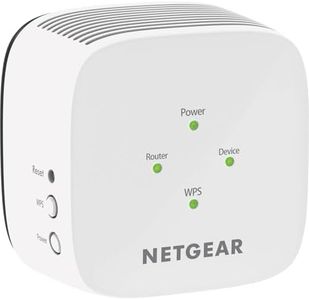10 Best Netgear Wi-Fi Extenders 2026 in the United States
Our technology thoroughly searches through the online shopping world, reviewing hundreds of sites. We then process and analyze this information, updating in real-time to bring you the latest top-rated products. This way, you always get the best and most current options available.

Our Top Picks
Winner
NETGEAR Nighthawk WiFi 6 Mesh Range Extender EAX80 - Add up to 2,500 sq. ft. and 30+ Devices with AX6000 Dual-Band Wireless Signal Booster & Repeater (up to 6Gbps Speed), Plus Smart Roaming
Most important from
2560 reviews
The NETGEAR Nighthawk EAX80 is a powerful WiFi 6 range extender designed to boost your wireless network coverage by up to 2,500 square feet and support over 30 devices simultaneously. It uses the latest 802.11ax (WiFi 6) standard on dual bands, which helps deliver fast speeds up to 6Gbps, making it a solid choice for streaming 4K videos or gaming without lag. Its ability to work seamlessly with your existing WiFi network name means you can move around your home or office without losing connection, thanks to smart roaming.
For wired connections, it offers four Gigabit Ethernet ports, which is great if you want to connect devices like streaming boxes or gaming consoles directly for better reliability and speed. Setup is user-friendly, either via the Nighthawk app or a simple button press, and there’s a WiFi analyzer app to help find the best spot for placement. Compatibility is broad, working with any router or modem, although it’s optimized for WiFi 6 routers.
This extender is best suited for users who have a WiFi 6 router and want to improve coverage and speed in medium-sized homes or offices with multiple devices. While it extends a strong signal over a decent area, 2,500 sq. ft. might be limiting for very large homes. Additionally, as a dual-band extender, it may face some congestion in environments with many competing devices or networks. The price point is generally higher than basic extenders, reflecting its advanced features but might be more than casual users need.
Most important from
2560 reviews
NETGEAR WiFi 6 Mesh Range Extender (EAX16) - Add up to 1,500 sq. ft. and up to 20 Devices with AX2400 Dual-Band Wireless Signal Booster & Repeater (up to 2.4 Gbps Speed), WPA3 Security, Smart Roaming
Most important from
2573 reviews
The NETGEAR WiFi 6 Mesh Range Extender (EAX16) is designed to boost your home or office Wi-Fi coverage by up to 1,500 square feet and supports connecting up to 20 devices simultaneously. It uses the latest Wi-Fi 6 technology (802.11ax), offering faster speeds—up to 2.4 Gbps on dual bands—and improved efficiency, especially in busy networks with multiple devices. This results in smoother streaming, gaming, and video calls without interruptions. The extender creates a mesh network with your existing Wi-Fi, allowing devices to switch seamlessly as you move around, preventing connection loss.
Setup is simple by plugging the device into any wall outlet, and it works with any router, performing best with Wi-Fi 6 routers. It includes a single Gigabit Ethernet port for connecting wired devices such as gaming consoles or streaming boxes to achieve better speeds. However, having only one Ethernet port may not meet the needs of users requiring multiple wired connections.
Its coverage area suits small to medium spaces but may fall short for very large homes. For those looking to extend their Wi-Fi using the latest technology and mesh functionality, this NETGEAR model provides a reliable option, particularly when paired with a Wi-Fi 6 router.
Most important from
2573 reviews
NETGEAR WiFi 6 Mesh Range Extender (EAX20) - Add up to 1,500 sq. ft. and 20+ Devices with AX1800 Dual-Band Wireless Signal Booster & Repeater (up to 1.8Gbps Speed), Plus Smart Roaming
Most important from
1633 reviews
The NETGEAR WiFi 6 Mesh Range Extender (EAX20) is a solid choice for anyone looking to boost their home or small office Wi-Fi coverage. It supports the latest Wi-Fi 6 standard (802.11ax), which means it can handle more devices at faster speeds compared to older models. With dual-band frequencies, it offers combined speeds up to 1.8Gbps and can cover an additional 1,500 square feet, making it suitable for medium-sized spaces and multiple devices like smartphones, laptops, and smart home gadgets.
One of its strong points is the seamless smart roaming feature, which uses your existing network name to keep your connection stable as you move around. It also includes four gigabit Ethernet ports, allowing you to connect wired devices like game consoles or streaming players for reliable performance. Setup is straightforward through the Nighthawk app or a simple button press, which is great for users who aren’t tech-savvy. The extender is compatible with any router, including older models, but works best with Wi-Fi 6 routers.
While 1,500 sq. ft. of added coverage is decent, it may not be enough for larger homes or spaces with many walls. Some users have noted that the size of the unit can be a bit bulky, and it is positioned as a mid-range option. This extender is well suited for those who prioritize steady Wi-Fi for multiple devices in moderate spaces with easy setup and wired connection options.
Most important from
1633 reviews
Buying Guide for the Best Netgear Wi-Fi Extenders
When choosing a Netgear Wi-Fi extender, it's important to understand your specific needs and the environment in which you'll be using the device. Wi-Fi extenders help to boost the signal of your existing Wi-Fi network, providing better coverage and eliminating dead zones. To make an informed decision, consider the following key specifications and how they relate to your situation.FAQ
Most Popular Categories Right Now