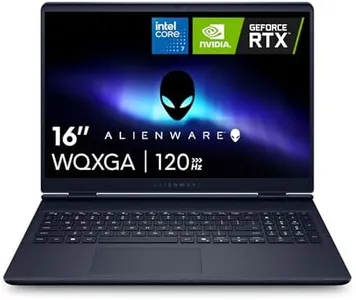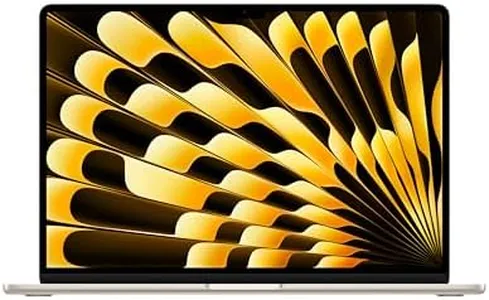10 Best Non Gaming Laptops 2026 in the United States
Our technology thoroughly searches through the online shopping world, reviewing hundreds of sites. We then process and analyze this information, updating in real-time to bring you the latest top-rated products. This way, you always get the best and most current options available.

Our Top Picks
Winner
Apple 2025 MacBook Air 15-inch Laptop with M4 chip: Built for Apple Intelligence, 15.3" Liquid Retina Display, 16GB Unified Memory, 256GB SSD Storage, 12MP Center Stage Camera, Touch ID, Starlight
Most important from
2297 reviews
The Apple 2025 MacBook Air 15-inch with the new M4 chip offers a powerful yet lightweight option for users who want speed and portability. The M4 processor, with its 10-core setup, ensures smooth multitasking and fast app performance, making it great for work, video editing, and everyday tasks. Its 16GB of unified memory helps keep things running efficiently, though 256GB of storage might feel limited if you store many large files or videos, requiring external storage or cloud use.
The 15.3-inch Liquid Retina display is bright and sharp, displaying over a billion colors, which is excellent for photo and video clarity or simply enjoying crisp text. Battery life is impressive, lasting up to 18 hours with typical use, so you can work unplugged for a full day. At about 3.3 pounds, it’s fairly portable but slightly heavier than smaller Air models, which is expected for a larger screen.
Connectivity includes two Thunderbolt 4 ports, a MagSafe charging port, headphone jack, Wi-Fi 6E, and Bluetooth 5.3, covering all modern needs though some users might miss more USB-A or HDMI ports without adapters. The integration with other Apple devices adds convenience if you’re already in the Apple ecosystem. This MacBook Air suits users who value a large, vibrant display, long battery life, and smooth performance in a sleek, premium package, but it may not be ideal for those needing extensive storage or a wide variety of ports without extra accessories.
Most important from
2297 reviews
Samsung 16” Galaxy Book5 Pro 360 Copilot+ PC, AI Business Laptop, Windows 11 Pro, Intel Core Ultra 7 Processor 258V, 3K AMOLED Touchscreen, 32GB / 1TB, 120HZ, 2025 Model NP964QHA-KG2US, Gray
Most important from
279 reviews
The Samsung Galaxy Book5 Pro 360 is a strong choice for a non-gaming laptop aimed at business and creative users who value portability and performance. It comes with a powerful Intel Core Ultra 7 processor paired with 32GB of fast DDR5 RAM, which means it can easily handle multitasking, productivity apps, and demanding workloads without slowing down. Storage is generous with a 1TB SSD, giving plenty of space for files and fast access times.
The laptop’s 16-inch 3K AMOLED touchscreen offers vibrant colors and sharp image quality, making it great for content creators and anyone who appreciates a high-quality display. Its anti-glare coating and Vision Booster technology improve visibility in bright environments, which is useful for working on the go. Weighing just 3.72 pounds and measuring 12.7mm thin, this model is very portable and easy to carry around, while its CNC aluminum build adds durability. Connectivity is solid with Wi-Fi 6 (802.11ax) and USB 3.0 ports, though it only lists one USB 3.0 port, which might require adapters for multiple devices.
Extra features like a backlit keyboard, fingerprint reader, stylus support, and AI-powered tools like Microsoft Copilot and phone integration add convenience and productivity boosts. The integrated Intel ARC graphics mean it's not suited for heavy gaming or graphics-intensive tasks like 3D rendering. The touchscreen and high-resolution display may consume more battery power, so actual battery life varies based on usage. This laptop suits professionals and creatives who want a sleek, lightweight machine with strong processing power and excellent display quality, but it’s not designed for gamers or those needing discrete graphics performance.
Most important from
279 reviews
Alienware 16 Aurora Laptop AC16250-16-inch 16:10 WQXGA Display, Intel Core 7-240H Series 2, 16GB DDR5 RAM, 1TB SSD, NVIDIA GeForce RTX 5060 8GB GDDR7, Windows 11 Home, Onsite Service - Blue
Most important from
80 reviews
The Alienware 16 Aurora is primarily designed for high-performance tasks, including gaming and creative work, but it can also serve well as a powerful non-gaming laptop if you need strong processing and graphics capabilities. It features an Intel Core i7 processor with 10 cores, which is excellent for multitasking and demanding applications. The 16GB of DDR5 RAM at 5600 MHz provides smooth performance for most workflows, from office tasks to content creation. Storage is ample with a 1TB SSD, allowing for fast boot times and plenty of space for files and programs.
The laptop's 16-inch display with a 16:10 aspect ratio and 2560x1600 resolution is bright and sharp, offering good screen real estate and clarity for work such as document editing, programming, or media consumption. Its anti-glare coating adds comfort during longer sessions. However, the display brightness at 300 nits might feel a bit limited in very bright environments.
Weighing around 5.5 pounds and measuring just under an inch thick, it is moderately portable—heavier and bulkier than typical ultraportables, which might be a consideration if you travel frequently. Connectivity is strong with four USB 3.0 ports and support for the latest Wi-Fi 6E and Bluetooth standards, ensuring fast wireless connections and plenty of options for peripherals. This Alienware laptop fits well if you want a powerful, visually impressive machine capable of handling demanding software and multitasking. However, its weight, size, and likely limited battery life make it less ideal if portability or long unplugged use is your priority. If your main tasks are everyday office work or light browsing, there are more compact and efficient non-gaming laptops better suited for those needs.
Most important from
80 reviews
Buying Guide for the Best Non Gaming Laptops
When choosing a non-gaming laptop, it's important to consider what you'll primarily be using it for. Whether it's for work, school, or general use, the right laptop can make a big difference in your productivity and overall experience. Here are some key specifications to consider and how to navigate them to find the best fit for your needs.FAQ
Most Popular Categories Right Now