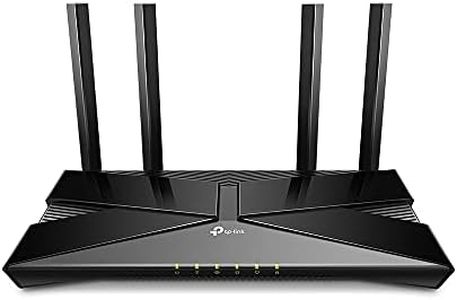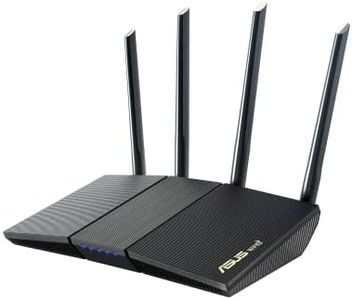10 Best Parental Control Routers 2025 in the United States
Our technology thoroughly searches through the online shopping world, reviewing hundreds of sites. We then process and analyze this information, updating in real-time to bring you the latest top-rated products. This way, you always get the best and most current options available.

Our Top Picks
Winner
Google Nest WiFi Pro - 6E - Reliable Home Wi-Fi System with Fast Speed and Whole Home Coverage - Mesh Router - 3 Pack - Snow
Most important from
2224 reviews
The Google Nest WiFi Pro is a strong choice if you want fast, reliable internet coverage across a large home, thanks to its mesh system of three routers covering up to 6600 square feet. It uses the latest Wi-Fi 6E technology, which means it supports three bands (2.4 GHz, 5 GHz, and 6 GHz) to help deliver speedy connections and reduce interference. Its parental control features allow you to see all connected devices, pause internet access for unknown or unwanted devices, and create a separate guest network with its own password—handy for managing kids' online time and keeping your main network secure.
Security is solid with protections like secure booting and automatic software updates to guard against unauthorized access. The system also self-monitors and can fix minor issues on its own, making it easier to use for people who don't want to deal with complicated setup or troubleshooting. On the downside, because it uses the newest Wi-Fi 6E standard, it doesn’t work with older Google WiFi or Nest Wifi devices, so this might require replacing any existing network gear. Also, some users might find the advanced features and tri-band setup more than they need if their home or internet use is simple.
This product is particularly well suited for families looking for strong, whole-home coverage with easy-to-manage parental controls and good security. It fits best for those who want the latest Wi-Fi technology and are prepared to upgrade their current devices.
Most important from
2224 reviews
TP-Link Dual-Band AX3000 Wi-Fi 6 Router Archer AX55 | Wireless Gigabit Internet Router for Home | EasyMesh Compatible | VPN Clients & Server | HomeShield, OFDMA, MU-MIMO | USB 3.0 | Secure by Design
Most important from
11373 reviews
The TP-Link AX3000 WiFi 6 Router, also known as the Archer AX55, offers a solid option for families looking to enhance their home internet experience while maintaining parental controls. One of its standout strengths is the next-gen Wi-Fi 6 technology, which delivers impressive speeds of up to 2402 Mbps on the 5 GHz band. This ensures seamless streaming, gaming, and browsing, making it ideal for households with multiple users. The router's expanded coverage is another plus, thanks to its four high-gain antennas and Beamforming technology, which helps to eliminate dead zones in your home.
Ease of use is addressed with its straightforward installation process and compatibility with major internet service providers, making it accessible for most users. The integration with Alexa for voice control adds a layer of convenience for tech-savvy families.
On the parental control front, TP-Link HomeShield offers basic security features and limited parental controls, which may suffice for casual users. Security is a focal point as well, with robust protection against cyber threats. The built-in VPN feature is a nice addition for those looking to secure their online activity further. The Archer AX55 works with a range of devices, from gaming consoles to smart TVs, ensuring that all your gadgets can connect smoothly. This router is particularly beneficial for families prioritizing speed and coverage but may not fully meet the needs of those seeking extensive parental control options.
Most important from
11373 reviews
TP-Link Deco S4 Whole Home Mesh WiFi System - Up to 3,800 Sq.ft. Coverage, AC1900 WiFi Router and Extender Replacement, Parental Controls, Deco S4(2-Pack)
Most important from
30377 reviews
The TP-Link Deco S4 Mesh WiFi System is designed to enhance your home internet experience with extensive coverage, making it suitable for larger homes up to 3,800 square feet. Its use of Deco Mesh technology ensures a strong and consistent WiFi signal throughout your house, eliminating dead zones. This system is particularly useful for families due to its robust parental control features, allowing you to create unique profiles for each family member, limit online time, and block inappropriate websites, ensuring online safety for your children.
The ease of setup is another highlight, facilitated by the Deco app, which is available on both Android and iOS devices, and the compatibility with voice commands through Alexa adds to its user-friendliness. Performance-wise, the Deco S4 offers fast AC1900 speeds and can handle up to 75 devices simultaneously, which is ideal for homes with multiple users and connected devices. The inclusion of 2 Gigabit Ethernet ports per unit (4 in total) also provides options for wired connections, enhancing network stability and speed.
While the system offers strong security features and supports a wide range of internet service providers, it requires a modem for most of them, which might be an added cost if you don’t already own one. Additionally, while the product does offer good coverage, very large homes or properties with multiple levels might still experience some limitations in coverage. In conclusion, the TP-Link Deco S4 is a user-friendly, high-performing mesh WiFi system with excellent parental control features, making it a solid choice for family homes.
Most important from
30377 reviews
Buying Guide for the Best Parental Control Routers
When choosing a parental control router, it's important to consider several key specifications to ensure you get the best fit for your family's needs. Parental control routers help you manage and monitor your children's internet usage, providing a safer online environment. Understanding the key specs will help you make an informed decision and select a router that meets your requirements.FAQ
Most Popular Categories Right Now