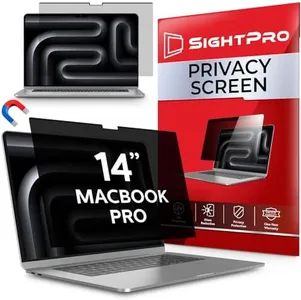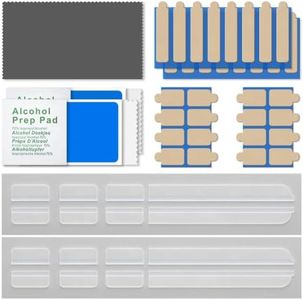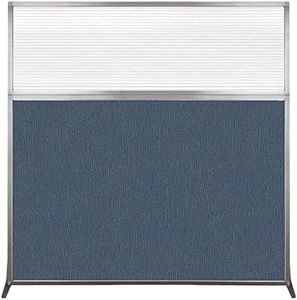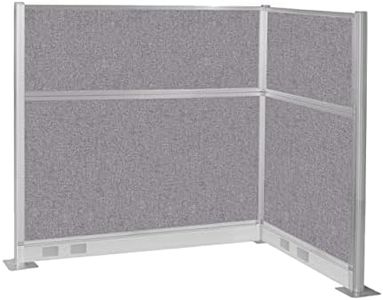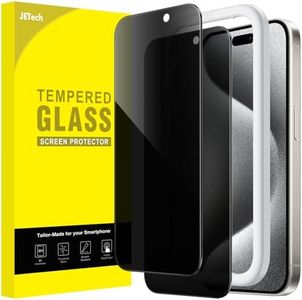10 Best Privacy Screens 2026 in the United States
Our technology thoroughly searches through the online shopping world, reviewing hundreds of sites. We then process and analyze this information, updating in real-time to bring you the latest top-rated products. This way, you always get the best and most current options available.

Our Top Picks
Winner
SightPro Magnetic Laptop Privacy Screen 14 Inch 16:9 - Removable Computer Privacy Filter Shield and Protector
Most important from
4960 reviews
The SightPro Magnetic Laptop Privacy Screen is designed for 14-inch laptops with a 16:9 aspect ratio, offering a precise fit for many popular brands. Its standout feature is the magnetic snap-on attachment, making it quick and easy to put on or take off without leaving residue or damage. This is ideal for people who move between different environments and want flexible privacy. The screen uses a multi-layered film that blacks out side views effectively, protecting sensitive information when working in public spaces like airports or coffee shops. It also reduces harmful blue light and UV rays, which can make long screen time easier on your eyes. The screen clarity looking straight on remains clear, so your work won’t be affected visually.
When attached, the laptop may not close completely, which could be inconvenient if you often carry your laptop closed. Also, it doesn't block visibility from directly behind you, so it isn’t perfect in all privacy situations. The package comes with useful extras like a webcam cover, cleaning cloth, and magnetic strips, adding value.
This product suits travelers, mobile workers, and students who need portable and reliable screen privacy with eye protection. If you want a simple, effective privacy screen that’s easy to use and offers blue light filtering, SightPro is a solid choice. Just ensure your laptop dimensions match since it’s not a universal fit.
Most important from
4960 reviews
SightPro Magnetic Privacy Screen for MacBook Pro 14 Inch (2021-2025, M1-M5, Pro, Max) Patented Removable Laptop Privacy Filter Shield and Protector
Most important from
4960 reviews
The SightPro Magnetic Privacy Screen is designed specifically for the 14.2-inch MacBook Pro models from 2021 to 2025, ensuring a perfect fit that covers the screen without interfering with its display. Its standout feature is the magnetic attachment method, which snaps on easily without tape or adhesives, making it simple to put on and remove without leaving residues or causing damage. This makes it very convenient for users who need privacy only at times, such as in public or shared workspaces.
The privacy filter itself uses a multi-layered microlouver film that effectively darkens the screen when viewed from the side, helping protect sensitive information from prying eyes. It does not block visibility directly behind you, so it works best in typical side-viewing threat scenarios. Users will appreciate that the screen clarity remains crisp and clear when looking straight on, meaning the filter does not overly dim or blur the display. Additionally, the filter provides built-in protection against UV and harmful blue light, which can reduce eye strain during long work sessions. The screen finish balances glossy and matte qualities to aid visibility and resist fingerprints.
The package includes a cleaning cloth and a storage folder, helping to keep the filter safe and clean when not in use. It is water-resistant and scratch-protective, adding durability. For those who travel frequently or work in shared environments, this privacy screen offers a solid choice to maintain confidentiality without complicated setups. While it may not provide absolute privacy from all angles or a broad anti-glare effect, it serves well as a hassle-free, magnetic privacy filter with eye protection for MacBook Pro 14-inch users.
Most important from
4960 reviews
SightPro Magnetic Privacy Screen for MacBook Air 15 Inch (2023-2025, M2, M3, M4) Removable Laptop Privacy Filter Shield and Protector
Most important from
4960 reviews
The SightPro Magnetic Privacy Screen is designed specifically for the 15.3-inch MacBook Air models from 2023 through 2025, ensuring a perfect fit without cutting or trimming. It attaches easily using magnets along the top edge, eliminating the need for glue or tape, allowing for simple snap-on or removal. This magnetic attachment offers flexibility without risking damage to your laptop.
The screen effectively blocks side views with its multi-layered film, preventing people nearby from seeing your screen content clearly, though it does not provide protection against viewers directly behind you. It remains clear when viewed straight on, preserving your own viewing experience. Additionally, it reduces blue light and harmful UV rays, which can help lessen eye strain during extended use.
Featuring a combination of glossy and matte finishes, the screen balances clarity with glare reduction, although the glossy part may reflect some light in very bright environments. It also protects your MacBook screen from scratches, adding durability. The included cleaning cloth and storage folder help maintain the filter’s cleanliness and protection when not in use. This privacy screen is well-suited for users who frequently work in public spaces and want convenient privacy along with eye comfort.
Most important from
4960 reviews
Buying Guide for the Best Privacy Screens
When choosing a privacy screen, it's important to consider your specific needs and how you plan to use the screen. Privacy screens are designed to protect your personal or sensitive information from prying eyes, making them ideal for use in public spaces or shared environments. By understanding the key specifications and how they relate to your needs, you can select the best privacy screen for your situation.FAQ
Most Popular Categories Right Now