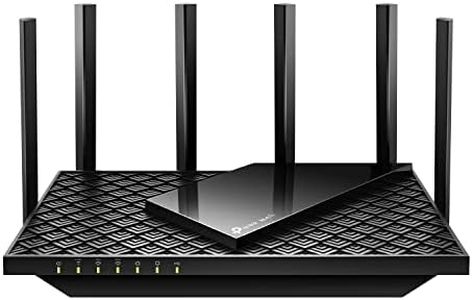10 Best Router For Spectrum Internet 2026 in the United States
Our technology thoroughly searches through the online shopping world, reviewing hundreds of sites. We then process and analyze this information, updating in real-time to bring you the latest top-rated products. This way, you always get the best and most current options available.

Our Top Picks
Winner
TP-Link Deco X55 AX3000 WiFi 6 Mesh System - Covers up to 6500 Sq.Ft, Replaces Wireless Router and Extender, 3 Gigabit Ports per Unit, Supports Ethernet Backhaul, Deco X55(3-Pack)
Most important from
17579 reviews
The TP-Link Deco X55 AX3000 is a solid choice if you want to improve Wi-Fi coverage across a larger home, especially if you have Spectrum internet. It uses the latest Wi-Fi 6 technology, which offers faster speeds and better support for many devices—up to 150 at once—making it great for busy households with multiple smartphones, laptops, smart TVs, and gaming consoles. The 3-pack covers up to 6,500 square feet, effectively eliminating dead zones that traditional routers or range extenders might miss.
Each unit includes three gigabit Ethernet ports, giving you plenty of options for wired connections to devices that need extra speed or stability. It also supports Ethernet backhaul, which means you can connect the units with cables to improve performance further. The dual-band setup (2.4 GHz and 5 GHz) helps balance speed and coverage, although it doesn’t have a tri-band configuration, which some higher-end mesh systems offer. Security is a strong point here, with TP-Link’s HomeShield service offering parental controls, network security, and quality of service features to keep your home network safe and manageable. The system is designed with cybersecurity in mind, aligning with government standards.
Setup is user-friendly through the Deco app, which guides you step-by-step, even if you’re not tech-savvy. However, keep in mind you’ll need a separate modem (often provided by your ISP) as this system replaces your router but isn’t a modem itself. While Wi-Fi 6 brings many benefits, the Deco X55 is a dual-band system, so it’s slightly less future-proof than tri-band models that handle device traffic more efficiently. Also, at nearly 5 pounds for the 3-pack, it’s a bit bulky compared to some compact routers. For reliable, fast Wi-Fi coverage in a medium to large home with plenty of connected devices, combined with ease of use and solid security, the Deco X55 provides a dependable and affordable mesh system option compatible with Spectrum internet.
Most important from
17579 reviews
NETGEAR Nighthawk Modem Router Combo (CAX30) DOCSIS 3.1 Cable Modem and WiFi 6 Router - AX2700 2.7 Gbps - Compatible with Xfinity, Spectrum, Cox, and More - Gigabit Wireless Internet
Most important from
1291 reviews
The NETGEAR Nighthawk Modem Router Combo (CAX30) is designed to meet the demands of Spectrum internet users, boasting compatibility with major cable providers, which is a significant plus for many households. It supports cable plans up to 2Gbps, making it a strong option for users who need high-speed internet for gaming, streaming, and multiple devices. With WiFi 6 technology, it delivers impressive speeds of up to 2.7Gbps and covers a substantial area of up to 2,500 square feet, allowing around 25 devices to connect simultaneously. This makes it suitable for larger homes or environments with many connected gadgets.
On the connectivity front, the CAX30 includes four Gigabit Ethernet ports and a USB 3.0 port, providing flexibility for wired connections. This is especially beneficial for gamers or those who rely on stable connections for work or entertainment. The device also features advanced security options through NETGEAR Armor, offering robust protection against potential threats, though the free trial may prompt users to consider subscription costs after the trial period ends.
The CAX30 does come with some drawbacks. It is not compatible with DSL providers and certain bundled services, limiting its usability for some customers. Some users might also find the setup process a bit challenging, even though it is supported by the Nighthawk app, which simplifies management.
Most important from
1291 reviews
NETGEAR Nighthawk Dual-Band WiFi 7 Router (RS140) - Router Only, BE5000 Wireless Speed (up to 5.0 Gbps) - Covers up to 2,250 sq. ft., 80 Devices - 2.5 Gig Internet Port – Free Expert Help
Most important from
1041 reviews
The NETGEAR Nighthawk Dual-Band WiFi 7 Router (RS140) is designed for users who want very fast internet speeds and solid coverage, making it a strong choice for Spectrum Internet plans. It supports the latest WiFi 7 standard, which offers speeds up to 5.0 Gbps—about 20% faster than WiFi 6. This allows smooth gaming, streaming, and video calls, even with multiple devices connected.
The router covers up to 2,250 square feet and can manage about 80 devices simultaneously, which is excellent for busy homes or small offices. Its dual-band feature helps reduce interference and efficiently manages device connections. It includes a 2.5 Gigabit Ethernet port, allowing faster wired connections if your internet plan supports multi-gig speeds. Note that you will need a separate modem since this router does not have one built-in. Built-in security features help protect your network for safer online activity.
This router is a strong choice for Spectrum users seeking top-tier speed and coverage along with modern security features. Keep in mind that to fully utilize its capabilities, a separate modem is required, and some older devices may not take full advantage of the latest WiFi 7 standard.
Most important from
1041 reviews
Buying Guide for the Best Router For Spectrum Internet
Choosing the right router for Spectrum Internet can significantly enhance your internet experience. The right router will ensure you get the best speed, coverage, and reliability for your home or office. When selecting a router, it's important to consider several key specifications that will determine how well the router will meet your needs. Here are the key specs you should focus on and how to navigate them.FAQ
Most Popular Categories Right Now