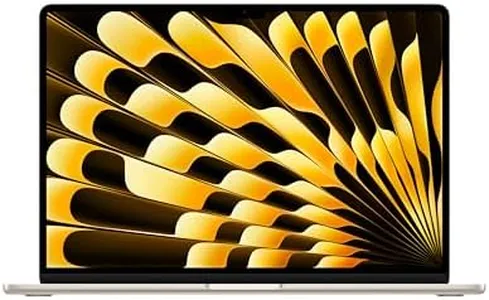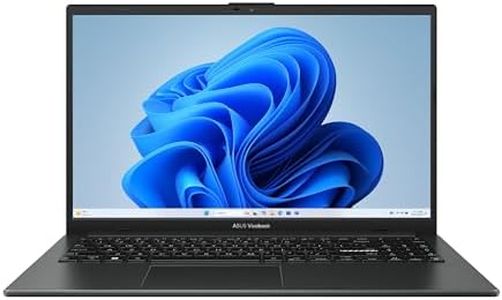10 Best School Laptops 2026 in the United States
Our technology thoroughly searches through the online shopping world, reviewing hundreds of sites. We then process and analyze this information, updating in real-time to bring you the latest top-rated products. This way, you always get the best and most current options available.

Our Top Picks
Winner
Apple 2025 MacBook Air 13-inch Laptop with M4 chip: Built for Apple Intelligence, 13.6" Liquid Retina Display, 16GB Unified Memory, 256GB SSD Storage, 12MP Center Stage Camera, Touch ID, Starlight
Most important from
5761 reviews
The Apple 2025 MacBook Air with the new M4 chip is a lightweight and powerful laptop ideal for students who want smooth performance throughout a busy school day. Its 10-core CPU and 16GB of memory make multitasking easy, whether you're switching between web browsing, writing papers, or using creative apps. The 256GB SSD offers fast storage, though some students might find the space tight if they save lots of videos or large projects locally. The 13.6-inch Liquid Retina display is bright and sharp, showing vivid colors that make reading and watching videos pleasant.
Weighing just about 2.7 pounds, it’s very portable to carry around campus or between classes. Battery life impresses with up to 18 hours of video streaming, so it can last a full school day without needing to recharge. The MacBook Air runs macOS, which is user-friendly and integrates well if you use other Apple devices like an iPhone. Connectivity includes two Thunderbolt 4 ports, Wi-Fi 6E, Bluetooth 5.3, and MagSafe charging, providing fast data transfer and reliable wireless connections. The 12MP webcam and quality microphones enhance video calls, great for remote classes or group study sessions.
The storage size might require you to rely on cloud services for extra space, and the price tends to be higher than many Windows laptops with similar specs. Also, while the integrated graphics can handle some games and video editing, it’s not designed for heavy gaming. This laptop suits students wanting a stylish, light, and responsive device for everyday schoolwork, multimedia, and collaboration, especially if they already use Apple products.
Most important from
5761 reviews
Apple 2025 MacBook Air 15-inch Laptop with M4 chip: Built for Apple Intelligence, 15.3" Liquid Retina Display, 16GB Unified Memory, 256GB SSD Storage, 12MP Center Stage Camera, Touch ID, Sky Blue
Most important from
2150 reviews
The Apple 2025 MacBook Air 15-inch with the M4 chip is a strong choice for students needing a reliable and portable school laptop. Its M4 chip offers fast and smooth performance for everyday tasks like writing papers, video editing, and multitasking. The 16GB of RAM supports running multiple apps without slowing down, while the 256GB SSD storage is solid-state for quick access but might feel limited if you store many large files or projects. The large 15.3-inch Liquid Retina display is bright and sharp, making reading and media viewing comfortable and enjoyable.
Battery life is impressive, lasting up to 18 hours, which means it can easily handle a full day of classes without needing a charge. Weighing just over 3 pounds, it’s light enough to carry around campus or between classes. macOS offers a smooth user experience, especially if you already use other Apple devices, as they work seamlessly together.
Connectivity includes two Thunderbolt 4 ports, a headphone jack, and support for fast Wi-Fi 6E and Bluetooth 5.3, covering most modern needs for connecting to the internet and accessories. The 12MP Center Stage camera and quality microphones make video calls clear, a plus for remote learning. On the downside, the base 256GB storage might require external drives or cloud storage for heavy users. Also, while the MacBook Air is powerful, it is a premium-priced device, which might be a consideration for budget-conscious students. It doesn’t have as many ports as some other laptops, so you may need adapters for some peripherals. If you want a stylish, lightweight laptop with excellent battery life and strong performance for schoolwork, especially if you’re engaged in creative tasks or already invested in the Apple ecosystem, this MacBook Air is a great fit.
Most important from
2150 reviews
Dell 15 Laptop DC15250-15.6-inch FHD (1920x1080) 120Hz Display, Intel Core i5-1334U Processor, 16GB DDR4 RAM, 512GB SSD, Intel UHD Graphics, Windows 11 Home, Onsite Service - Platinum Silver
Most important from
613 reviews
The Dell 15 Laptop DC15250 is a solid choice for students looking for a reliable and efficient device for schoolwork. It features a newer Intel Core i5 processor that handles everyday tasks like browsing, document editing, and streaming smoothly. With 16GB of RAM, it can easily support multitasking and running several apps at once without slowing down. The 512GB solid-state drive offers ample and fast storage for files, projects, and programs.
Its 15.6-inch Full HD display with a 120Hz refresh rate delivers clear, sharp visuals, which is great for reading and watching videos, and the anti-glare coating helps reduce eye strain during long study sessions. The laptop runs Windows 11 Home, providing a familiar and user-friendly interface for most students. Weighing around 3.6 pounds, it is reasonably portable but not the lightest option available for those carrying it all day. Connectivity options are good with Wi-Fi 6 and Bluetooth, plus multiple USB ports for connecting accessories or transferring files.
The keyboard includes a numeric keypad and backlighting, helpful for typing comfort and working in dim environments. One downside is the integrated Intel UHD Graphics, which means this laptop isn’t suited for demanding gaming or graphic-intensive tasks. Also, it lacks an optical drive, which might be a factor if you need to read DVDs. The included 1-year onsite service is a nice bonus, offering convenient support if hardware issues arise. This Dell laptop is well suited for students needing a dependable, all-around machine for homework, research, and media consumption without breaking the bank.
Most important from
613 reviews
Buying Guide for the Best School Laptops
Choosing the right laptop for school can significantly impact your productivity and learning experience. It's important to consider various factors to ensure the laptop meets your academic needs and fits your lifestyle. Here are some key specifications to look at when selecting a school laptop, along with explanations to help you make an informed decision.FAQ
Most Popular Categories Right Now