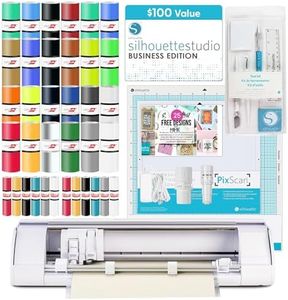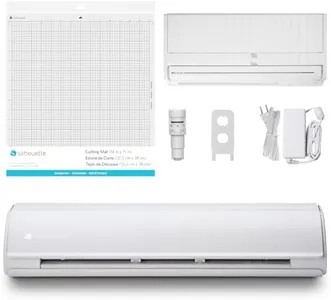10 Best Silhouette Machines 2026 in the United States
Our technology thoroughly searches through the online shopping world, reviewing hundreds of sites. We then process and analyze this information, updating in real-time to bring you the latest top-rated products. This way, you always get the best and most current options available.

Our Top Picks
Winner
Silhouette America Cameo 5 Alpha (α) Smart Cutting Machine, Classic White (Deluxe Bundle) - Includes Business Edition Software, 12 HTV, 24 Oracal Vinyl Sheets, PixScan Mat, Tool Kit & 25 Free Designs
Most important from
638 reviews
The Silhouette Cameo 5 Alpha Smart Cutting Machine is a solid choice for craft enthusiasts who want an all-in-one setup. This deluxe bundle is great for beginners and more experienced users since it includes essential materials like vinyl sheets, heat transfer vinyl, a PixScan mat for easy alignment, and a tool kit, so you can start crafting right away. Its cutting power is versatile enough to handle materials up to about 3mm thick, including vinyl, cardstock, fabric, and heat transfer materials, which covers most common craft projects.
The machine's precision benefits from a four-point registration system, ensuring clean, accurate cuts—ideal for detailed stickers or heat transfers. The included Business Edition software adds extra creative tools and a smooth workflow, helping you design and cut with ease even if you're new to this kind of equipment. Additionally, the Fast Sketch Mode speeds up drawing without losing detail, a nice feature if you want quicker results. The machine is semi-automatic and compact, making it easy to use and store.
This bundle is well-suited for hobbyists or small business crafters looking for a reliable, user-friendly cutter with good software and material versatility. Those needing very heavy-duty cutting or specific connectivity features might want to consider their options carefully.
Most important from
638 reviews
Silhouette Cameo 5 Plus 15 inch Vinyl Cutting Machine with Studio Software, Electric Tool and ES Mat Compatible, SNA and IPT, 50 db
Most important from
998 reviews
The Silhouette Cameo 5 Plus is a 15-inch vinyl cutting machine designed to offer both precision and versatility for crafting projects. One of its standout features is the IPT technology, which helps create a smoother cutting experience and prevents tearing or rounding at sharp angles. This is a great advantage for those looking to achieve professional-level designs. Additionally, the new tool options expand its capabilities beyond just cutting, providing more creative possibilities for users.
The machine is quieter and more precise thanks to the updated SNA architecture and belt-driven chassis, making it less disruptive and more accurate during operation. The Cameo 5 Plus is compatible with the Studio software, which provides a user-friendly interface for designing and creating projects. It supports a variety of materials, enhancing its versatility for different crafting needs. Weighing 19.16 pounds, the machine is relatively manageable in size but may still be considered bulky by some users.
The 15-inch cutting width is a significant strength, allowing for larger projects and more extensive designs. It comes with a 1-year limited warranty, providing some peace of mind for buyers. The Silhouette Cameo 5 Plus is a solid choice for those serious about crafting and looking for a machine that combines precision, versatility, and innovative technology.
Most important from
998 reviews
Silhouette Cameo 4 Pro 24 Inch Version - 24" Cutting Mat, Power Cords, Built in Roll Feeder, Silhouette Studio Software
Most important from
559 reviews
The Silhouette Cameo 4 Pro 24 Inch Version is a powerful silhouette machine designed for cutting a wide variety of materials. It boasts a 24-inch cutting width, which is significantly larger than many other models, making it ideal for larger projects. The dual motor system allows for two cutting modes, one providing high speed and the other offering precision and intricate cuts. This makes the machine versatile for different tasks.
Additionally, the built-in roll feeder and cross cutter are convenient features for those working with vinyl and heat transfer materials, ensuring clean and straight cuts directly from the roll. The second generation AutoBlade with single-tap reset is a time-saver as it automatically adjusts the blade settings for each project. Compatibility with the Silhouette Studio software allows for easy design and cutting settings adjustments.
The machine's large size and weight (24.3 pounds) might be a drawback for those with limited space or who need a more portable option. Also, while the product excels in cutting vinyl and similar materials, it may not perform as well with thicker or more rigid materials due to limitations in cutting force. The Cameo 4 Pro is an excellent choice for users needing a large cutting width and advanced features for intricate and high-speed cutting, but it might be less suitable for those needing portability or handling a variety of tough materials.
Most important from
559 reviews
Buying Guide for the Best Silhouette Machines
Silhouette machines are versatile tools used for cutting, drawing, and creating designs on various materials such as paper, vinyl, fabric, and more. They are popular among crafters, hobbyists, and small business owners for their precision and ease of use. When choosing a Silhouette machine, it's important to consider several key specifications to ensure you select the best model for your needs. Understanding these specifications will help you make an informed decision and get the most out of your machine.FAQ
Most Popular Categories Right Now