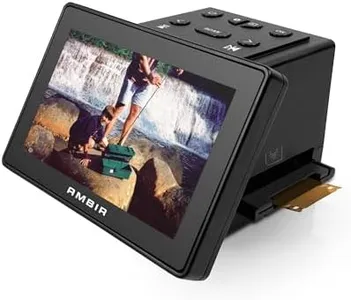10 Best Slide And Negative Scanners 2026 in the United States
Our technology thoroughly searches through the online shopping world, reviewing hundreds of sites. We then process and analyze this information, updating in real-time to bring you the latest top-rated products. This way, you always get the best and most current options available.

Our Top Picks
Winner
KODAK Slide N SCAN Film & Slide Scanner Digitizer with 5” LCD Screen, Quickly Convert Negatives & Slides to Digital 22MP JPEG Photos, Compatible with 135, 126 and 110 Film & Slides
Most important from
11830 reviews
The Kodak Digital Film Scanner is a solid option for anyone looking to digitize old photos, whether they’re color or black-and-white negatives or slides. With its 22MP resolution, you can expect high-quality digital images that preserve your memories well. The 5” LCD screen is a standout feature, offering a clear display for previewing and editing scans, making it user-friendly for individuals who may not be tech-savvy. Its easy-load film inserts and quick-feeding tray technology streamline the scanning process, allowing you to work quickly through multiple films, which is a definite plus if you have a large collection to digitize.
On the downside, while the scanner supports various film types and comes with adapters, it requires an SD card (not included) for storing scanned images, which could be an extra expense. The scanning speed may not be the fastest on the market, so if you're looking to digitize a significant number of slides or negatives in one sitting, it might take some time. Additionally, while it connects to computers via USB and HDMI, the lack of built-in Wi-Fi could be a limitation for those who prefer wireless transfers.
This scanner is quite accessible for casual users wanting to preserve their old photos, thanks to its intuitive design and decent features. It suits hobbyists and families looking to breathe new life into their cherished memories, though enthusiasts seeking the latest high-speed scanning technology may want to explore more advanced options.
Most important from
11830 reviews
Plustek OpticFilm 135i Ai - Pro-Quality Film & Slide Scanner with 3rd Generation Lens System, Bundle SilverFast Ai Studio 9 + Advanced IT8 Calibration Target (3 Slide)
Most important from
16 reviews
The Plustek OpticFilm 135i Ai is a strong choice for anyone serious about scanning 35mm slides and negatives with professional-level quality. It offers a high color depth of 48 bits and uses a new 5-element aspheric lens system that improves sharpness and reduces distortion, which means your scans will have better detail and truer colors, especially at the edges. The included SilverFast Ai Studio software and the IT8 calibration target let you fine-tune color accuracy, making this scanner suitable for users who want precise control over their images.
It supports multiple 35mm film formats, including standard, half-frame, and even panoramic frames if you add the optional holder, providing flexibility for different film types. Batch scanning is also convenient with holders that accommodate multiple slides or frames at once, improving productivity.
While the scanner connects via USB, which is standard, it’s somewhat bulky and weighs over 6 pounds, so it’s less portable if you need a scanner to move around frequently. This scanner fits well for hobbyists, photographers, and small studios looking for high-quality digital conversions of their film negatives and slides, especially if you value image fidelity and detailed color correction. If you prioritize compact size or ultra-fast scanning, you might want to compare other models.
Most important from
16 reviews
Pacific Image PowerSlide X Plus 35mm Slide Scanner. Auto Batch Scan Mounted Slides. Maximum 50 Slides/Batch Scan. 10000 dpi/True Color. 4.2 Dynamic Range. Mac/Pc.
Most important from
16 reviews
The Pacific Image PowerSlide X Plus 35mm Slide Scanner is a versatile tool designed for efficiently scanning large batches of 35mm slides. With its ability to process up to 50 slides at a time, this scanner is ideal for users needing to digitize extensive slide collections quickly. Its standout feature is the 10,000 dpi resolution, paired with true RGB linear array CCD technology, which ensures high-quality and detailed scans. The 48-bit color depth and 4.2 dynamic range further enhance its capability to reproduce accurate colors and handle a wide array of tones, making it suitable for both professional and amateur photographers.
Another significant advantage is its user-friendly interface, which promises easier and faster scanning operations. The scanner supports DNG format, offering flexibility for post-processing by retaining original image data without pre-applied distortions. It is compatible with both Windows and Mac platforms, ensuring broad usability, though users need to have sufficient system resources, including at least 4 GB RAM and 50 GB of storage space.
In terms of drawbacks, the scanner is relatively bulky at over 10 pounds, which might be a consideration for those with limited workspace or who need portability. The USB connectivity is standard, but some users might prefer more modern connectivity options like wireless. Additionally, it’s important to note that damaged or damp slides may cause jams, necessitating careful preparation of slides before scanning.
The Pacific Image PowerSlide X Plus is an excellent choice for dedicated slide scanning with a focus on quality and efficiency, though it requires some attention to setup and slide condition.
Most important from
16 reviews
Buying Guide for the Best Slide And Negative Scanners
When choosing a slide-and-negative scanner, it's important to consider several key specifications to ensure you get the best fit for your needs. These devices are designed to convert your old slides and negatives into digital format, preserving your memories and making them easier to share and store. Understanding the key features will help you make an informed decision and select a scanner that meets your requirements.FAQ
Most Popular Categories Right Now