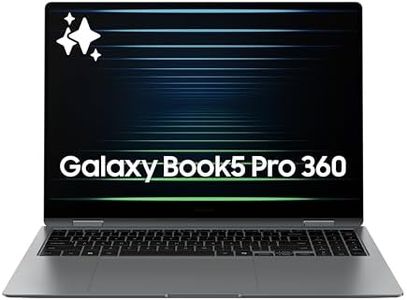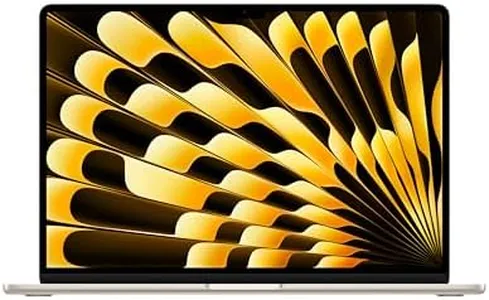10 Best Student Laptops 2026 in the United States
Our technology thoroughly searches through the online shopping world, reviewing hundreds of sites. We then process and analyze this information, updating in real-time to bring you the latest top-rated products. This way, you always get the best and most current options available.

Our Top Picks
Winner
Apple 2025 MacBook Air 13-inch Laptop with M4 chip: Built for Apple Intelligence, 13.6-inch Liquid Retina Display, 16GB Unified Memory, 256GB SSD Storage, 12MP Center Stage Camera, Touch ID; Starlight
Most important from
5427 reviews
The Apple 2025 MacBook Air with the new M4 chip is a strong choice for students who need a reliable, portable laptop for everyday tasks and creative work. Its 10-core CPU and 8-core GPU deliver fast performance for multitasking, document editing, and even light video editing or graphic work. The 16GB of unified memory helps keep apps running smoothly without slowdowns, while the 256GB SSD gives decent storage, though students with large media files might want extra external storage. The 13.6-inch Liquid Retina display offers sharp, vibrant visuals with excellent color accuracy, making it ideal for studying, streaming, and content creation. The laptop is lightweight at just 2.73 pounds, making it easy to carry between classes or libraries. Battery life is impressive, lasting up to 18 hours of video streaming, so it can easily get through a full day of classes without charging.
macOS provides a smooth user experience and integrates well with iPhones and other Apple devices, which is great if you’re already in the Apple ecosystem. Connectivity includes two Thunderbolt 4 ports, MagSafe charging, Wi-Fi 6E, and Bluetooth 5.3, covering all essential needs but with limited port variety compared to some Windows laptops. The 12MP Center Stage camera and quality microphones are a bonus for video calls and online classes.
The 256GB storage might feel limited for some, and the price is usually higher than comparable Windows laptops. Additionally, macOS might require some adjustment if you're used to other operating systems. This MacBook Air is well suited for students seeking a sleek, fast, and long-lasting laptop, especially those who value portability and Apple’s seamless device integration.
Most important from
5427 reviews
Samsung 16” Galaxy Book5 Pro 360 Copilot+ PC, AI Computer, Intel Core 7 Ultra Processor, 3K AMOLED (2880x1800) Touchscreen, S Pen,120Hz, Dolby Atmos, Student Laptop, Lightweight, All-Day Battery Life
Most important from
254 reviews
The Samsung Galaxy Book5 Pro 360 is a strong choice for students who need a reliable and versatile laptop for schoolwork and creative projects. It features a powerful Intel Core Ultra 7 processor and 16 GB of RAM, which means it can handle multitasking and demanding applications smoothly. The 1 TB of storage offers plenty of space for documents, media, and software, reducing the need to rely on external drives. Its 16-inch 3K AMOLED display with 120Hz refresh rate delivers vibrant colors and smooth visuals, making it great not only for reading and writing but also for viewing detailed images and videos. The touchscreen and included S Pen add a creative dimension, useful for note-taking, drawing, or marking up documents naturally.
Weighing light and designed for portability, it’s easy to carry around campus or between classes. Battery life is impressive, promising up to 25 hours on a single charge, which should comfortably last a full day of lectures and study sessions. It runs on Windows 11 Home, a familiar system that supports a wide range of applications students might need. Connectivity options are generous with HDMI, USB-A, two Thunderbolt 4 ports, a headphone jack, and a microSD slot, so you can plug in most devices without fuss.
A few things to consider: the integrated graphics card means it’s not designed for heavy gaming or intensive video editing, and the premium AMOLED screen may slightly reduce battery life if used at full brightness all the time. Still, students looking for a high-quality, portable laptop that excels in speed, display, and battery endurance will find this model well-suited to meet their needs.
Most important from
254 reviews
Apple 2024 MacBook Pro Laptop with M4 Pro, 14‑core CPU, 20‑core GPU: Built for Apple Intelligence, 14.2-inch Liquid Retina XDR Display, 24GB Unified Memory, 1TB SSD Storage; Silver
Most important from
762 reviews
The Apple 2024 MacBook Pro with the M4 Pro chip is a powerful and premium laptop that suits students who need a dependable and fast machine for demanding tasks. Its 14-core CPU and 20-core GPU handle heavy workloads smoothly, making it great for students studying design, programming, or media creation. The 24GB unified memory ensures smooth multitasking without slowdowns, while the 1TB SSD offers plenty of fast storage for projects and files. The 14.2-inch Liquid Retina XDR display is sharp and bright, providing excellent color and contrast, which is perfect for visual work and long study sessions. Battery life is impressive, lasting up to 14 hours of wireless web use or 22 hours of video streaming, so it can easily last through a full day of classes and study without frequent charging.
Weighing 3.52 pounds, it’s portable enough for carrying around campus but not the lightest option available. macOS is user-friendly and well integrated with other Apple devices, which is helpful if you use an iPhone or iPad. Connectivity options are strong, including three Thunderbolt 5 ports, MagSafe charging, HDMI, and an SD card slot—covering most student needs for external devices and displays.
This MacBook Pro comes with a high price tag, which might be too expensive for some students, and it may be more power than needed if your tasks are basic like web browsing or word processing. It also lacks a touchscreen, which some students prefer. This MacBook Pro is an excellent choice for students looking for high performance, excellent display quality, and long battery life, but it may be more than necessary for casual use and requires a significant investment.
Most important from
762 reviews
Buying Guide for the Best Student Laptops
Choosing the right laptop as a student can significantly impact your academic performance and overall experience. It's important to consider what you'll be using the laptop for, such as taking notes, writing papers, conducting research, or running specific software for your courses. By understanding the key specifications and how they align with your needs, you can make an informed decision and find the best fit for you.FAQ
Most Popular Categories Right Now