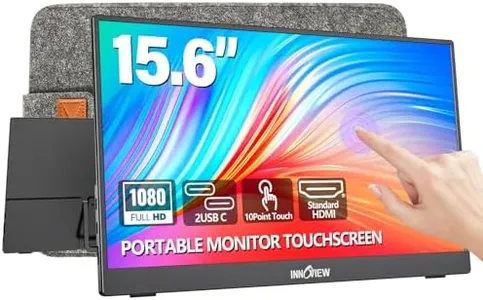10 Best Touchscreen Monitor For Mac 2026 in the United States
Our technology thoroughly searches through the online shopping world, reviewing hundreds of sites. We then process and analyze this information, updating in real-time to bring you the latest top-rated products. This way, you always get the best and most current options available.

Our Top Picks
Winner
ViewSonic TD3207 32 Inch 1080p 10-Point Multi Touch Screen Monitor with HDMI, USB Type B, and DisplayPort Inputs
Most important from
281 reviews
The ViewSonic TD3207 is a 32-inch Full HD (1920x1080) touchscreen monitor that offers a large and clear display suitable for general use, including Mac environments. It features a 10-point Projected Capacitive (PCAP) touch technology, which delivers smooth and responsive touch interactions like taps, pinches, and swipes. This makes it a solid choice if you want multi-touch capabilities on your Mac, although it requires ViewSonic's vTouch driver for MacOS support and does not support iPhone or iPad. The screen uses an IPS panel, which typically means decent color accuracy and wide viewing angles, helpful for tasks requiring good image quality. The 60Hz refresh rate is standard for this type of monitor, ensuring smooth visuals without lag, though it’s not designed for fast gaming or high-refresh-rate needs. Connectivity is flexible with HDMI, USB Type-B, and DisplayPort inputs, making it easy to hook up to Macs, PCs, or other devices. Durability is a notable strong point: the screen has a 3mm-thick glass with 7H hardness and an IP54 rating, offering resistance to scratches, water splashes, and dust, which can be especially useful in busy or public settings. The monitor also supports 24/7 operation with built-in cooling, ideal for continuous use.
However, the resolution is limited to 1080p on a fairly large 32-inch screen, so image sharpness won't be as crisp as higher-resolution models, something to consider if you need very fine detail. Ergonomically, it features an open frame design with multiple mounting options, allowing flexible positioning in portrait or landscape, but it doesn’t mention adjustable height or tilt controls built-in. To sum up, the ViewSonic TD3207 provides a durable, versatile touchscreen monitor with solid touch responsiveness and Mac compatibility, making it well suited for everyday productivity and interactive use rather than high-resolution or color-critical professional work.
Most important from
281 reviews
ViewSonic TD1656-2K 16 Inch WQXGA 1600p IPS Touchscreen Portable Monitor with 2 Way Powered 65W USB C, and Smart Cover with Built-in Stand
Most important from
1136 reviews
The ViewSonic TD1656-2K is a compact and portable 16-inch touchscreen monitor, making it an excellent choice for Mac users who need additional screen space on the go. With a high-resolution WQXGA display of 2560 x 1600 pixels, it offers sharp and clear visuals, beneficial for tasks like photo editing or watching high-definition videos. The 10-point touch capability enhances user interaction, allowing for smooth gestures and annotations, which is ideal for creative professionals or educational uses.
Connectivity is a strong point for this monitor, featuring two-way USB-C ports that simplify cable management and allow for fast data transfer, audio/video output, and even power delivery with its 65W passthrough charging capability. This feature is particularly suitable for MacBook users, as they often rely on USB-C for connectivity.
In terms of portability, the TD1656-2K is light at 2.8 pounds and only 0.4 inches thick, making it easy to carry without compromising on screen quality. However, the refresh rate is capped at 60Hz, which might not be optimal for gaming but is sufficient for general productivity tasks.
Color accuracy is generally good, attributed to its IPS panel, though it may not satisfy professionals requiring precise color grading for design work. The matte screen surface minimizes glare, enhancing usability in bright environments. Ergonomically, it includes a smart cover that doubles as a stand, allowing for flexible orientation in both portrait and landscape modes.
The monitor offers substantial features for its segment, particularly for those needing a portable solution compatible with Mac devices.
Most important from
1136 reviews
MNN Portable Monitor 15.6inch FHD 1080P USB C HDMI Gaming Ultra-Slim IPS Display w/Smart Cover & Speakers,HDR Plug&Play, External Monitor for Laptop PC Phone Mac (15.6'' 1080P)
Most important from
11015 reviews
The MNN Portable Monitor is a 15.6-inch external display that offers Full HD 1080p resolution, making it a strong choice for anyone needing a secondary screen for their Mac. The advanced IPS screen provides great color accuracy and wide viewing angles, which is excellent for both work and entertainment. With features like HDR mode, users can enjoy vibrant colors and detailed images, enhancing both gaming and media consumption experiences.
Its double Type-C ports simplify connectivity, allowing you to connect your Mac or other devices with just one cable for power and video. This is handy for users on the go. The lightweight and ultra-slim design makes it easy to carry, fitting nicely in bags without adding much weight, which is ideal for travelers, students, and professionals alike.
However, there are a few drawbacks to consider. First, the monitor requires devices that support Thunderbolt 3.0 or USB 3.1 Type C DP Alt-Mode, which may limit compatibility with older devices. Additionally, while the smart cover provides protection and can serve as a stand, it might not be as sturdy for prolonged use in portrait mode. Lastly, while the screen effectively reduces blue light and flickering, some users might find it less effective in bright conditions due to its 300 lumens brightness, which is relatively modest compared to other monitors. Despite these drawbacks, the MNN Portable Monitor is a versatile option for those looking to enhance their Mac experience with a portable touchscreen display.
Most important from
11015 reviews
Buying Guide for the Best Touchscreen Monitor For Mac
Choosing the right touchscreen monitor for your Mac can significantly enhance your productivity and user experience. Touchscreen monitors allow for more intuitive interaction with your computer, making tasks like drawing, designing, and navigating more seamless. When selecting a touchscreen monitor, it's important to consider several key specifications to ensure it meets your needs and works well with your Mac. Here are the key specs to look out for and how to choose the best fit for you.FAQ
Most Popular Categories Right Now








![KYY Portable Monitor 15.6'' 1080P FHD USB-C Laptop Monitors w/Smart Cover & Dual Speaker, HDMI Computer Display IPS HDR External Gaming Monitor for PC Phone Mac Xbox PS4 Switch[Upgraded]](https://images-proxy.bestreviews.guide/vIFCv2uEYZPAF0MgqvliERFQqO8=/0x300/https://m.media-amazon.com/images/I/41CdBgZtF7L._AC_CX679_.jpg)