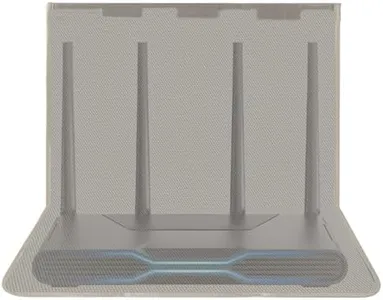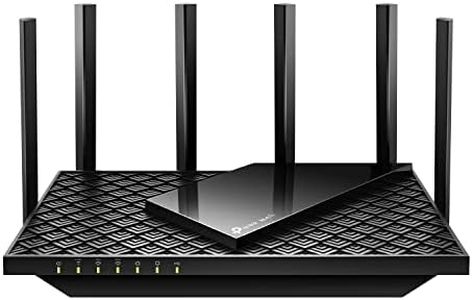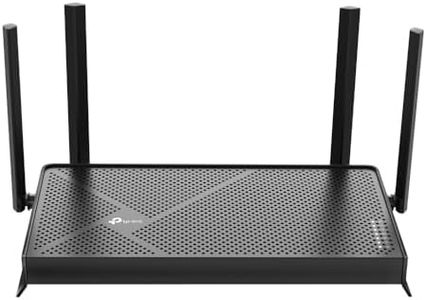10 Best Tp Link Wi Fi Routers 2026 in the United States
Our technology thoroughly searches through the online shopping world, reviewing hundreds of sites. We then process and analyze this information, updating in real-time to bring you the latest top-rated products. This way, you always get the best and most current options available.

Our Top Picks
Winner
TP-Link Tri-Band BE9700 WiFi 7 Router Archer BE600 | 10G WAN/LAN +2.5G WAN/LAN +3× 2.5G LAN Ports, New 320Mhz Channel | Covers up to 2,600 Sq. ft and 120 Devices|VPN, HomeShield for Network Security
Most important from
1100 reviews
The TP-Link Archer BE600 is a powerful tri-band Wi-Fi 7 router designed to deliver fast and reliable internet throughout large homes, covering up to 2,600 sq. ft. Its Wi-Fi 7 technology supports very high speeds—up to 5,765 Mbps on the 6 GHz band, plus solid performance on 5 GHz and 2.4 GHz bands—making it great for 4K/8K streaming, gaming, and handling many devices at once (up to 120). It features six antennas with Beamforming to focus signals where you need them, improving coverage and strength in hard-to-reach areas. The inclusion of multiple high-speed ports, including a 10 Gbps WAN/LAN port and several 2.5 Gbps ports, is excellent for future-proofing and supporting fast wired connections.
Security is a strong point here, with TP-Link's HomeShield providing parental controls, IoT protection, and VPN support, making your network safer and more private. The setup process is straightforward, using an app or web interface, which is convenient for users without much technical knowledge. To fully benefit from Wi-Fi 7 speeds, your devices must support this newest standard, which is still emerging. While its coverage is suitable for large homes, extremely large or multi-floor houses might need additional access points or mesh solutions.
This router represents a great choice if you want cutting-edge speed, solid coverage, and strong security, especially if you have many devices or plan to upgrade to Wi-Fi 7 compatible devices soon.
Most important from
1100 reviews
TP-Link Deco XE75 AXE5400 Tri-Band WiFi 6E Mesh System - Covers up to 5500 Sq.Ft, Replaces WiFi Router and Extender, AI-Driven Mesh, 6GHz Band, 2-Pack
Most important from
8569 reviews
The TP-Link Deco AXE5400 Tri-Band WiFi 6E Mesh System (Deco XE75) is designed to provide robust and extensive Wi-Fi coverage for homes. With its coverage area of up to 5500 sq. ft., it is ideal for large homes or spaces with multiple rooms. The inclusion of Wi-Fi 6E technology enables access to the new 6GHz band, which reduces interference and enhances network performance.
This tri-band system ensures high-speed connections with a total speed of up to 5400 Mbps, supporting up to 200 devices, making it suitable for high-demand activities like gaming and streaming on multiple devices simultaneously. The AI-Driven Mesh feature ensures a seamless experience as it adapts to your network environment and user behavior, ensuring continuous and stable connectivity.
The setup and management are made easy with the Deco app, which also integrates with Alexa for voice control. Security is well-addressed with TP-Link's HomeShield, providing features like network security scan, parental controls, and more. Users must ensure they have a compatible modem as it needs one to work with various internet service providers. Additional features like Guest Mode, internet security, and beamforming make it versatile for different needs. A potential drawback could be the relatively higher price point, but given the advanced features and coverage, it might be a worthy investment for those needing extensive and reliable Wi-Fi connectivity.
Most important from
8569 reviews
TP-Link Tri-Band BE19000 WiFi 7 Router (Archer BE800) | 12-Stream 19 Gbps | 2×10G + 4×2.5G Ports | LED Screen, 8 High-Performance Antennas | VPN, Easy Mesh, HomeShield, Private IoT, Free Expert Help
Most important from
2090 reviews
The TP-Link Archer BE800 is a powerful tri-band Wi-Fi 7 router designed for users needing very fast and reliable home internet, especially gamers and those streaming high-quality 4K or 8K content. It offers extremely high speeds—up to 19 Gbps combined—thanks to its latest Wi-Fi 7 technology and 320 MHz channels. With eight high-performance antennas and beamforming, it provides strong coverage and stable connections even in larger homes. The router supports 4×4 MU-MIMO, which helps multiple devices communicate efficiently without slowing down the network.
One standout feature is its dual 10G WAN/LAN ports, including a versatile SFP+ combo port, allowing future-proofing for fiber or high-speed wired setups. It also includes four additional 2.5G ports and a USB 3.0 port for flexible wired connections. Security is well-covered with TP-Link’s HomeShield service, offering network scanning, parental controls, and IoT device protection, plus a private IoT network and VPN support. The LED screen and compatibility with Alexa or Google Assistant add convenience.
This router is relatively large and may be more advanced than what casual users require, with premium features better suited for tech enthusiasts or heavy network users. To fully benefit from Wi-Fi 7, your devices need to support this new standard. The Archer BE800 is well-suited for homes needing cutting-edge speed, robust coverage, and advanced security, but it might exceed the needs of simpler or smaller network setups.
Most important from
2090 reviews
Buying Guide for the Best Tp Link Wi Fi Routers
Choosing the right TP-Link Wi-Fi router can significantly enhance your internet experience, whether you're streaming, gaming, or just browsing. To make an informed decision, it's important to understand the key specifications and how they align with your needs. Here are the main specs to consider when selecting a TP-Link Wi-Fi router.FAQ
Most Popular Categories Right Now