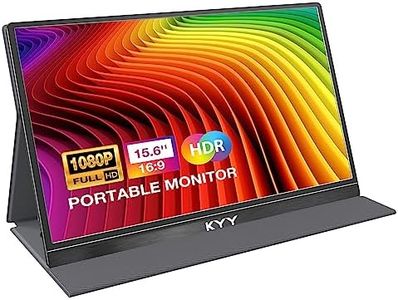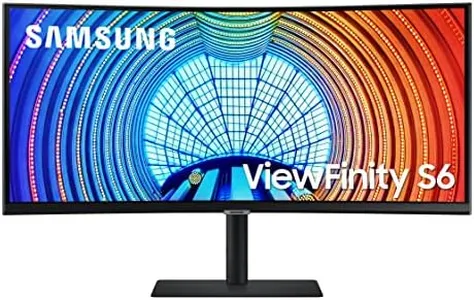10 Best Usb C Monitors 2025 in the United States
Our technology thoroughly searches through the online shopping world, reviewing hundreds of sites. We then process and analyze this information, updating in real-time to bring you the latest top-rated products. This way, you always get the best and most current options available.

Our Top Picks
Winner
Dell 27 Plus 4K USB-C Monitor - S2725QC - 27-inch 4K (3840 x 2160) 120Hz 16:9 Display, AMD FreeSync Premium, sRGB 99%, Integrated Speakers, 1500:1 Contrast Ratio, Comfortview Plus - Ash White
Most important from
1248 reviews
The Dell 27 Plus 4K USB-C Monitor offers a sharp and spacious 27-inch 4K display, which is great if you want plenty of screen space with clear, detailed images. Its 3840 x 2160 resolution means you’ll see crisp text and vivid visuals, good for work, watching videos, or casual gaming. The screen uses an IPS panel, giving you wide viewing angles and accurate colors, covering 99% of the sRGB color range, so photos and videos look natural and vibrant.
The 120Hz refresh rate combined with AMD FreeSync Premium helps reduce screen tearing and makes motion smoother, which is a nice bonus if you do light gaming or want smooth scrolling in everyday use. ComfortView Plus technology lowers blue light emissions, making it easier on your eyes during long hours in front of the screen. The matte screen surface reduces reflections, helping with visibility in bright rooms. Connectivity is simple and clean thanks to a USB-C port that can also charge your laptop with up to 65W, cutting down on cable clutter.
It also includes integrated speakers with enhanced sound quality, which might be enough for casual listening though external speakers or headphones will be better for serious audio needs. The contrast ratio of 1500:1 is average, so blacks might not be as deep as on some higher-end monitors. This monitor suits users looking for a quality 4K display with good color performance and smooth visuals, especially if you value neat connectivity and eye comfort.
Most important from
1248 reviews
Dell 34 Plus USB-C Curved Monitor - S3425DW - 34-inch (3440 x 1440) up to 120 Hz 21:9 Display, VA Panel, AMD FreeSync Premium, 99% sRGB, 95% DCI-P3, Integrated Speakers, 3000:1 Contrast Ratio
Most important from
1248 reviews
The Dell 34 Plus USB-C Curved Monitor offers a large 34-inch curved screen with a sharp 3440 x 1440 resolution, providing plenty of space and clarity for work, entertainment, or multitasking. Its 21:9 wide aspect ratio makes it ideal if you want immersive viewing and more room side-by-side compared to standard monitors. The VA panel delivers deep contrast (3000:1), making dark scenes richer and colors more vivid, which is great for watching movies or general usage. With 99% sRGB and 95% DCI-P3 color coverage, it’s solid for tasks that need good color accuracy like photo editing, though it might not fully satisfy professional color-critical work.
The refresh rate can go up to 120Hz with AMD FreeSync Premium support, ensuring smooth motion and reducing screen tearing, which benefits light gaming and video playback. The ultra-low response time helps reduce blur during fast movements. Connectivity is straightforward with a USB-C port that supports up to 65W power delivery, which means you can connect and charge a laptop with a single cable, keeping your desk tidy. The monitor also includes integrated speakers with improved sound quality, useful if you don’t want extra speakers on your desk. The matte screen surface helps cut down reflections, enhancing viewing comfort. A notable comfort feature is the ComfortView Plus that reduces harmful blue light without hurting color quality, which is nice if you spend long hours in front of the screen.
The monitor weighs about 20 pounds and measures over 31 inches wide, so it needs a sturdy desk and enough space. This monitor is well suited for users looking for a spacious, sharp, and color-rich ultrawide screen with good connectivity and smooth visuals, making it ideal for office work, media consumption, and casual gaming.
Most important from
1248 reviews
SAMSUNG 32-Inch ViewFinity S7 (S70D) Series 4K UHD High Resolution Monitor with HDR10, Multiple Ports, Easy Setup Stand, Advanced Eye Care, LS32D702EANXGO, 2024
Most important from
3670 reviews
The Samsung 32-Inch ViewFinity S7 is a 4K UHD monitor that offers a sharp and detailed 3840x2160 resolution on a large 32-inch screen, making it well-suited for creative professionals who need precise visuals and more workspace. Its near-limitless color range and HDR10 support deliver vibrant, accurate colors and deeper contrast, enhancing the viewing experience for design and video tasks. The matte screen helps reduce glare, which can improve comfort during long work sessions.
Connectivity includes HDMI, DisplayPort, USB-A, and USB-B ports, allowing you to connect multiple devices easily. The Easy Setup Stand enables quick and tool-free adjustments. Eye comfort features like automatic brightness and blue light reduction make it easier on the eyes during extended use. While the refresh rate isn’t specified, this monitor is designed more for color accuracy and detail rather than fast gaming.
Weighing around 13 pounds with a solid build, it fits well in a professional or home office. For those prioritizing a crisp, color-accurate display for creative work with good connectivity and eye care features, this Samsung monitor is a strong choice, though users needing a higher refresh rate or specific connectivity options may want to consider other models.
Most important from
3670 reviews
Buying Guide for the Best Usb C Monitors
Choosing the right USB-C monitor can significantly enhance your computing experience, whether you're using it for work, gaming, or general use. USB-C monitors offer the convenience of a single cable for video, data, and power, making them a popular choice for modern setups. To make an informed decision, it's important to understand the key specifications and how they align with your needs.FAQ
Most Popular Categories Right Now







![KYY Portable Monitor 15.6'' 1080P FHD USB-C Laptop Monitors w/Smart Cover & Dual Speaker, HDMI Computer Display IPS HDR External Gaming Monitor for PC Phone Mac Xbox PS4 Switch[Upgraded]](https://images-proxy.bestreviews.guide/vIFCv2uEYZPAF0MgqvliERFQqO8=/0x300/https://m.media-amazon.com/images/I/41CdBgZtF7L._AC_CX679_.jpg)