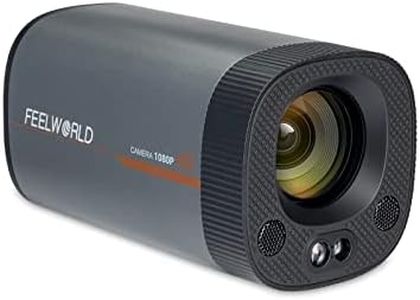We Use CookiesWe use cookies to enhance the security, performance,
functionality and for analytical and promotional activities. By continuing to browse this site you
are agreeing to our privacy policy
10 Best Video Conference Cameras 2025 in the United States
How do we rank products for you?
Our technology thoroughly searches through the online shopping world, reviewing hundreds of sites. We then process and analyze this information, updating in real-time to bring you the latest top-rated products. This way, you always get the best and most current options available.

Buying Guide for the Best Video Conference Cameras
Choosing the right video conference camera is essential for ensuring clear communication and a professional appearance during virtual meetings. The right camera can make a significant difference in video quality, ease of use, and overall meeting experience. When selecting a video conference camera, consider the following key specifications to find the best fit for your needs.ResolutionResolution refers to the clarity and detail of the video captured by the camera. It is measured in pixels, with common resolutions being 720p (HD), 1080p (Full HD), and 4K (Ultra HD). Higher resolution cameras provide clearer and more detailed images, which is important for professional presentations and detailed visual communication. If you need high-quality video for large meetings or presentations, opt for 1080p or 4K. For smaller, more casual meetings, 720p may suffice.
Field of View (FOV)Field of View (FOV) indicates how much of the room the camera can capture. It is measured in degrees, with wider FOVs capturing more of the surroundings. A narrow FOV (around 60-70 degrees) is suitable for individual use or small spaces, while a medium FOV (around 90 degrees) works well for small groups. A wide FOV (over 100 degrees) is ideal for larger rooms and group meetings, ensuring everyone is visible on screen. Choose a FOV based on the size of your meeting space and the number of participants.
Frame RateFrame rate, measured in frames per second (fps), determines how smooth the video appears. Common frame rates are 30fps and 60fps. A higher frame rate results in smoother video, which is particularly important for dynamic presentations or when there is a lot of movement. For most video conferencing needs, 30fps is sufficient. However, if you require exceptionally smooth video, such as for high-energy presentations or demonstrations, consider a camera with 60fps.
Low Light PerformanceLow light performance indicates how well the camera captures video in dim lighting conditions. This is important if you often have meetings in rooms with poor lighting. Cameras with good low light performance will produce clearer and less noisy images in such conditions. Look for cameras with features like larger sensors or low light optimization if you frequently use the camera in low light environments.
Microphone QualityMicrophone quality is crucial for clear audio during video conferences. Some cameras come with built-in microphones, while others require an external microphone. Built-in microphones are convenient but may not always provide the best audio quality. If clear audio is a priority, consider a camera with high-quality built-in microphones or plan to use an external microphone. Ensure the microphone can effectively capture sound from the distance and direction typical of your meetings.
ConnectivityConnectivity options determine how the camera connects to your computer or network. Common options include USB, HDMI, and wireless connections. USB is the most straightforward and widely compatible option, suitable for most users. HDMI is useful for direct connections to displays or recording devices. Wireless cameras offer flexibility and reduce cable clutter but may require more setup. Choose a connectivity option that matches your technical setup and ease of use preferences.
Pan, Tilt, and Zoom (PTZ) FeaturesPan, Tilt, and Zoom (PTZ) features allow you to adjust the camera's position and zoom level remotely. This is useful for capturing different angles or focusing on specific areas during a meeting. PTZ cameras are ideal for larger rooms or dynamic presentations where you need to adjust the view frequently. If your meetings are more static, with participants staying in one place, a fixed camera without PTZ features may be sufficient.
CompatibilityCompatibility refers to how well the camera works with your existing hardware and software. Ensure the camera is compatible with your computer's operating system and the video conferencing platforms you use, such as Zoom, Microsoft Teams, or Google Meet. Check for plug-and-play functionality for easy setup and use. Compatibility is crucial for a seamless experience, so verify that the camera integrates smoothly with your current setup.
Most Popular Categories Right Now