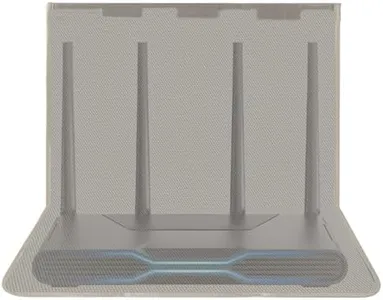10 Best Wifi Router 2026 in the United States
Our technology thoroughly searches through the online shopping world, reviewing hundreds of sites. We then process and analyze this information, updating in real-time to bring you the latest top-rated products. This way, you always get the best and most current options available.

Our Top Picks
Winner
NETGEAR Nighthawk Tri-Band WiFi 7 Router (RS700S) - Router Only- BE19000 Wireless Speed (up to 19 Gbps) – 10 Gig Internet Port - Covers up to 3,500 sq. ft. – 1-Year Armor & Free Expert Help
Most important from
2004 reviews
The NETGEAR Nighthawk Tri-Band WiFi 7 Router (RS700S) is a high-performance router designed for demanding applications like real-time gaming, 4K/8K streaming, and AR/VR entertainment. It supports the latest WiFi 7 standard, which offers speeds up to 19Gbps—2.4 times faster than WiFi 6. This makes it an excellent choice for households with multiple devices and heavy internet usage, covering up to 3,500 sq. ft. and supporting up to 200 devices.
Security is robust with automatic firmware updates and NETGEAR Armor, providing real-time protection against hackers and added privacy with a VPN, which includes a one-year trial. The router features a 10 Gig internet port for ultra-fast wired connections and comes with 4 additional 1 Gig LAN ports, making it versatile for various wired connections. Setting it up is straightforward using the Nighthawk app.
On the downside, the router is relatively expensive and primarily designed for use in the U.S. only. It's also quite heavy at 5.17 pounds, which might be a consideration for some users. It might be overkill for smaller households or those with less intensive internet needs.
Most important from
2004 reviews
TP-Link Tri-Band BE9700 WiFi 7 Router Archer BE600 | 10G WAN/LAN +2.5G WAN/LAN +3× 2.5G LAN Ports, New 320Mhz Channel | Covers up to 2,600 Sq. ft and 120 Devices|VPN, HomeShield for Network Security
Most important from
1098 reviews
The TP-Link Archer BE600 is a cutting-edge WiFi 7 tri-band router designed to deliver fast and reliable internet for large homes or busy networks. It supports the newest WiFi 7 standard, offering extremely high speeds — up to 5,765 Mbps on the 6 GHz band, which is great for smooth 4K/8K streaming, online gaming, and handling many devices at once (up to 120). Its six antennas and Beamforming technology help cover a wide area of about 2,600 square feet, making it suitable for bigger houses or spaces with multiple users.
With a mix of ports including a 10 Gbps WAN/LAN and several 2.5 Gbps LAN ports, it supports very fast wired connections, ideal if you have high-speed internet or plan to connect wired devices for maximum speed. Security is strong with features like VPN support and TP-Link’s HomeShield, which adds parental controls and protection against online threats. The router also includes user-friendly setup options via an app and supports multi-link operation, helping maintain a stable connection even when moving around.
One consideration is that being a WiFi 7 device means you’ll get the most benefit only if your gadgets also support WiFi 7, which is still emerging. The coverage, while good for most large homes, may fall short in very large or multi-story houses without extra access points. Lastly, the price might be higher compared to older WiFi 6 routers, which could be a consideration if you don’t need the absolute latest speeds or features. This router is a strong choice for anyone looking to future-proof their home network, especially if you have many devices or want ultra-fast speeds for gaming and streaming, but a less advanced model might be more cost-effective if your devices are mostly older or you have a smaller space.
Most important from
1098 reviews
ASUS ROG Rapture GT-BE98 PRO First Quad-Band WiFi 7 Gaming Router supports 320MHz, Dual 10G Port, Triple-level Game Acceleration, Mobile Game Mode, Subscription-Free Security, AiMesh, and VPN features
Most important from
1183 reviews
The ASUS ROG Rapture GT-BE98 PRO is a high-end quad-band WiFi 7 router designed especially with gamers and heavy home users in mind. It supports the latest WiFi 7 standard and offers incredibly fast speeds up to 30 Gbps, thanks to wide 320MHz channels and improved data handling. This means smoother online gaming, faster downloads, and better streaming performance. The router uses four frequency bands, including a 6 GHz band, which helps reduce interference and keeps your network stable even with many devices connected.
Coverage is strong with advanced dual-feeding external antennas that boost signal strength across a large area, making it suitable for bigger homes or setups with multiple rooms. On the wired side, it features two 10G Ethernet ports and four 2.5G ports, giving you excellent wired connection options for gaming PCs or consoles that need ultra-low latency. Security is well-covered with subscription-free protection and parental controls, plus guest network modes to keep your main network safe. The router also includes gaming-specific features like triple-level game acceleration and a mobile game mode, which prioritize gaming traffic for less lag. Additional useful features such as AiMesh support let you build a mesh WiFi system if you want to expand coverage.
The main downside is that this router is quite large and might be more complex than needed for casual users or smaller homes. Also, with its premium features and speeds, it comes at a higher price point, which might not be justified if you don't require top-tier gaming or multi-device performance. If you want one of the fastest and most feature-rich routers available today for gaming or busy smart homes, the GT-BE98 PRO stands out as a solid choice.
Most important from
1183 reviews
Buying Guide for the Best Wifi Router
Choosing the right WiFi router is essential for ensuring a strong, reliable internet connection throughout your home or office. The right router can enhance your online experience, whether you're streaming videos, playing online games, or working from home. To make an informed decision, it's important to understand the key specifications and how they relate to your specific needs.FAQ
Most Popular Categories Right Now