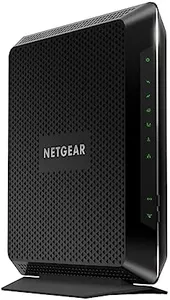10 Best Wireless Modem Routers 2026 in the United States
Our technology thoroughly searches through the online shopping world, reviewing hundreds of sites. We then process and analyze this information, updating in real-time to bring you the latest top-rated products. This way, you always get the best and most current options available.

Our Top Picks
Winner
NETGEAR Nighthawk Modem Router Combo (CAX30S) DOCSIS 3.1 Cable Modem and WiFi 6 Router - AX2700 6.0 Gbps - Compatible with Xfinity, Spectrum, Cox, and More - Gigabit Wireless Internet - NETGEAR Armor
Most important from
5666 reviews
The NETGEAR Nighthawk Cable Modem WiFi 6 Router Combo (AX2700) is a strong contender for homes requiring extensive internet coverage and fast speeds. Its Wi-Fi 6 technology offers speeds up to 2.7Gbps, making it suitable for cable provider plans up to 2Gbps. This dual-band router provides coverage for up to 2,000 sq. ft and supports up to 25 devices simultaneously, which is great for households with multiple users and devices.
It includes four 1 Gigabit Ethernet ports and one USB 3.0 port, which are useful for connecting wired devices like computers and game consoles. Security features are robust, with NETGEAR Armor software offering real-time protection against hackers and automatic firmware updates to keep your network safe. The setup and management of the router are made simple with the Nighthawk app.
However, this modem-router combo is not compatible with some providers like Verizon, AT&T, and CenturyLink, limiting its use to cable internet services. Additionally, it’s designed for use in the US only, which might be a drawback for international users. On the positive side, it can help save on rental fees for separate modem and router devices. Given its specs and features, it is well-suited for tech-savvy homes looking for a reliable and secure internet solution.
Most important from
5666 reviews
ARRIS (SBG8300) - Cable Modem Router Combo - Fast DOCSIS 3.1 Gigabit & AC2350 WiFi ,Comcast Xfinity, Cox, Spectrum & more, 1 Gbps Max Internet Speeds , 4 OFDM Channels
Most important from
5067 reviews
The ARRIS SBG8300 is a two-in-one cable modem and router that offers several advantages for home connectivity. It utilizes the latest DOCSIS 3.1 technology, which means it supports faster internet speeds (up to 1 Gbps) and better security compared to older standards. This makes it suitable for high-speed activities like streaming and online gaming with reduced lag. The AC2350 WiFi standard ensures decent speed and coverage throughout the home, although it operates on dual frequency bands (2.4 GHz and 5 GHz) which is common but not the latest tri-band technology. The setup is user-friendly with the SURFboard Central App, making the installation process straightforward for non-tech-savvy users.
Additionally, the app provides useful features like real-time monitoring and enhanced parental controls. It has four OFDM channels which help in maintaining stable internet connections even during peak times. The SBG8300 is compatible with major U.S. cable internet providers like Comcast Xfinity, Cox, and Spectrum, making it a versatile choice for many users. However, it only includes Ethernet connectivity technology, which might be a limitation for those looking for additional ports or advanced connectivity options.
Though the initial cost might be higher than other models, it helps save on rental fees from ISPs. Its security features are robust but standard, with no mention of advanced security protocols. In summary, the ARRIS SBG8300 is a reliable choice for users looking to upgrade their home network with high-speed internet and easy setup, despite lacking some of the latest features and connectivity options.
Most important from
5067 reviews
Motorola MG7700 Modem WiFi Router Combo with Power Boost | Approved by Comcast Xfinity, Cox and Spectrum | for Cable Plans Up to 800 Mbps | DOCSIS 3.0 + Gigabit Router
Most important from
15388 reviews
The Motorola MG7700 Modem WiFi Router Combo is designed for users looking to integrate their modem and router into one device, eliminating rental fees from cable providers. It offers a fast DOCSIS 3.0 cable modem alongside an AC1900 dual-band Wi-Fi router (supporting both 2.4GHz and 5GHz). The modem supports service speeds up to 650 Mbps and has a maximum speed of 1000 Mbps, making it suitable for most high-speed internet plans up to 800 Mbps.
This makes it a good choice for households with multiple devices, such as smartphones, tablets, and computers, thanks to its robust speed and range. The power boost Wi-Fi amplifiers and AnyBeam technology enhance signal strength and coverage, reducing dead zones within the home. Security is also a key feature, with a Broadcom chipset providing protection against denial of service attacks. The device includes four Gigabit Ethernet ports, offering ample wired connectivity options.
However, it is important to note that it is not compatible with fiber optic, DSL, or satellite services, limiting its use to cable internet providers. Additionally, while it boasts strong performance and range, the device's larger size may not be ideal for all spaces. Rated highly by users, it holds a solid 4.2 out of 5 stars with over 15,000 reviews. Those needing a reliable, high-speed connection for cable internet services will likely find this product advantageous, though compatibility limitations should be considered.
Most important from
15388 reviews
Buying Guide for the Best Wireless Modem Routers
Choosing the right wireless modem router can significantly enhance your internet experience. A modem router combines the functions of a modem and a router into one device, simplifying your setup and reducing clutter. When selecting a wireless modem router, it's important to consider several key specifications to ensure it meets your needs. Understanding these specs will help you make an informed decision and get the best performance for your internet usage.FAQ
Most Popular Categories Right Now









![ARRIS (SBG10) - Cable Modem Router Combo - DOCSIS 3.0 16 x 4 Gigabit & AC1600 WiFi, [Check with your provider for compatibility]400 Mbps Max Internet Speeds](https://images-proxy.bestreviews.guide/09Kv8tf3iGvF-P8NiuYlNs1eggs=/0x300/https://m.media-amazon.com/images/I/31wJF1IieNL._AC_CX679_.jpg)