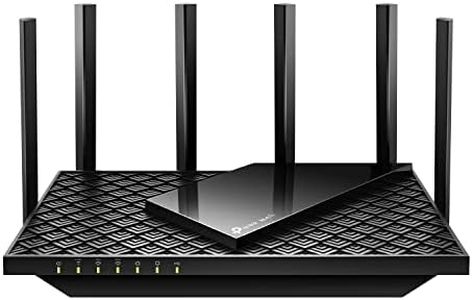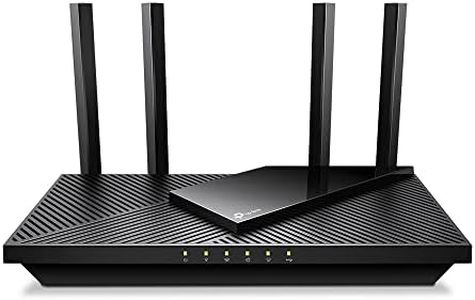10 Best Wireless Wifi Routers 2026 in the United States
Our technology thoroughly searches through the online shopping world, reviewing hundreds of sites. We then process and analyze this information, updating in real-time to bring you the latest top-rated products. This way, you always get the best and most current options available.

Our Top Picks
Winner
NETGEAR Nighthawk Tri-Band WiFi 7 Router (RS700S) - Router Only- BE19000 Wireless Speed (up to 19 Gbps) – 10 Gig Internet Port - Covers up to 3,500 sq. ft. – 1-Year Armor & Free Expert Help
Most important from
2013 reviews
The NETGEAR Nighthawk Tri-Band WiFi 7 Router (RS700S) is designed for high-performance tasks such as real-time gaming, 4K/8K streaming, and AR/VR entertainment, thanks to its impressive WiFi 7 speeds of up to 19Gbps. This makes it one of the fastest routers available, offering 2.4x faster speeds than WiFi 6.
Its range covers up to 3,500 sq. ft., which is suitable for large homes or offices, and can support up to 200 devices simultaneously, making it ideal for environments with multiple users and devices. The router includes advanced security features, including automatic firmware updates and NETGEAR Armor for real-time protection against hackers, with a 1-year trial of VPN included.
The sleek design and high-performance antennas ensure strong and reliable connectivity throughout the coverage area. It comes with one 10 Gig internet port for future-proofing and four 1 Gig LAN ports for ultra-fast wired connections. Setup and management are user-friendly via the Nighthawk app. However, it is only made for use in the U.S. and may be overkill for smaller spaces or users who don’t need such high speeds and extensive device support. Additionally, it is relatively heavy at 5.17 pounds and may be considered bulky by some users. This router is best suited for tech enthusiasts, large households, or businesses that require top-tier performance and security.
Most important from
2013 reviews
ARRIS (G54) - Cable Modem Router Combo - Fast DOCSIS 3.1 Multi-Gigabit & BE 18000 WiFi 7 Comcast Xfinity, Cox, Spectrum Quad-Band 1, Up to 18 Gbps Max Speed
Most important from
205 reviews
The ARRIS G54 is a high-performance cable modem router combo designed for those who want very fast internet speeds and wide coverage. It supports the latest Wi-Fi 7 standard combined with DOCSIS 3.1, allowing speeds up to 18 Gbps, which is excellent if you have a very fast internet plan and multiple devices. This router can cover a large home space, up to about 5,000 square feet, making it suitable for bigger houses or spaces with many connected devices.
It features four 1-Gigabit Ethernet ports and one 10-Gigabit port, so you can connect wired devices like gaming consoles or smart TVs for even more reliable performance. It also works with major internet providers like Xfinity, Spectrum, and Cox, which means it's widely compatible. Additionally, owning this modem router can save you rental fees charged by ISPs.
The unit is a bit large and heavier than some simpler models, and not everyone may need such high speeds or coverage, especially if they live in smaller spaces or have modest internet plans. For those seeking future-proof technology and a strong all-in-one device, the ARRIS G54 is a solid choice, though it might be more than what casual users require.
Most important from
205 reviews
TP-Link AXE5400 Tri-Band WiFi 6E Router (Archer AXE75), 2025 PCMag Editors' Choice, Gigabit Internet for Gaming & Streaming, New 6GHz Band, 160MHz, OneMesh, Quad-Core CPU, VPN & WPA3 Security
Most important from
5315 reviews
The TP-Link AXE5400 Tri-Band WiFi 6E Router (Archer AXE75) offers impressive performance for a variety of needs such as streaming, gaming, and general home use. Its Tri-Band capability, including the new 6 GHz band, ensures fast speeds up to 5400 Mbps and reduced latency, which is particularly beneficial for gaming and video chatting.
The router supports the latest Wi-Fi 6E standard, which enhances bandwidth and connectivity for multiple devices simultaneously, making it an excellent choice for households with high device usage. The 1.7 GHz Quad-Core CPU and 512 MB of RAM contribute to smooth performance and handling of numerous tasks at once. Security is robust with TP-Link HomeShield providing advanced network and IoT protection, along with basic parental controls and weekly/monthly reports.
Additionally, it supports both VPN server and client functionalities, adding a layer of privacy for users. The OneMesh support allows for seamless whole-home coverage when paired with compatible extenders, making it ideal for larger homes. However, some users might find the setup process a bit complex, especially if they are not familiar with networking equipment. The router's dimensions are relatively large, which might be an issue for those with limited space. While it works with all major internet service providers, a separate modem is required, which could be an additional expense. The TP-Link AXE5400 is a robust and feature-rich router suitable for tech enthusiasts and families with substantial connectivity needs.
Most important from
5315 reviews
Buying Guide for the Best Wireless Wifi Routers
Choosing the right wireless Wi-Fi router is essential for ensuring a strong, reliable internet connection throughout your home or office. The right router can enhance your online experience, whether you're streaming videos, playing online games, or working from home. To make an informed decision, it's important to understand the key specifications and how they relate to your specific needs.FAQ
Most Popular Categories Right Now