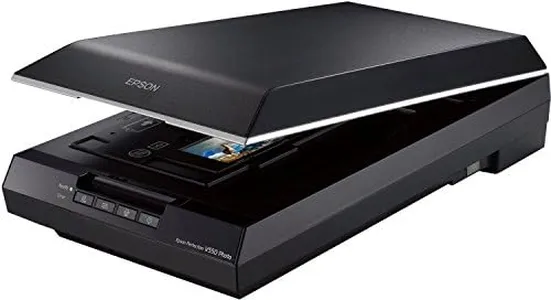10 Best 35mm Film Scanners 2025 in the United States
Our technology thoroughly searches through the online shopping world, reviewing hundreds of sites. We then process and analyze this information, updating in real-time to bring you the latest top-rated products. This way, you always get the best and most current options available.

Our Top Picks
Winner
KODAK Slide N SCAN Film & Slide Scanner Digitizer with 5” LCD Screen, Quickly Convert Negatives & Slides to Digital 22MP JPEG Photos, Compatible with 135, 126 and 110 Film & Slides
Most important from
11700 reviews
The KODAK SLIDE N SCAN Film and Slide Scanner offers a convenient solution for digitizing old photo memories with a resolution of 22 megapixels. This high resolution ensures that your scanned images are clear and detailed. The large 5” LCD screen is a standout feature, allowing you to preview and edit photos instantly. The easy-load film inserts and quick-feeding tray technology make the scanning process user-friendly and efficient, which is ideal for those who may not be tech-savvy.
The scanner supports a variety of film types, including 35mm, 126, and 110 film negatives and slides, making it versatile for different formats. Additionally, the editing feature with a single touch simplifies photo enhancement and conversion processes. The device also supports SD and SDHC cards up to 32GB, though it should be noted that the SD card is not included. Connectivity options include USB and HDMI, allowing you to connect the scanner to various devices for easy file transfer and viewing.
The compact design of the scanner, along with its lightweight build (1 pound), makes it easy to store and use in any home or office setting. While the KODAK SLIDE N SCAN is praised for its user-friendly nature and high-quality scans, users should be aware that it may not offer the same dynamic range and color depth as more professional-grade scanners. Additionally, the scanning speed, while decent, may not be the fastest for high-volume scanning tasks. This scanner is a great choice for hobbyists and individuals looking to preserve their memories without delving into overly complex technology.
Most important from
11700 reviews
Plustek OpticFilm 8300i Ai Film Scanner - Converts 35mm Film & Slide into Digital, Bundle SilverFast Ai Studio 9 + QuickScan Plus, Include Advanced IT8 Calibration Target (3 Slide)
Most important from
266 reviews
The Plustek OpticFilm 8300i Ai Film Scanner offers a high resolution of 7200 dpi, which is excellent for converting 35mm film and slides into digital format with impressive detail. Its dynamic range and 16-bit color depth ensure rich and accurate color reproduction, making it suitable for professional use. The inclusion of advanced IT8 calibration targets helps achieve precise color calibration, which is a significant advantage for users seeking high-quality scans.
The scanner also boasts a 38% increase in scanning speed compared to its predecessor, thanks to the new generation chip, making it more efficient for large volume scanning tasks. The bundled software, SilverFast 9 Ai Studio and Plustek Quick Scan Plus, provides powerful image processing capabilities, enhancing the scanning experience with features like multi-exposure and HDRi. Compatibility with both Windows and Mac OS, along with USB connectivity, ensures ease of use across various systems.
The build quality is solid, although the scanner is somewhat bulky with dimensions of 10.7 x 4.73 x 4.7 inches and a weight of 2.74 kilograms, which might be a consideration for users with limited desk space. While some users may find the software interface complex initially, Plustek offers US-based expert support, which can help mitigate this issue. This scanner is well-suited for photographers and enthusiasts looking for high-resolution and precise color scanning capabilities.
Most important from
266 reviews
Kodak Slide N Scan Max Digital Film Slide Scanner, Black/Yellow (RODFS70)
Most important from
1532 reviews
The KODAK 7" Digital Film Scanner is a user-friendly device designed to convert various film formats, including 35mm, 126mm, and 110mm negatives and slides, into 22MP JPEG files. One of its key strengths is the large 7-inch LCD display, which offers a clear and wide viewing angle, making it easy to preview and edit photos before saving them.
The easy-load film inserts and continuous loading action streamline the scanning process, making it fast and straightforward, even for those who may not be tech-savvy. Additionally, the scanner includes advanced capture software that simplifies photo enhancement and conversion with just a single touch, allowing users to adjust color, brightness, and other settings effortlessly.
Compatibility is another highlight, as it supports SD and SDHC cards up to 32GB (cards not included) and connects to USB Type-C enabled computers, ensuring it works with a wide range of devices. The scanner's build quality and size make it portable and easy to store, but it may feel a bit lightweight for those expecting a more robust construction. Also, the need for an HDMI cable, which is not included, could be a minor inconvenience for some users. This KODAK scanner is well-suited for casual and hobbyist users who want an easy and efficient way to digitize their film collections, but it may not meet the high standards of professional users seeking top-tier imaging performance.
Most important from
1532 reviews
Buying Guide for the Best 35mm Film Scanners
Choosing the right 35mm film scanner can be a bit overwhelming, but understanding the key specifications can help you make an informed decision. A film scanner is a device that converts film negatives and slides into digital images. The right scanner for you will depend on your specific needs, such as the quality of the scans you require, how often you plan to use the scanner, and any additional features you might find useful. Here are some key specifications to consider when selecting a 35mm film scanner.FAQ
Most Popular Categories Right Now