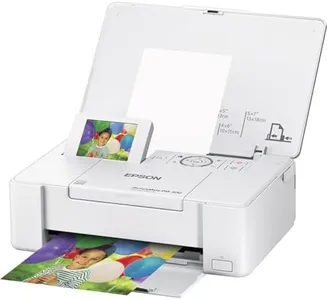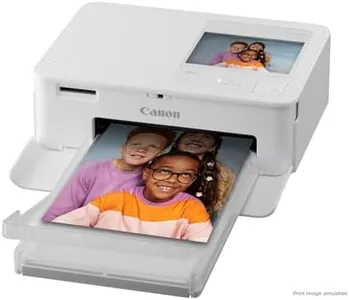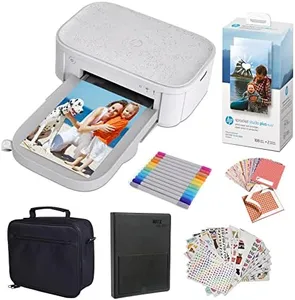10 Best 4x6 Photo Printers 2026 in the United States
Our technology thoroughly searches through the online shopping world, reviewing hundreds of sites. We then process and analyze this information, updating in real-time to bring you the latest top-rated products. This way, you always get the best and most current options available.

Our Top Picks
Winner
Liene White M200 4x6'' Photo Printer Battery Edition, Wireless Photo Printer for iPhone Android, Dye Sublimation Printing Full-Color Photo 20-Sheet, Portable Picture Printer Ideal for Travel Home Use
Most important from
6385 reviews
The Liene White M200 is a compact 4x6 photo printer designed for users seeking high-quality snapshots on the go. It uses dye sublimation printing, which produces vibrant, water- and scratch-resistant photos with good longevity—ideal for durable keepsakes. Its print resolution is 300 dpi, providing decent colorful, detailed images, although it is not as sharp as some higher-end printers. The print speed is relatively slow at about one photo per minute, making it better suited for occasional use rather than bulk printing.
A standout feature is its rechargeable built-in battery, enabling wireless printing without needing to plug in—perfect for travel or outdoor events, with up to 40 prints per charge. Connectivity options include Wi-Fi (with a built-in hotspot) and USB-C, allowing easy connection to iPhones, Android devices, laptops, and PCs. The printer supports 4x6 glossy photo paper with a 20-sheet capacity, which is convenient but requires frequent refilling when printing many photos. Its compact size and lightweight design enhance portability, and the included app offers simple editing tools and status alerts for ink and paper.
While the printer only prints in color without duplex capability and has a single ink cartridge limiting printing options, the Liene M200 is a solid choice for users wanting a user-friendly, portable photo printer that delivers good quality prints suitable for personal and travel memories.
Most important from
6385 reviews
Canon Selphy CP1500 Wireless Compact Photo Printer (Black)
Most important from
2376 reviews
The Canon SELPHY CP1500 is a compact photo printer well-suited for those who enjoy printing photos on-the-go. Its lightweight design at just 1.9 pounds and optional battery backup make it highly portable, great for events or trips. The printer offers a variety of connectivity options, including Wi-Fi, USB, and memory card slots, allowing you to print directly from multiple devices like smartphones and cameras without hassle.
In terms of print quality, the SELPHY CP1500 uses dye-sublimation technology, delivering vibrant colors and sharp images that are instantly dry and water-resistant, with a longevity of up to 100 years. The built-in 3.5” display enhances user experience by allowing photo viewing, editing, and filtering before printing, making it user-friendly even for those who are not tech-savvy.
The Canon SELPHY CP1500 is an excellent choice for casual photographers and families seeking a portable, user-friendly photo printer for creating lasting memories.
Most important from
2376 reviews
Epson PictureMate PM-400 Wireless Compact Color Photo Printer, white
Most important from
1408 reviews
The Epson PictureMate PM-400 is an ultra-compact and portable photo printer ideal for printing high-quality 4x6 and 5x7 photos. Its print resolution is impressive at 5760 x 1440 dpi, ensuring clear and vibrant prints. The printer is relatively fast, capable of producing a 4x6 borderless photo in as little as 36 seconds, which makes it suitable for quick printing needs at events or gatherings.
One of its notable features is the convenience of wireless printing, allowing users to print directly from smartphones, tablets, and other devices via Wi-Fi. This eliminates the need for physical connections and makes it easy to print on the go. However, it's important to note that the printer is limited to using Epson cartridges only, which might restrict flexibility and lead to higher costs since third-party options are incompatible.
The lightweight design (weighing only 6 pounds) and compact dimensions make it easy to transport and store, fitting well into small spaces. The user interface is user-friendly with an LCD screen, and the printer supports app control for added ease of use. On the downside, the printer's primary function is limited to printing photos, and it lacks additional functionalities like scanning or copying. Despite this, the Epson PictureMate PM-400 stands out for its portability, print quality, and ease of use, making it a great choice for personal photo printing needs.
Most important from
1408 reviews
Buying Guide for the Best 4x6 Photo Printers
Choosing the right 4x6 photo printer can be a bit overwhelming, but with the right approach, you can find the perfect model to suit your needs. The key is to understand the important specifications and how they relate to your specific requirements. By focusing on these key specs, you can make an informed decision and ensure that your photo printer delivers the quality and performance you expect.FAQ
Most Popular Categories Right Now