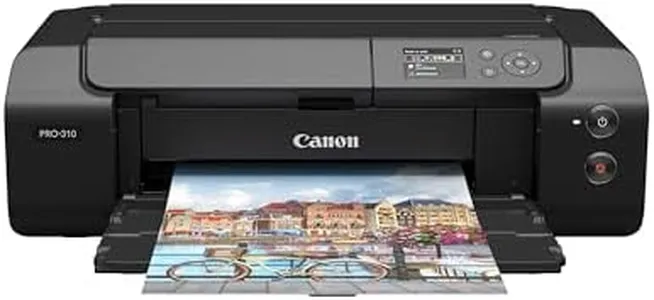10 Best Photo Printers 2026 in the United States
Our technology thoroughly searches through the online shopping world, reviewing hundreds of sites. We then process and analyze this information, updating in real-time to bring you the latest top-rated products. This way, you always get the best and most current options available.

Our Top Picks
Winner
Epson EcoTank ET-2800 Wireless Color All-in-One Cartridge-Free Supertank with Scan and Copy, The Ideal Basic Home Printer - Black
Most important from
19236 reviews
The Epson EcoTank ET-2800 is a versatile all-in-one printer that stands out in the photo printer category, particularly for home use. One of its major strengths is the innovative cartridge-free system that significantly reduces ink costs; the EcoTank can replace up to 80 traditional cartridges with its refillable bottles. This can lead to savings of up to 90% on ink, allowing for impressive print yields of around 4,500 pages in black and 7,500 in color. Additionally, it comes with two years' worth of ink right in the box, which means less frequent trips to the store for replacements.
The print quality is noteworthy, using Micro Piezo technology that produces sharp text and vibrant colors, making it suitable for both documents and photos. Its built-in scanner and copier add to its functionality, making it a practical choice for users who need more than just printing capabilities. The connectivity options are modern and user-friendly, supporting wireless printing from smartphones and compatibility with apps like AirPrint.
However, there are some areas for improvement. The print speed is relatively slow, with a maximum of 10 pages per minute for monochrome and 5 pages for color, which might be a consideration for those needing high-volume printing quickly. While the printer is portable for home use, it may not be the best choice for users needing a compact printer for small spaces, as it is somewhat bulky. Another consideration is that using non-genuine Epson inks can void the warranty, which might deter some users seeking cost-saving alternatives.
Most important from
19236 reviews
Epson EcoTank Photo ET-8550 Wireless Wide-format Color All-in-One Supertank Printer with Scanner Copier, Ethernet and 4.3-inch Colorfull Touchscreen
Most important from
2197 reviews
The Epson EcoTank Photo ET-8550 is a solid choice for those looking to achieve high-quality photo prints without the hassle of traditional cartridges. With its impressive print resolution and color accuracy, users can expect vibrant and sharp images, making it ideal for photographers and creative projects. The printer excels in speed as well, with the ability to print a 4 x 6-inch photo in just 15 seconds.
One of its standout features is the cartridge-free system that utilizes high-yield ink bottles, significantly reducing printing costs. Users can print a 4 x 6 photo for about 4 cents, which is a substantial saving over traditional inks. Additionally, the printer supports a variety of media types, including borderless photos up to 13 x 19 inches, accommodating a range of creative needs. The wireless connectivity and mobile app support also provide convenience for printing directly from smartphones and tablets.
However, the EcoTank Photo ET-8550 does have some drawbacks. Weighing 24.5 pounds, it may not be the most portable option for those needing a compact printer. While it performs well for photos, its speed for monochrome printing (16 pages per minute) may not be fast enough for heavy document printing. Some users may find the requirement for genuine Epson ink a limitation, considering performance could decline with third-party inks, which could also void the warranty.
With a two-year limited warranty and a robust design, this printer is built to last, making it a good investment for home offices or dedicated photo printing spaces. If you prioritize quality and cost-effectiveness in photo printing, the ET-8550 could be an excellent addition to your setup, although its size and weight are something to consider.
Most important from
2197 reviews
Canon imagePROGRAF PRO-1100: 17” Professional Wireless Inkjet Photo Printer
Most important from
55 reviews
The Canon imagePROGRAF PRO-1100 is a high-end photo printer designed for serious photographers and artists who want top-notch print quality. Its standout feature is the 11 pigment-based inks combined with Chroma Optimizer, which delivers rich colors, excellent gloss, and smooth finishes without annoying bronze tints. The print resolution is very detailed, ensuring sharp images that faithfully reproduce subtle color tones and dark shades—ideal for professional photo and art prints.
Paper handling is versatile, supporting large sizes up to 17" x 22" and accommodating various photo papers, giving creative freedom. Connectivity options include Wi-Fi and USB, making it fairly easy to connect to computers or devices wirelessly or directly. However, print speed is quite slow, around one page per minute, meaning it’s not suited for quick or high-volume printing. The printer is also heavy and bulky, weighing 83 pounds, so it’s best for a dedicated workspace rather than portability.
Ink cartridges are pigment-based, offering durability and resistance to fading, but their cost and the number of ink tanks (12 in total) could add up over time. The included professional software tools help manage color and media settings for accurate results. For those prioritizing outstanding image clarity and color accuracy while accepting slower output and a sizable printer footprint, the PRO-1100 can deliver exceptional photo prints with precise detail and rich colors.
Most important from
55 reviews
Buying Guide for the Best Photo Printers
Choosing a photo printer is all about understanding how you plan to use it and making sure it can deliver the image quality and convenience you need. Before buying, think about how often you'll print, the types of photos you'll produce (such as family snapshots, large prints, or professional images), and any special features you might want, like wireless printing or portability. The right photo printer helps you capture memories or create art with the look and feel you want.FAQ
Most Popular Categories Right Now










![Canon PIXMA G620 Wireless MegaTank Photo All-in-One Printer [Print, Copy, Scan], Black,Works with Alexa](https://images-proxy.bestreviews.guide/ehZFOzpyEt_fB9aXaQdnYRHs_3M=/0x300/https://m.media-amazon.com/images/I/31W+8GDKNLL._AC_CX679_.jpg)