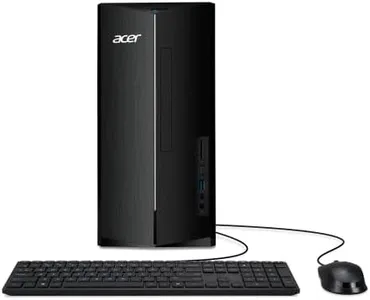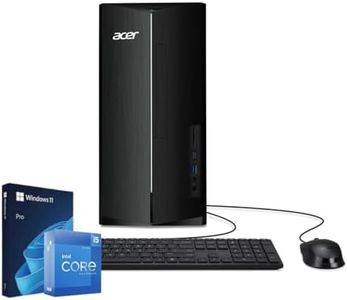10 Best Acer Desktop Computers 2025 in the United States
Our technology thoroughly searches through the online shopping world, reviewing hundreds of sites. We then process and analyze this information, updating in real-time to bring you the latest top-rated products. This way, you always get the best and most current options available.

Our Top Picks
Winner
Acer Predator Orion 3000 PO3-640-UR11 Gaming Desktop | 12th Gen Intel Core i7-12700F 12-Core | NVIDIA GeForce RTX 3060 Ti | 16GB DDR4 | 1TB Gen3 SSD | Intel Wi-Fi 6E AX211 | RGB Keyboard & Mouse
The Acer Predator Orion 3000 PO3-640-UR11 is a solid choice for gamers and multimedia users who want strong performance without going into extreme high-end territory. It runs on a powerful 12th Gen Intel Core i7-12700F processor with 12 cores that can reach up to 4.9GHz, which means it can smoothly handle gaming, streaming, and editing tasks. The 16GB DDR4 RAM is decent for most games and multitasking, and it can be upgraded up to 64GB if you need more memory in the future.
Storage-wise, the 1TB PCIe Gen 3 SSD offers fast load times and plenty of space for games and files. The NVIDIA GeForce RTX 3060 Ti with 8GB of dedicated video memory delivers good graphics performance for modern games at 1080p and even 1440p resolutions, making it suitable for gamers who want detailed visuals but aren’t necessarily chasing ultra settings or 4K gaming. Connectivity is well covered with the latest Intel Wi-Fi 6E for fast and reliable wireless internet, plus Killer Ethernet for wired connections. There are plenty of USB ports, including USB-C and USB 3.2, to connect your peripherals and accessories.
The desktop comes with Windows 11 Home pre-installed and includes a Predator RGB keyboard and mouse, which is a nice bonus for gamers. Its tower form factor is standard, providing good airflow and upgrade options but takes up more space than compact models. One downside is the use of PCIe Gen 3 SSD rather than the faster Gen 4, which might mean slightly slower storage speeds compared to the latest drives. Also, while the RTX 3060 Ti is strong, users wanting top-tier gaming performance or heavy 4K gaming might find it limiting. The price and customer reviews suggest it’s a reliable and well-regarded system. This Acer desktop is suited for gamers and content creators looking for a balanced machine with good performance, solid graphics, and room to upgrade, without stepping into the highest price ranges.
Acer Nitro 50 N50-656-UR16 Gaming Desktop | Intel Core i7-14700F 20-Core Processor | NVIDIA GeForce RTX 4060 | 16GB DDR5 5600MHz | 1TB PCIe Gen 4 SSD | Intel Wi-Fi 6E AX211 | Windows 11 Home
Most important from
82 reviews
The Acer Nitro 50 N50-656-UR16 is a gaming desktop designed to handle high-performance tasks. It features a powerful Intel Core i7-14700F 20-core processor, which can reach speeds up to 5.4GHz, making it highly capable for both gaming and multitasking. Paired with 16GB of DDR5 5600MHz RAM, expandable to 32GB, it ensures smooth performance across demanding applications. The NVIDIA GeForce RTX 4060 graphics card, with 8GB of GDDR6 video memory, supports ultra settings in games and delivers excellent visual quality and frame rates.
The 1TB PCIe Gen 4 SSD provides ample storage space and fast load times, enhancing the user experience. The desktop supports advanced connectivity options with Intel Wi-Fi 6E and multiple USB ports, including a USB 3.2 Gen2x2 Type-C port, ensuring high-speed data transfer and versatile connectivity. The inclusion of DTS: X Ultra Audio and Realtek Dragon Gigabit Ethernet adds to the system's multimedia and networking capabilities. Windows 11 Home comes pre-installed, offering the latest features and security updates from Microsoft.
The compact tower form factor makes it suitable for various spaces, though its weight of approximately 18 pounds might be a consideration for portability. The desktop's CPU and GPU combination is ideal for gamers and power users looking for a robust system capable of handling intensive tasks, though those seeking higher RAM out-of-the-box or lighter systems might need to consider additional upgrades or alternatives.
Most important from
82 reviews
Acer Nitro 70 N70-130-UR13 Gaming Desktop | AMD Ryzen 9 7900 12-Core Processor | NVIDIA GeForce RTX 4070 | 32GB DDR5 4800MHz | 1TB PCIe Gen 4 SSD | Wi-Fi 6E | Windows 11 Home
Most important from
34 reviews
The Acer Nitro 70 N70-130-UR13 is a gaming desktop designed for those who crave high performance. It features a powerful AMD Ryzen 9 7900 12-core processor that can reach speeds up to 5.4GHz, ensuring smooth and efficient multitasking. The NVIDIA GeForce RTX 4070 graphics card with 12GB of GDDR6X video memory makes it suitable for high-end gaming and graphics-intensive tasks, supporting up to 4K resolution. With 32GB of fast DDR5 RAM, you can expect quick load times and seamless performance even when running multiple applications simultaneously.
The 1TB PCIe Gen 4 SSD offers ample storage space and rapid data access, enhancing the user experience. Connectivity is robust with a variety of USB ports, including USB 3.2 and Type-C, and modern wireless features like Wi-Fi 6E and Bluetooth. The desktop operates on Windows 11 Home, providing the latest features and security updates. The form factor is a 38L tower, which might be larger than some users prefer, but it allows for better cooling and potential upgrades.
One of the standout features is the see-through tempered glass panel, adding a stylish touch to the desktop's design. However, at 37.4 pounds, it is relatively heavy and might not be as portable. Despite its high performance, the desktop's price point and size could be a potential drawback for those with limited space or budget. This gaming desktop is best suited for gamers and content creators who need a powerful and reliable machine for demanding tasks.
Most important from
34 reviews
Buying Guide for the Best Acer Desktop Computers
When choosing an Acer desktop computer, it's important to consider your specific needs and how you plan to use the computer. Whether you're looking for a machine for gaming, professional work, or general home use, understanding the key specifications will help you make an informed decision. Here are some of the most important specs to consider and how to navigate them to find the best fit for you.FAQ
Most Popular Categories Right Now