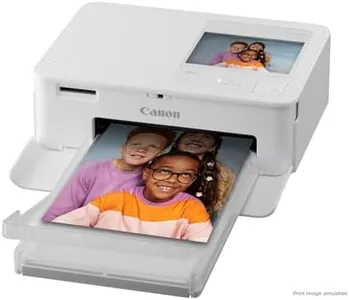10 Best Digital Photo Printer 2026 in the United States
Our technology thoroughly searches through the online shopping world, reviewing hundreds of sites. We then process and analyze this information, updating in real-time to bring you the latest top-rated products. This way, you always get the best and most current options available.

Our Top Picks
Winner
Epson EcoTank Photo ET-8550 Wireless Wide-format Color All-in-One Supertank Printer with Scanner Copier, Ethernet and 4.3-inch Colorfull Touchscreen
Most important from
2146 reviews
The Epson EcoTank Photo ET-8550 is a solid choice for anyone looking to print high-quality photos without the hassle of traditional ink cartridges. Its standout feature is the cartridge-free printing system, using Claria ET Premium 6-color inks that ensure vibrant colors and sharp details. This printer is particularly suitable for photography enthusiasts or creative professionals who value print quality and variety, as it can handle various media sizes, including borderless prints up to 13” x 19”. With a print speed of 12 pages per minute for color, you won’t have to wait long for your prints.
Another significant advantage is the cost efficiency; the EcoTank system allows for substantial savings on ink costs—about 80% compared to conventional cartridge systems. Each set of ink bottles can last up to 2 years before needing a replacement, making it an excellent option for those who print frequently.
On the downside, the printer’s initial purchase price can be higher than that of basic inkjet printers, which might be a concern for budget-conscious users. Additionally, while the printer is designed for high-quality outputs, it requires genuine Epson ink for optimal performance, which can be a limiting factor for those considering third-party options. It also weighs 24.5 pounds, which may not be ideal for users who need portability. The intuitive 4.3-inch touchscreen and wireless connectivity options enhance user experience, allowing for easy operation and mobile printing. However, its size and weight mean it’s better suited for a dedicated space rather than frequent relocation.
Most important from
2146 reviews
Canon PIXMA PRO-200 Wireless Professional Inkjet Photo Printer
Most important from
929 reviews
The Canon PIXMA PRO-200 Wireless Professional Inkjet Photo Printer is designed for high-quality photo printing, making it an excellent choice for photographers and artists. Its 8-color dye-based ink system ensures rich, vibrant prints, which is crucial for professional photo quality. The ability to print borderless photos up to 13”x19” and custom sizes up to 13”x39” offers great flexibility for various photo projects. The print speed is relatively fast, with A3+ prints completed in approximately 90 seconds, which is beneficial for high-volume printing tasks.
Connectivity options are versatile, including both wired and wireless options, making it easy to print from different devices. The built-in 3-inch LCD display is a handy feature for checking ink levels and performing maintenance without needing a computer. The printer is also compatible with Canon’s Professional Print & Layout (PPL) software, which simplifies the printing process by providing intuitive settings for optimal results. Additionally, the integration with Alexa for smart ink reordering is a convenient feature, ensuring you never run out of ink unexpectedly.
However, there are some drawbacks to consider. The printer's weight (40.5 pounds) makes it less portable and harder to move around compared to other models. Print speeds for monochrome and color are listed as 1 ppm, which might be slower than expected for some users, although this may not be a major issue for photo printing. The compact design is a plus for saving space, but the relatively slow print speed should be weighed against the high-quality output it provides.
Most important from
929 reviews
Canon SELPHY CP1500 Compact Photo Printer White
Most important from
2326 reviews
The Canon SELPHY CP1500 is a compact and portable photo printer designed for people who want to print high-quality photos easily from smartphones, cameras, or computers. It uses dye sublimation ink, which creates vibrant, durable prints that are water-resistant and can last up to 100 years. The printer supports popular print sizes, especially the common 4x6 inches, making it great for standard photo prints. It connects through Wi-Fi, USB, and memory cards, offering good flexibility to print directly from various devices. The built-in 3.5-inch color screen helps you preview and even edit photos before printing, which is a handy feature for quick adjustments.
When it comes to print quality, the maximum resolution is 300 x 300 dpi, which is fine for typical photo prints but not as sharp as some higher-end printers. Print speed is relatively slow at about 1 photo per minute in color, so it’s not ideal if you need a large volume of photos quickly. The printer handles glossy photo paper well and includes two trays for different paper sizes, but it doesn’t support double-sided printing. Its small size and optional battery make it easy to take on the go, perfect for printing memories at events or while traveling.
The Canon SELPHY CP1500 serves as a user-friendly choice for casual users who value portability and decent photo quality for everyday prints. It is not intended for professional photo labs or users needing fast, high-volume printing, but it offers excellent convenience and good color accuracy for personal use.
Most important from
2326 reviews
Buying Guide for the Best Digital Photo Printer
Choosing the right digital photo printer can be a rewarding experience, allowing you to bring your digital memories to life with high-quality prints. To make the best choice, it's important to understand the key specifications and how they align with your needs. Here are the main factors to consider when selecting a digital photo printer.FAQ
Most Popular Categories Right Now