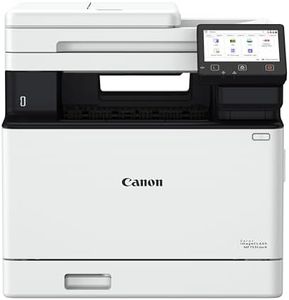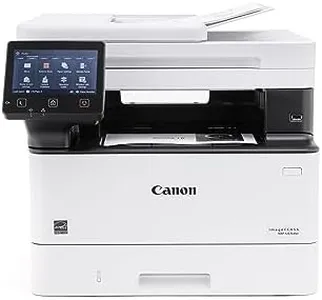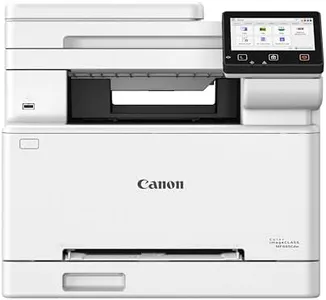10 Best Duplex Printer 2026 in the United States
Our technology thoroughly searches through the online shopping world, reviewing hundreds of sites. We then process and analyze this information, updating in real-time to bring you the latest top-rated products. This way, you always get the best and most current options available.

Our Top Picks
Winner
Canon Megatank G3290 All-in-One Wireless Supertank [Megatank] Printer | Print, Copy Scan | Mobile Printing |2.7" LCD Color Touchscreen | Auto Duplex
Most important from
5211 reviews
The Canon Megatank G3290 is a solid choice for home or small office users who want an all-in-one printer with automatic duplex (two-sided) printing. It offers decent print speeds—up to 11 pages per minute in black and 6 in color—which should be fine for everyday document tasks but might feel slow if you print large volumes quickly. The print quality is quite good, especially with a high maximum resolution of 4800 x 1200 dpi for color prints and sharp 1200 dpi for black-and-white copies, making it suitable for photos and detailed documents. Paper handling is straightforward with a single 100-sheet tray and support for various paper sizes including envelopes and photo paper, but it lacks multiple trays or advanced feeding options for heavy or specialized printing needs.
Connectivity options cover USB and Wi-Fi, allowing easy wireless printing from smartphones and computers, which is convenient for flexible setups. A key strength is the supertank ink system that includes enough ink for thousands of pages and can save you a lot on ink costs over time—potentially up to $1,000—making it budget-friendly in the long run. The 2.7-inch color touchscreen adds ease of use for navigating menus and print settings.
It is a bit bulky at 14 pounds and the color print speed is on the slower side. It mainly targets standard printing tasks, so if you need ultra-fast output or advanced paper handling for heavier office use, this might not be the best fit. The Canon Megatank G3290 is an affordable, reliable printer with auto duplex and low running costs that performs well for everyday document, photo printing, and occasional scanning at home or small offices.
Most important from
5211 reviews
Brother MFC-J1010DW Wireless Color Inkjet All-in-One Printer, Duplex Printing, Mobile & Cloud Print, Compact Design, 1.8" Color Display, Works with Alexa
Most important from
9341 reviews
The Brother MFC-J1010DW is a compact all-in-one inkjet printer designed to handle home or small office tasks with ease. It supports duplex (two-sided) printing automatically, which helps save paper and time. The print speed is decent, producing up to 17 pages per minute in black and 9.5 pages per minute in color, making it suitable for moderate daily printing needs. It delivers good print quality with high resolution, especially for documents and casual color prints, though it’s not tailored for professional photo printing.
Paper handling is versatile, with a 150-sheet tray and a 20-page automatic document feeder, so you don’t have to refill paper often during busy days. Connectivity options are broad, including USB, Ethernet, and Wi-Fi, plus mobile and cloud printing through an app, which adds convenience if you want to print directly from your smartphone or laptop without cables. The 1.8-inch color display is small but clear enough for easy navigation.
A unique feature is Alexa compatibility for checking ink levels and managing ink orders, which could be helpful to keep operating costs under control. Speaking of costs, inkjet printers usually have moderate running costs, and while the starter ink comes included, replacing cartridges over time can add up, so it’s something to keep in mind. This printer is a solid choice for users who want reliable duplex printing in a compact, easy-to-use device that fits well in home offices or small workplaces, but if you need ultra-high print speeds or professional photo-quality prints, you might want to explore other options.
Most important from
9341 reviews
Brother Work Smart 1360 Wireless Color Inkjet All-in-One Printer with Automatic Duplex Printing and 1.8” Color Display | Includes Refresh Subscription Trial(1) (MFC-J1360DW) (Uses LC501 Series Inks)
Most important from
9341 reviews
The Brother Work Smart 1360 is a solid choice for home or home office users needing an all-in-one printer with automatic duplex printing. It offers decent print speeds, reaching up to 16 pages per minute for black and 9 ppm for color, which is good enough for everyday tasks but not for heavy-duty printing. The print quality is quite good, with high resolution that produces sharp text and vibrant colors thanks to its inkjet technology. Paper handling is convenient with a 150-sheet tray and a 20-sheet automatic document feeder, supporting legal-size paper, which adds versatility for various document types.
Connectivity options include wireless and USB, allowing easy printing from laptops, smartphones, or tablets, and integration with cloud services like Google Drive and Dropbox is straightforward via the color display and mobile app. The automatic duplex feature is a big plus for saving paper on two-sided printing needs. However, operating costs might be higher than laser printers since it uses ink cartridges (LC501 series), which can add up over time if you print frequently.
The printer is compact and user-friendly but might not be the fastest or most cost-effective choice for very high volume printing. It covers all essential features for typical home or small office use, combining good print quality, duplexing, and flexible connectivity in a neat package.
Most important from
9341 reviews
Buying Guide for the Best Duplex Printer
Choosing the right duplex printer can make a significant difference in your printing tasks, whether for home or office use. Duplex printers are designed to print on both sides of the paper automatically, which can save time, reduce paper usage, and lower printing costs. To find the best duplex printer for your needs, it's important to understand the key specifications and how they align with your specific requirements.FAQ
Most Popular Categories Right Now