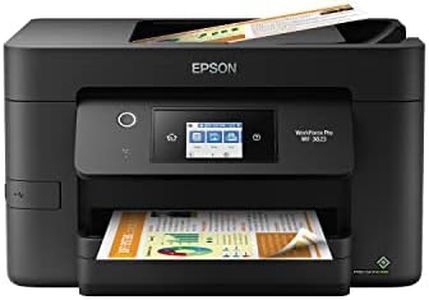10 Best Epson All In One Printers 2026 in the United States
Our technology thoroughly searches through the online shopping world, reviewing hundreds of sites. We then process and analyze this information, updating in real-time to bring you the latest top-rated products. This way, you always get the best and most current options available.

Our Top Picks
Winner
Epson EcoTank ET-2803 Wireless Color All-in-One Cartridge-Free Supertank Printer with Scan, Copy and AirPrint Support
Most important from
18810 reviews
The Epson EcoTank ET-2803 is a wireless all-in-one printer designed for home or small office use, especially for those looking to save on ink costs. It uses refillable ink tanks instead of cartridges, which makes running costs much lower, a big plus if you print frequently. The print quality is quite good with a high resolution of 5760 x 1440 dpi for both color and black-and-white prints, so your documents and photos will look sharp and clear. However, it doesn’t offer automatic double-sided printing, so you’ll need to manually flip pages if you want duplex prints. Print speed is modest, with about 10 pages per minute for black-and-white and 5 for color, which is acceptable for casual use but might feel slow if you have large print jobs.
Its connectivity options include both USB and Wi-Fi, allowing you to print directly from your phone or computer with ease, plus it supports AirPrint for Apple devices. Paper handling is straightforward with a single tray that holds up to 100 sheets, and it supports various paper sizes up to legal size. The flatbed scanner offers good resolution for scanning and copying documents but lacks an automatic document feeder (ADF), which means you have to scan or copy pages one at a time.
The printer is fairly compact and lightweight for its category, making it easy to fit in smaller spaces. Additional features include app control and easy ink refilling, but it doesn’t support duplex scanning or faster copy speeds. If your printing needs are moderate and you value low ink cost and good print quality, the Epson EcoTank ET-2803 is a solid choice. However, if you frequently scan multi-page documents or need fast, double-sided printing, you might find some limitations here.
Most important from
18810 reviews
Epson EcoTank ET-2800 Wireless Color All-in-One Cartridge-Free Supertank Printer with Scan and Copy – The Ideal Basic Home Printer - Black, Medium
Most important from
18810 reviews
The Epson EcoTank ET-2800 is a versatile all-in-one printer catering to home users looking for cost-effective and sustainable printing solutions. One of its standout features is the cartridge-free EcoTank system, which replaces traditional ink cartridges with high-capacity, refillable ink tanks. This innovation not only significantly reduces the cost per page—up to 90% savings on replacement ink—but also minimizes waste, making it an environmentally friendly choice. Users can enjoy up to two years of ink right out of the box, which is an excellent value proposition.
For print quality, the ET-2800 does well, offering a maximum resolution of 5760 x 1440 dpi, ensuring sharp text and vivid color photos. However, its print speed is modest, with 10 pages per minute for monochrome and 5 pages per minute for color, which might not suit those needing rapid printing.
Connectivity is a strength, with options for Wi-Fi and USB, and the convenience of mobile printing through AirPrint or the Epson Smart Panel app. It also supports voice-activated printing, adding a modern touch to its usability. However, it lacks Ethernet connectivity, which could be a downside for some users.
The built-in scanner and copier are useful features, albeit with standard resolution limits that might not meet professional needs. The absence of an Automatic Document Feeder (ADF) and duplex printing may also limit its efficiency for heavy-duty tasks or double-sided printing.
The Epson EcoTank ET-2800 is an ideal choice for environmentally conscious home users who prioritize cost-effective, quality printing over speed and advanced paper handling features. It's best suited for everyday use rather than high-volume office settings.
Most important from
18810 reviews
Epson EcoTank Photo ET-8550 Wireless Wide-format Color All-in-One Supertank Printer with Scanner Copier, Ethernet and 4.3-inch Colorfull Touchscreen
Most important from
2147 reviews
The Epson EcoTank Photo ET-8550 is a robust all-in-one printer ideal for users seeking high-quality photo printing without the recurring cost of traditional ink cartridges. The standout feature of this printer is its cartridge-free printing system using EcoTank technology, which significantly reduces ink costs. This makes it economical for users who print frequently, especially photos, with a cost of about 4 cents per 4x6 inch photo as opposed to much higher costs with traditional cartridges. The Claria ET Premium 6-color ink system offers vibrant colors and sharp text, ensuring lab-quality prints.
The printer's maximum color print speed of 12 ppm and monochrome speed of 16 ppm are decent for home or small office use, though not the fastest in the market. The device supports a wide variety of media sizes up to 13x19 inches and includes features like auto-duplex printing and a 4.3-inch color touchscreen for easy operation. Connectivity options are abundant, including wireless, Ethernet, and USB, and the printer supports mobile printing via the Epson Smart Panel app, which is convenient for smartphone users.
The integrated scanner offers high resolution, which is great for digitizing photos and documents. An automatic document feeder (ADF) is included, enhancing convenience for scanning and copying multiple pages. However, the printer is relatively bulky and heavy at 24.5 pounds, which might be a drawback for users with limited space. Additionally, while the upfront cost is higher, the long-term savings on ink make it a cost-effective option. The EcoTank Photo ET-8550 is best suited for photography enthusiasts, creative professionals, and small businesses that require high-quality prints and are looking to save on ink costs over time.
Most important from
2147 reviews
Buying Guide for the Best Epson All In One Printers
Choosing the right all-in-one printer can be a daunting task, but with the right approach, you can find the perfect model that suits your needs. All-in-one printers are versatile devices that combine printing, scanning, copying, and sometimes faxing capabilities into one machine. When selecting an Epson all-in-one printer, it's important to consider several key specifications to ensure you get the best fit for your requirements. Here are the key specs you should focus on and how to navigate them.FAQ
Most Popular Categories Right Now