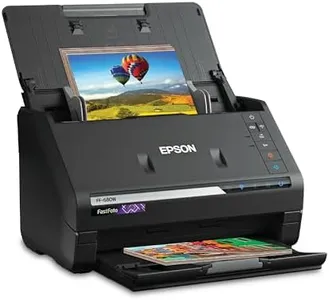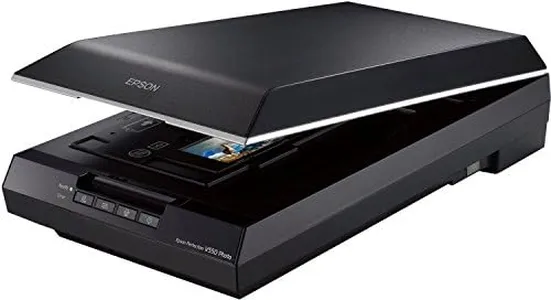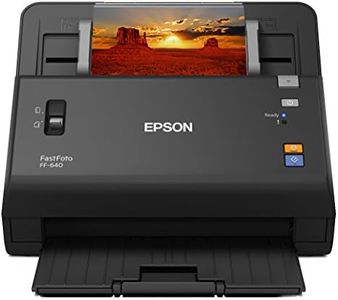10 Best Epson Photo Scanners 2026 in the United States
Our technology thoroughly searches through the online shopping world, reviewing hundreds of sites. We then process and analyze this information, updating in real-time to bring you the latest top-rated products. This way, you always get the best and most current options available.

Our Top Picks
Winner
Epson FastFoto FF-680W Wireless High-Speed Photo and Document Scanning System, Black
Most important from
3242 reviews
The Epson FastFoto FF-680W is designed to be a high-speed photo and document scanner, making it suitable for anyone looking to digitize family photos quickly and efficiently. One of its standout features is its ability to scan up to one photo per second at 300 dpi, which is impressive for those who have a large collection of images to preserve. The capability to batch-scan up to 36 photos simultaneously adds to its efficiency, allowing users to save time.
This scanner also excels in versatility. It can handle various photo sizes and types, including Polaroids and postcards, which is great for users with diverse collections. The built-in image enhancement features, including auto color restoration and red-eye reduction, assist in improving the quality of older images, making it a valuable tool for photo preservation.
On the software side, the included Epson ScanSmart software with optical character recognition (OCR) allows for easy document scanning and text conversion, expanding its usefulness beyond just photos. With both USB and wireless connectivity options, users can set it up in a way that best suits their needs. However, there are a few drawbacks to consider. Although it is labeled as a personal scanner, the weight of 8.2 pounds might make it less portable for some users. Additionally, while the scanning speed is excellent, the maximum resolution of 600 dpi may not suffice for those who need ultra-high-resolution scans for professional purposes.
Most important from
3242 reviews
Epson Perfection V550 Color Photo, Image, Film, Negative & Document Scanner with 6400 DPI Optical Resolution
The Epson Perfection V550 is a versatile photo scanner that offers impressive features for photo enthusiasts and those needing to digitize film, slides, and documents. Its standout attribute is the 6400 DPI optical resolution, ensuring sharp and detailed scans that can be enlarged up to 17 x 22 inches without losing clarity. This makes it ideal for those looking to preserve and enhance their photographs. The scanner's 48-bit color depth ensures vibrant and true-to-life colors in the scanned images, which is great for maintaining photo quality.
The built-in transparency unit is perfect for scanning 35mm slides, negatives, and film, adding to its versatility. Additionally, the Digital ICE technology helps remove dust and scratches from films, which is a significant advantage for restoring old photos. The ReadyScan LED technology ensures fast scanning with no warm-up time, which saves time and energy. Auto edge detection is a handy feature that automatically crops and saves multiple photos scanned simultaneously, streamlining the workflow.
The ABBYY FineReader Sprint Plus OCR software allows users to convert scanned documents into editable text, adding to its functionality beyond just photo scanning. However, the device is relatively large and heavy, weighing 9.6 pounds and measuring 11.02 inches deep, 19.09 inches wide, and 4.64 inches high. This size might make it less portable. Connectivity is limited to USB 2.0, which may be slower compared to modern USB 3.0 or wireless options. Despite these drawbacks, the Epson Perfection V550 is a robust choice for those looking to digitize and restore a variety of media types with high-quality results.
Epson Perfection V600 Color Photo, Image, Film, Negative & Document Scanner
Most important from
7045 reviews
The Epson Perfection V600 is a versatile photo scanner that delivers high-quality scans with a resolution of up to 6400 x 9600 dpi, making it suitable for creating large prints up to 17 x 22 inches. Its ability to remove the appearance of dust, scratches, tears, and creases from photos using Digital ICE technology is a strong selling point for those looking to restore old photographs and film. The built-in transparency unit allows scanning of slides, negatives, and medium format panoramic film, providing flexibility for different media types.
Additionally, the scanner includes software like Epson Easy Photo Fix for color restoration and ABBYY FineReader Sprint for converting scanned documents into editable text, enhancing its functionality for both photo and document scanning tasks. The energy-efficient Ready Scan LED light source ensures quick start-up and lower power consumption, contributing to greater productivity. However, the V600's size and weight (19 x 11 x 4.6 inches and 9 pounds) may make it less portable than other compact scanners. Its USB connectivity is reliable but limits wireless options, which might be a drawback for some users who prefer the convenience of Wi-Fi.
The scanner's scan speed is reasonable, but not the fastest on the market, which could be a consideration for users with high-volume scanning needs. The Epson Perfection V600 is well-suited for photography enthusiasts and those needing to digitize and restore old photos and films, though its portability and connectivity options may not meet everyone's preferences.
Most important from
7045 reviews
Buying Guide for the Best Epson Photo Scanners
When choosing an Epson photo scanner, it's important to consider several key specifications to ensure you get the best fit for your needs. Photo scanners are designed to digitize your photographs, slides, and negatives with high quality, so understanding these specs will help you make an informed decision. Here are the key specifications to look out for and how to navigate them.FAQ
Most Popular Categories Right Now