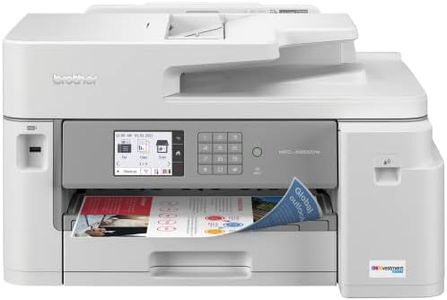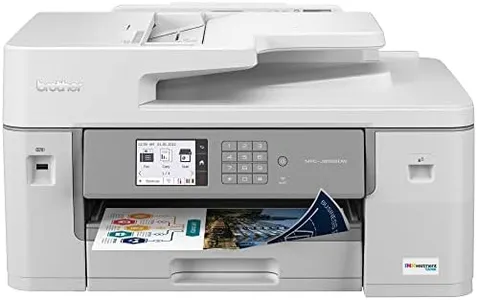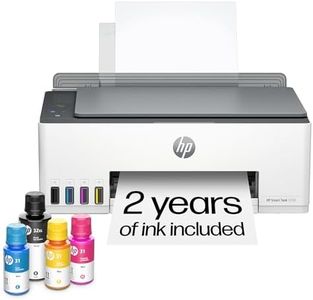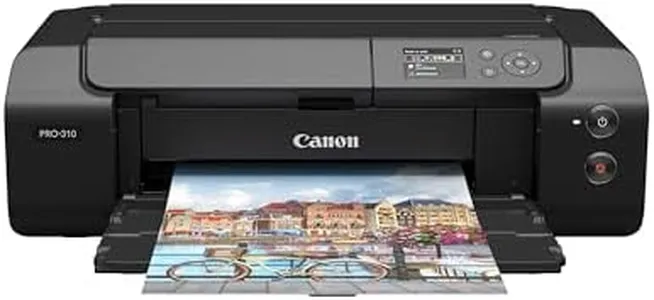10 Best Inkjet Photo Printers 2026 in the United States
Our technology thoroughly searches through the online shopping world, reviewing hundreds of sites. We then process and analyze this information, updating in real-time to bring you the latest top-rated products. This way, you always get the best and most current options available.

Our Top Picks
Winner
Epson EcoTank ET-2803 Wireless Color All-in-One Cartridge-Free Supertank Printer with Scan, Copy and AirPrint Support
Most important from
19102 reviews
The Epson EcoTank ET-2803 is a cartridge-free inkjet photo printer ideal for users who want to avoid the hassle and cost of frequent ink cartridge replacements. Its standout feature is the refillable ink tank system, which comes with large bottles of ink that can print many pages before needing a refill, making it very cost-effective for regular photo and document printing. It offers a high print resolution of 5760 x 1440 dpi, which means sharp and vibrant photo prints and detailed documents.
The print speed is moderate — about 10 pages per minute in black and only 5 pages per minute in color — so it’s better suited for home or small office use rather than high-volume printing. Paper handling is straightforward with a 100-sheet input tray supporting common sizes up to legal and photo formats, but it does not support automatic double-sided printing, which might slow you down if you frequently print two-sided documents. Connectivity includes USB and Wi-Fi, plus AirPrint support, so you can easily print from mobile devices or computers without cables.
The printer is fairly compact and lightweight for an all-in-one with scanning and copying features, making it easy to fit on a desk. While the initial cost of the printer plus ink is reasonable, the print speed and simplex (single-sided) printing limit its use for those needing fast or duplex printing. Additionally, it doesn’t have Ethernet despite the specs listing one port, which may confuse users looking for wired network options. The Epson EcoTank ET-2803 suits users prioritizing low ink costs, good photo print quality, and wireless convenience, but is less ideal if fast, double-sided, or heavy-volume printing is required.
Most important from
19102 reviews
Epson EcoTank Photo ET-8550 Wireless Wide-format Color All-in-One Supertank Printer with Scanner Copier, Ethernet and 4.3-inch Colorfull Touchscreen
Most important from
2181 reviews
The Epson EcoTank Photo ET-8550 is a versatile all-in-one inkjet photo printer designed for high-quality photo printing and various creative projects. It features cartridge-free printing with Epson's Claria ET Premium 6-color ink system, which offers vibrant colors and sharp text. A notable strength is its ability to print a 4 x 6 photo in as fast as 15 seconds, which is quite impressive for home photo printing needs.
Additionally, it supports a wide range of media, including borderless prints up to 13 x 19 inches and even CD/DVDs, making it suitable for diverse printing tasks. The printer boasts an intuitive 4.3-inch color touchscreen, making it user-friendly, and it supports wireless connectivity along with mobile printing through the Epson Smart Panel app. This connectivity is beneficial for those who prefer to print directly from their smartphones or tablets.
One of the main highlights is its economic value; the EcoTank system allows for significant savings on ink, with replacement ink bottles costing much less than traditional cartridges and providing enough ink to last up to two years or print up to 6,200 color pages. However, there are some drawbacks to consider. The printer is relatively bulky and heavy, weighing 24.5 pounds, and may require significant space in your home or office. The print speed, while decent for photos, might be slower for everyday document printing, with maximum speeds of 16 ppm for monochrome and 12 ppm for color. Furthermore, the upfront cost of the printer might be higher compared to other models, but the long-term savings on ink could offset this.
In conclusion, the Epson EcoTank Photo ET-8550 is an excellent choice for photo enthusiasts and creative professionals who prioritize high-quality prints and cost-effective ink solutions, despite its larger size and initial investment.
Most important from
2181 reviews
Canon PIXMA PRO-200 Wireless Professional Inkjet Photo Printer
Most important from
938 reviews
The Canon PIXMA PRO-200 is an excellent choice for photo enthusiasts and professionals who need top-notch print quality. Its standout feature is the 8-color dye-based ink system, which delivers vibrant and rich colors, making it ideal for high-quality photo printing. The print resolution of 4800 x 2400 ensures detailed and sharp images.
One of the strengths of this printer is its ability to handle a wide variety of media sizes, including borderless printing up to 13”x19”, and even custom sizes up to 13”x39”. This makes it versatile for creative projects. The printer is fairly compact, which is convenient for home or studio use, and its 3-inch LCD display simplifies maintenance and monitoring ink levels. Connectivity is robust, offering both wired and wireless options, and it integrates with Alexa for smart reorder capabilities, which can be quite handy.
However, it has some downsides. The print speed is relatively slow, with a maximum of 1 page per minute for both monochrome and color, which might be a drawback if you need to print in large volumes quickly. The weight of 40.5 pounds may also be cumbersome for some users who might need to move it frequently. This printer is best suited for users who prioritize print quality and color accuracy over speed and who are prepared for the ongoing costs of consumables.
Most important from
938 reviews
Buying Guide for the Best Inkjet Photo Printers
Choosing the right inkjet photo printer can be a daunting task, but with the right knowledge, you can find the perfect model to suit your needs. Inkjet photo printers are designed to produce high-quality images with vibrant colors and fine details. When selecting a printer, it's important to consider several key specifications that will impact the quality, speed, and cost of your prints. Understanding these specs will help you make an informed decision and ensure that you get the best printer for your specific requirements.FAQ
Most Popular Categories Right Now