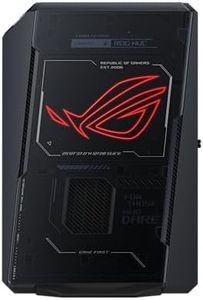10 Best Mini Gaming Computer 2026 in the United States
Our technology thoroughly searches through the online shopping world, reviewing hundreds of sites. We then process and analyze this information, updating in real-time to bring you the latest top-rated products. This way, you always get the best and most current options available.

Our Top Picks
Winner
MINISFORUM Mini PC AI X1 Pro AMD Ryzen AI 9 HX370(12Cores/24 Threads)&AMD Radeon 890M Mini Gaming PC,96GB DDR5 2TB SSD,8K Quad Output(HDMI+DP+2xUSB4),Dual 2.5 LAN/WIFI7/BT5.4/Oculink,Copilot PC
Most important from
25 reviews
The MINISFORUM Mini PC AI X1 Pro stands out in the mini-gaming category due to its very powerful AMD Ryzen 9 HX 370 processor with 12 cores and 24 threads, reaching speeds up to 5.1 GHz. This high-performance CPU combined with the AMD Radeon 890M graphics enables smooth gameplay for many AAA titles, making it a solid choice for gamers who want a compact system without sacrificing power. It supports up to 96GB of fast DDR5 RAM and a speedy 2TB SSD with PCIe 4.0 storage technology, which means quick game loading and smooth multitasking.
The cooling system is thoughtfully designed with independent fans for the CPU and SSD, keeping noise levels low (around 45dB) even under heavy use, which is impressive for such a small machine. The power supply is efficient and stable with a 135W adapter, ensuring consistent performance. Connectivity options are excellent: dual USB4 ports, HDMI 2.1, DisplayPort 2.0, dual 2.5Gbps LAN, WiFi 7, and Bluetooth 5.4 cover all modern networking and display needs, including support for up to four 4K monitors.
There’s also an AI assistant feature for productivity enhancements, though that’s more of a bonus than gaming-focused. While the integrated Radeon 890M graphics are good for many games, it may fall short for the most demanding titles at ultra settings or for 4K gaming at high frame rates compared to discrete gaming GPUs. The price might be on the higher side due to the premium specs and AI capabilities. Users wanting a compact and powerful mini-gaming PC with excellent connectivity and quiet operation will find the AI X1 Pro a compelling option.
Most important from
25 reviews
ROG NUC (2025) Gaming Mini PC with Intel® Core™ Ultra 9 (Series 2) ARL-HX CPU, NVIDIA® GeForce RTX™ 5070 Ti MobileGPU, 16GB DDR5 RAM, 1TB NVMe SSD, Thunderbolt 4 Triple-Fan Cooling and ARGB Lighting
Most important from
98 reviews
The ROG NUC (2025) is a compact mini-gaming PC designed to pack powerful performance into a small 3-liter case. It sports the latest Intel Core Ultra 9 CPU paired with an NVIDIA GeForce RTX 5070 Ti mobile GPU, which delivers excellent gaming graphics and supports advanced features like DLSS for improved visuals and performance. With 16GB of fast DDR5 RAM and a spacious 1TB NVMe SSD, it provides enough memory and storage for modern games and everyday tasks. Cooling is handled by a triple-fan system combined with dual vapor chambers, which keeps the system quiet and cool during intense gaming sessions, a key advantage in such a small form factor.
Connectivity options are strong, including Thunderbolt 4 and multiple USB 3.0 ports, plus wireless standards like Wi-Fi 6E (802.11.be) and Bluetooth for versatile device connections. One of its standout features is the easy upgrade access with thumb screws, allowing users to increase memory or storage without hassle. The sleek design with customizable RGB lighting adds a premium gaming aesthetic.
This mini PC suits gamers who want strong performance in a small footprint with quiet operation and easy upgrades. Users requiring ultra-high-end specs or extensive future-proofing might find better options in larger systems.
Most important from
98 reviews
KAMRUI AM21 Mini PC, AMD Ryzen 7 8745HS (8C/16T, up to 4.9GHz), 32GB DDR5 5600MHz RAM, 1TB M.2 2280 PCIe 4.0 SSD, Mini Desktop Computer with Radeon 780M, USB4, Quad Display, Dual LAN, HDMI, WiFi 6
Most important from
35 reviews
The KAMRUI AM21 Mini PC packs impressive power into a small size, making it a strong choice for those looking for a compact gaming computer. It runs on an AMD Ryzen 7 8745HS processor with 8 cores and 16 threads, delivering fast performance for games and multitasking. Its integrated AMD Radeon 780M graphics are capable of smooth 1080p gaming, rivaling entry-level dedicated graphics cards, which is great for casual to mid-level gaming but might struggle with very demanding modern titles at higher settings.
With 32GB of fast DDR5 RAM and a spacious 1TB PCIe 4.0 SSD, it offers plenty of speed and storage for games and apps, and both are upgradeable to meet future needs. The dual Gigabit Ethernet ports and Wi-Fi 6 ensure stable online gaming and streaming, while USB4 and multiple video outputs support up to four displays, ideal for productivity or immersive setups.
The mini PC features a compact design and quiet operation, making it suitable for small desks or living rooms. It is best suited for gamers who want a powerful yet space-saving desktop primarily for 1080p gaming and multitasking, rather than for those needing high-end graphics or 4K gaming at ultra settings.
Most important from
35 reviews
Buying Guide for the Best Mini Gaming Computer
When choosing a mini-gaming computer, it's important to balance performance, size, and cooling capabilities. Mini-gaming computers are compact, making them ideal for small spaces or for those who want a portable gaming setup. However, their small size can sometimes limit the hardware options and cooling efficiency. To ensure you get the best fit for your needs, consider the following key specifications and how they align with your gaming requirements.FAQ
Most Popular Categories Right Now