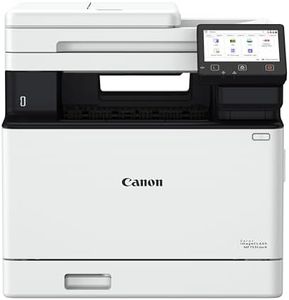10 Best Office Printers 2026 in the United States
Our technology thoroughly searches through the online shopping world, reviewing hundreds of sites. We then process and analyze this information, updating in real-time to bring you the latest top-rated products. This way, you always get the best and most current options available.

Our Top Picks
Winner
HP Color LaserJet Pro MFP 3301sdw Wireless All-in-One Color Laser Printer, Office Printer, Scanner, Copier, ADF, Duplex, Best-for-Office (499Q3F)
Most important from
916 reviews
The HP Color Laserjet Pro MFP 3301sdw is a solid choice for small office teams needing a multifunction printer that handles printing, scanning, and copying. It stands out with a print speed of up to 26 pages per minute (ppm) in both black and color, making it efficient for busy office environments. The print quality is enhanced with TerraJet toner, offering vivid colors suitable for professional documents and reports.
Additionally, it supports auto-duplex printing, saving paper and time by printing on both sides automatically. The 250-sheet input tray and automatic document feeder further enhance its paper-handling capabilities, allowing for larger print jobs without frequent reloading. Connectivity is robust with dual-band Wi-Fi, USB, and the convenience of wireless printing from smartphones via the HP app. Security is also a strong point, with HP Wolf Pro Security features safeguarding your data against cyber threats.
However, the printer’s reliance on original HP toner cartridges may increase operational costs, as it blocks third-party cartridges. Also, with a weight of 37.7 pounds, it might require a dedicated space in the office. The printer’s monthly duty cycle should be considered to ensure it matches your office’s print volume needs. The sustainable design with Energy Star and EPEAT certifications is a bonus for eco-conscious users. This printer is highly reliable for small office environments looking for a multifunction device with excellent performance and security features.
Most important from
916 reviews
Brother MFC-L8900CDW Business Color Laser All-in-One Printer, Amazon Dash Replenishment Ready
Most important from
1917 reviews
The Brother MFC-L8900CDW is a versatile all-in-one color laser printer designed primarily for business use, making it a strong contender for office settings that require efficient printing, scanning, copying, and faxing. One of its standout features is its print speed, capable of producing up to 33 pages per minute in both color and monochrome. This high-speed performance is complemented by a solid print quality of up to 2400 x 600 dpi, which is ideal for professional documents.
Paper handling is impressive, with a maximum input capacity of 500 sheets and a 70-page automatic duplex document feeder, allowing for effortless double-sided scanning and copying. In terms of connectivity, it offers both wired and wireless options, including NFC capabilities for seamless mobile printing. The 5-inch color touchscreen makes navigation straightforward and user-friendly, allowing quick access to various functions and shortcuts.
The printer does have some drawbacks. Weighing in at 63.1 pounds, it might be cumbersome to move around, making it less suitable for smaller offices. The monthly duty cycle, while adequate for many small to medium-sized businesses, may not satisfy higher-volume environments, so users with extensive printing needs might find it limiting. Additionally, its price point could be on the higher side for smaller businesses or home offices where less demanding printing tasks are typical. The Brother MFC-L8900CDW is best suited for medium to large offices looking for a reliable, all-in-one printer that delivers speed and quality.
Most important from
1917 reviews
Epson EcoTank ET-2800 Wireless Color All-in-One Cartridge-Free Supertank with Scan and Copy, The Ideal Basic Home Printer - White
Most important from
18973 reviews
The Epson EcoTank ET-2800 is a versatile all-in-one printer that shines as a reliable choice for home office use. One of its standout features is the cartridge-free printing system, utilizing high-capacity ink tanks instead of traditional cartridges. This design offers significant savings on replacement ink, reducing costs by up to 90%, and can print thousands of pages before needing a refill. This is particularly appealing for users with high-volume printing needs.
Print quality is impressive, thanks to Epson's Micro Piezo technology, which produces sharp text and vibrant color images. It handles various paper types well, making it suitable for printing documents, photos, or graphics. Moreover, the ET-2800 includes a built-in scanner and copier, adding to its functionality for everyday office tasks.
In terms of connectivity, the printer supports both wired and wireless options, allowing for convenient mobile printing from smartphones and tablets. This feature is especially beneficial for those who prefer to print from multiple devices without being tethered to a computer. However, the print speed is somewhat modest, reaching 10 pages per minute for monochrome and only 5 pages for color. This might not satisfy users needing quick output for large documents. Additionally, while the design is sleek and modern, the weight of 8.8 pounds may be a consideration for those looking to place it in a more mobile setup. Lastly, though the two-year warranty adds some peace of mind, it remains crucial to register the device to benefit from this.
Most important from
18973 reviews
Buying Guide for the Best Office Printers
Choosing the right office printer can significantly impact your productivity and efficiency. When selecting a printer, it's essential to consider the specific needs of your office, such as the volume of printing, the types of documents you print, and any additional features that might be beneficial. By understanding the key specifications and how they relate to your requirements, you can make an informed decision that will serve your office well for years to come.FAQ
Most Popular Categories Right Now