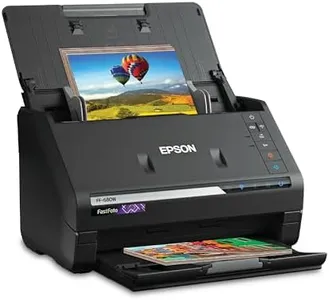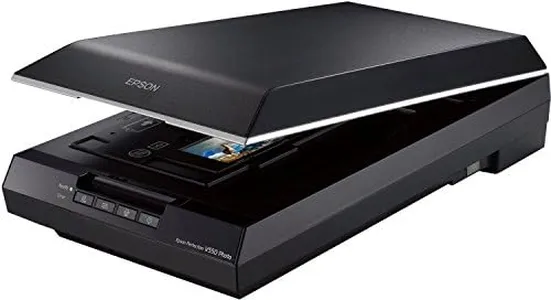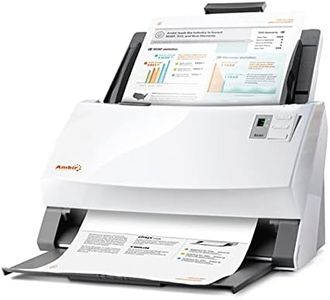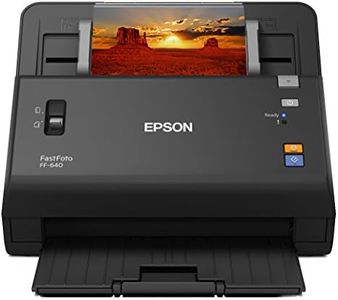10 Best Photo Scanner For Old Photos 2026 in the United States
Our technology thoroughly searches through the online shopping world, reviewing hundreds of sites. We then process and analyze this information, updating in real-time to bring you the latest top-rated products. This way, you always get the best and most current options available.

Our Top Picks
Winner
ScanSnap iX2500 Photo Edition Wireless or USB High-Speed Cloud Enabled Photo, Document & Receipt Scanner with Large 5" Touchscreen for Mac or PC, Black
Most important from
4884 reviews
The ScanSnap iX2500 Photo Edition is a solid choice for anyone wanting to digitize and preserve old photos quickly and with good quality. It offers a high resolution of 600 dpi and 24-bit color depth, which is generally sufficient for clear, vibrant scans of most printed photos. Its standout feature is speed — it can scan up to 100 photos per minute, which is great if you have a large collection to digitize. The automatic document feeder can hold up to 36 photos at once, making batch scanning easier.
Connectivity options are versatile, with both Wi-Fi (including the latest Wi-Fi 6 for faster and secure connections) and USB-C, allowing you to scan directly to computers, mobile devices, or cloud services. The large 5-inch touchscreen makes it simple to select personalized scanning profiles and organize files. The included software helps automatically optimize images and sort them by name or type, which is helpful if you want to keep your scanned photos well organized without much fuss.
This scanner is designed primarily as a document scanner, but the photo edition includes special carrier sheets to handle delicate prints safely. Its weight of 7.7 pounds and moderate size means it’s not the most portable option but should fit well on a desk or workspace. The resolution might not be enough for users wanting ultra-high-quality archival scans for professional photo restoration. The ScanSnap iX2500 combines speed, ease of use, and good image quality, making it a fitting scanner for casual to moderate photo digitizing projects, especially if you value fast batch processing and cloud connectivity.
Most important from
4884 reviews
Epson Perfection V850 Pro scanner
Most important from
486 reviews
The Epson Perfection V850 Pro scanner is designed for professional quality photo scanning, making it a solid choice for those looking to digitize old photos with high precision. The standout feature is its exceptional resolution, offering up to 9600 dpi, which ensures that your scans will capture fine details and vibrant colors. The 4.0 Dmax provides a remarkable tonal range, delivering smooth gradations and fine shadow details that bring out the best in your photos.
Its exclusive dual lens system automatically selects the optimal lens for each scan, enhancing image quality further. The scanner is quite bulky, weighing in at 20.9 pounds and measuring 12.1 x 19.8 x 6 inches, which might make it less portable and require more desk space. It operates on a power consumption of 23 watts, which is standard for its size.
Connectivity is straightforward with USB, ensuring easy connection to modern computers. The V850 Pro is compatible with various Windows and Mac operating systems, so most users should find it easy to integrate with their current setups. If you're a photography enthusiast or a professional looking to digitize a large collection of old photos with high quality, this scanner could be a valuable investment.
Most important from
486 reviews
Epson FastFoto FF-680W Wireless High-Speed Photo and Document Scanning System, Black
Most important from
3210 reviews
The Epson FastFoto FF-680W is designed specifically for those looking to digitize old photos efficiently. One of its standout strengths is its impressive scanning speed, allowing you to scan up to 1 photo per second at 300 dpi, or batch-scan 36 photos simultaneously. This makes it ideal for users with a large collection of images to preserve. Plus, its ability to handle various photo formats, including Polaroids and panoramas, adds to its versatility.
It's equipped with advanced features like auto enhancement and color restoration, which can help breathe new life into faded photos. The scanner also captures text from the back of images in a single scan, making it easier to keep notes and stories tied to the pictures. On the connectivity front, the FF-680W offers both wireless and USB options, allowing for flexible placement and easy access. The included Epson FastFoto app enables users to share and organize their scanned images right from their smartphones, enhancing the user experience.
However, there are a few drawbacks to consider. While the scanner has a resolution of 600 dpi, some users might prefer even higher resolutions for detailed archival work, especially for larger prints. Additionally, although it’s relatively portable, weighing in at 8.2 pounds, it might not be the most compact option for users with limited space. The software provided is robust, including optical character recognition (OCR) for documents, but those only needing photo scanning might find it slightly overwhelming. Some users have also noted that while the scanner's technology is generally safe for delicate photos, handling very fragile images requires caution.
Most important from
3210 reviews
Buying Guide for the Best Photo Scanner For Old Photos
Choosing the right photo scanner for old photos can be a rewarding task, as it allows you to preserve precious memories in a digital format. When selecting a photo scanner, it's important to consider several key specifications that will impact the quality and ease of your scanning process. Understanding these specifications will help you make an informed decision and ensure that the scanner you choose meets your specific needs.FAQ
Most Popular Categories Right Now