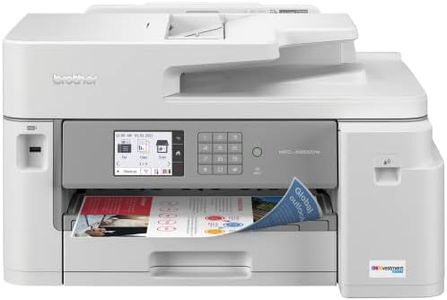10 Best Photograph Printers 2026 in the United States
Our technology thoroughly searches through the online shopping world, reviewing hundreds of sites. We then process and analyze this information, updating in real-time to bring you the latest top-rated products. This way, you always get the best and most current options available.

Our Top Picks
Winner
Epson EcoTank Photo ET-8550 Wireless Wide-format Color All-in-One Supertank Printer with Scanner Copier, Ethernet and 4.3-inch Colorfull Touchscreen
Most important from
2182 reviews
The Epson EcoTank Photo ET-8550 is a versatile wide-format all-in-one printer designed for high-quality photo printing. One of its main strengths is the cartridge-free printing system, which uses high-yield ink bottles. This can significantly reduce the cost of printing photos, making it a cost-effective option for frequent printing. The use of Claria ET Premium 6-color inks ensures vibrant colors and sharp text, which is crucial for photo printing. Its print resolution and color accuracy are commendable, producing lab-quality photos quickly – a 4 x 6 inch photo in just 15 seconds. However, its print speed for standard documents is not particularly fast, at 16 ppm for monochrome and 12 ppm for color.
The printer supports a wide range of media, including borderless photos up to 13 x 19 inches, and features auto 2-sided printing, which is convenient for saving paper. Connectivity options are robust, including wireless, Ethernet, and app control, allowing easy operation from various devices. The 4.3-inch color touchscreen adds to its usability. One downside is the initial weight and size, making it less portable and requiring more space.
Additionally, while the upfront cost of the printer may be higher, the long-term savings on ink can offset this. The EcoTank Photo ET-8550 is ideal for those who require high-quality photo printing and value cost-efficiency over time.
Most important from
2182 reviews
Canon PIXMA PRO-200 Wireless Professional Inkjet Photo Printer
Most important from
938 reviews
The Canon PIXMA PRO-200 is a solid choice for professional photographers and artists who need high-quality photo prints. Its 8-color dye-based ink system delivers rich and vibrant prints, ensuring excellent color accuracy and print resolution up to 4800 x 2400 dpi. The printer is quite fast, capable of producing bordered A3+ prints in about 90 seconds, making it efficient for larger print jobs.
It handles a wide range of media sizes, even allowing borderless printing up to 13”x19” or custom sizes up to 13”x39”, which is great for creative projects. Additionally, the compact design saves space, and the built-in 3-inch LCD display helps with checking ink levels and performing maintenance easily. Connectivity is versatile with both wired and wireless options, and it supports smart reordering of ink through Alexa, which can be convenient to ensure you never run out of ink.
However, the PIXMA PRO-200 is relatively heavy at 40.5 pounds, which might limit its portability. The print speed is also not very fast at 1 ppm for both color and monochrome. The ink cost could be a factor to consider, especially with dye-based inks, which may need more frequent replacement compared to pigment-based inks. This printer is best suited for users who prioritize print quality and versatility in media handling over speed and portability.
Most important from
938 reviews
Canon PIXMA PRO-200S Professional 13" Wireless Inkjet Photo Printer with 3.0" Color LCD Monitor, 8-Color Dye-Based Ink, Black
Most important from
938 reviews
The Canon PIXMA PRO-200S is a solid choice for photographers or anyone looking to create vibrant, high-quality color prints up to 13" x 19" size. Its 8-color dye-based ink system delivers rich and accurate colors, which is key for photo printing. The print resolution of up to 4800 x 2400 dpi ensures detailed images with smooth gradients. Print speed is quite good for a photo printer, producing a bordered 8" x 10" print in about 53 seconds and larger prints in under two minutes, allowing fairly quick output without sacrificing quality.
Paper handling is versatile, supporting a wide range of sizes including square formats and panorama prints, which is great for creative projects. However, it does not support automatic double-sided printing, which may be a limitation if you need duplex options. Connectivity via Wi-Fi adds convenience for wireless printing from various devices, and the 3.0" color LCD monitor makes it easy to check ink levels and settings without needing a computer.
At 32 pounds and measuring roughly 29" deep by 19" wide, it’s not the most portable printer but is reasonably compact for a professional photo printer, fitting well in a home studio or workspace. The dye-based ink, while vibrant, can be more prone to fading over time compared to pigment inks, which might be a consideration if you want long-lasting prints. Ink cost is generally higher for 8-color systems, so ongoing expenses could add up for frequent printing. Also, with a print speed of about 2 pages per minute, it’s not suited for high-volume or fast-paced office use. This printer is excellent for enthusiasts and professionals who want detailed, colorful photo prints with a good balance of speed and size flexibility, but those needing highly durable prints or duplex features might want to consider other options.
Most important from
938 reviews
Buying Guide for the Best Photograph Printers
Choosing the right photo printer can make a significant difference in the quality of your printed images. Whether you're a professional photographer or a hobbyist, understanding the key specifications of photo printers will help you make an informed decision. Here are the main factors to consider when selecting a photo printer that best fits your needs.FAQ
Most Popular Categories Right Now




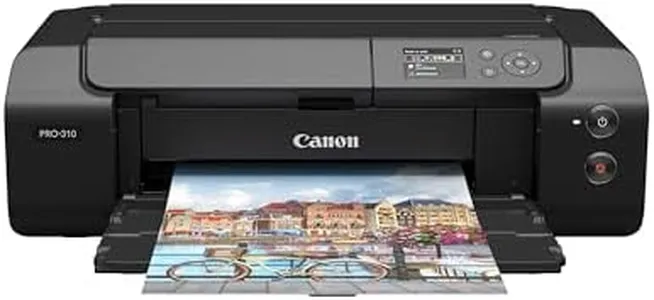
![Canon PIXMA G620 Wireless MegaTank Photo All-in-One Printer [Print, Copy, Scan], Black,Works with Alexa](https://images-proxy.bestreviews.guide/ehZFOzpyEt_fB9aXaQdnYRHs_3M=/0x300/https://m.media-amazon.com/images/I/31W+8GDKNLL._AC_CX679_.jpg)