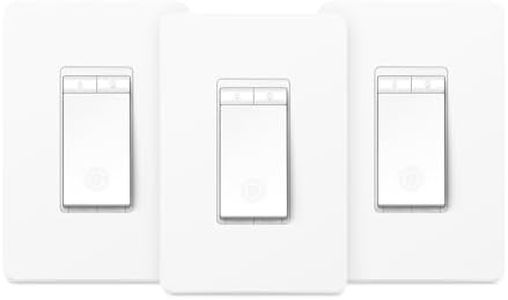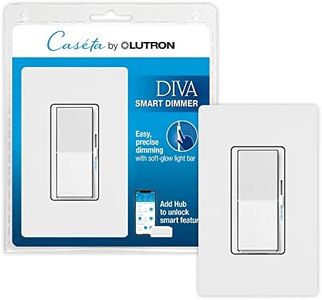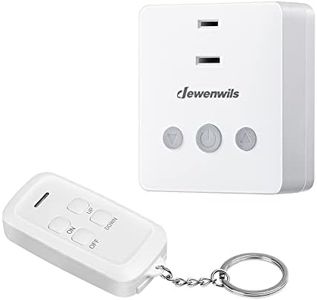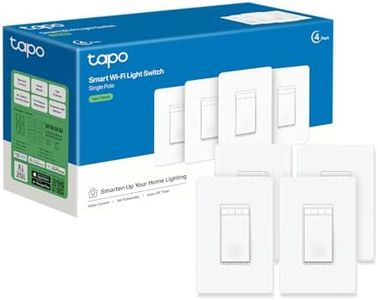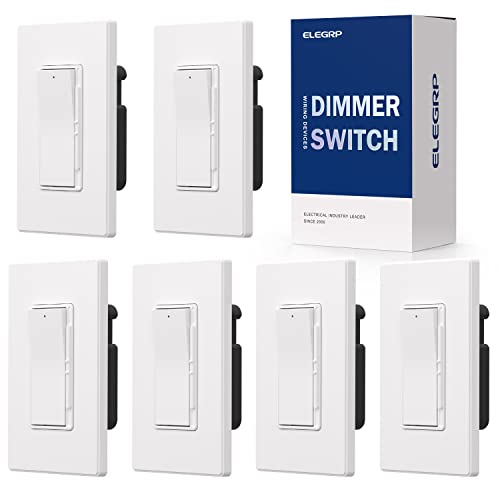10 Best Smart Switch Dimmers 2025 in the United States
Our technology thoroughly searches through the online shopping world, reviewing hundreds of sites. We then process and analyze this information, updating in real-time to bring you the latest top-rated products. This way, you always get the best and most current options available.

Our Top Picks
Winner
Kasa Smart Dimmer Switch HS220P3, Single Pole, Needs Neutral Wire, 2.4GHz Wi-Fi Light Switch Works with Alexa and Google Home, UL Certified,, No Hub Required, 3-Pack
Most important from
34741 reviews
The Kasa Smart Dimmer Switch HS220P3 is a versatile smart switch that fits well in homes looking to upgrade to smart lighting. One of its main strengths is its wide compatibility with both Alexa and Google Home, offering convenient voice control. It does not require a separate hub, which simplifies installation and reduces additional costs. The dimming range is impressive, allowing 0%-100% dimming and the ability to set schedules for different times of the day, which can be particularly useful for creating a pleasant wake-up light or bedtime fade-off.
The switch can be controlled from anywhere through the Kasa app, providing flexibility whether you're at home or away. The App-guided installation process is user-friendly, but it does require neutral wiring, which might be a challenge for some users and could necessitate hiring an electrician. Additionally, it only works on a 2.4GHz Wi-Fi network, which is worth noting if your home network operates primarily on 5GHz.
The build quality, with copper contact material and a solid push-button actuator, adds to its durability. However, being single pole means it can only control one light from one location, which might limit its usability in larger rooms or setups. The Kasa Smart Dimmer Switch HS220P3 is a feature-rich product that's easy to control and install, making it a good choice for those wanting to incorporate smart lighting into their home with minimal hassle.
Most important from
34741 reviews
Kasa Smart Motion Sensor Switch, Dimmer Light Switch, Single Pole, Needs Neutral Wire, 2.4GHz Wi-Fi, Compatible with Alexa & Google Assistant, UL Certified, No Hub Required(ES20MP2) White 2-Pack
Most important from
6535 reviews
The Kasa Smart Motion Sensor Dimmer Switch is a solid choice if you're looking for convenient hands-free lighting with smart control. It works well with popular voice assistants like Alexa and Google Assistant and lets you adjust brightness smoothly from 1% to 100%, which covers most dimming needs. The motion detection feature is great for automatically turning lights on and off in places like hallways or bathrooms, and the daylight detection helps save energy by keeping lights off when it's bright outside. You can also control it remotely via the Kasa app and set schedules or away modes to make it seem like someone is home.
Installation requires a neutral wire and a 2.4 GHz Wi-Fi connection, which might be a limitation in some older homes or where only 5 GHz Wi-Fi is available. The setup is guided by the app, but if you’re not comfortable with wiring, consulting an electrician is advisable. It supports up to 300W for incandescent bulbs and 150W for dimmable LEDs, enough for most standard household lighting. The switch is UL certified for safety and comes with a 2-year warranty, which adds peace of mind.
One limitation to be aware of is that it only supports single-pole (one-way) setups, so it won't work if you need to control one light from multiple switches without additional hardware. This dimmer switch is a reliable, feature-rich option suited for anyone wanting smart, automated lighting with voice and app controls, provided their home wiring and Wi-Fi setup meet the basic requirements.
Most important from
6535 reviews
Lutron Caseta Original Smart Dimmer Switch (Lutron Smart Hub Required), for LED Lights, 150 Watt, Single-Pole/3-Way, No Neutral Required, PD-6WCL-WH, White
Most important from
5512 reviews
The Lutron Caseta Original Smart Dimmer Switch is designed to offer extensive smart lighting control. It is highly compatible, working with numerous smart home systems such as Alexa, Apple HomeKit, Google Assistant, and more, but requires the Caseta Smart Hub for operation. The dimming range supports up to 150W for dimmable LED and CFL bulbs, and up to 600W for incandescent and halogen bulbs, making it versatile for various lighting setups.
Key control options include the Lutron app, voice commands, and wall controls, allowing flexibility in how you manage your lights. Additionally, it supports creating schedules and activating scenes, enhancing convenience and security with features like Smart Away and seasonal adjustments. Installation is straightforward, especially since no neutral wire is required, which means it can be installed in older homes without rewiring. An optional Pico remote enhances usability by providing wireless control from anywhere in the home.
However, the need for a separate Smart Hub can be a downside, adding to the overall cost. The switch is also limited to standard voltage applications, which might not be suitable for all users. Despite these considerations, the Lutron Caseta smart dimmer stands out for its ease of use, compatibility, and robust feature set, making it a strong contender for anyone looking to upgrade their home lighting system.
Most important from
5512 reviews
Buying Guide for the Best Smart Switch Dimmers
Choosing the right smart switch dimmer can greatly enhance your home's lighting experience, providing convenience, energy savings, and the perfect ambiance for any occasion. When selecting a smart switch dimmer, it's important to consider several key specifications to ensure it meets your needs and integrates seamlessly with your existing setup. Understanding these specifications will help you make an informed decision and find the best fit for your home.FAQ
Most Popular Categories Right Now