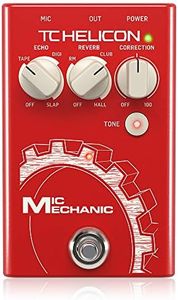10 Best Vocal Harmony Processors 2026 in the United States
Our technology thoroughly searches through the online shopping world, reviewing hundreds of sites. We then process and analyze this information, updating in real-time to bring you the latest top-rated products. This way, you always get the best and most current options available.

Our Top Picks
Winner
BOSS VE-22 Vocal Performer | Advanced Multi-Effects Processor for Singers | Powerful Harmony & Doubling Functions | Auto Pitch Correction | Ideal for Stage Performance, Recording, Livestreaming & More
Most important from
161 reviews
The Boss VE-22 Vocal Effects and Looper Pedal is designed for vocalists looking to enhance their performances with harmony and effects. One of its major strengths is the ability to generate multiple harmony voices, which can be particularly beneficial for live performances. With 99 user preset slots and 50 factory presets, it offers a wide range of options for users to experiment with various sounds and effects, making it suitable for both beginners and more experienced singers. The USB-C audio interface is also a great feature for those who want to connect the device to a computer, allowing for easy recording and playback.
While the VE-22 shines in many areas, it does have a few drawbacks. The user interface, though functional, can be a bit complex for those who aren't tech-savvy, potentially requiring some time to learn how to navigate the functions effectively. Additionally, the pitch correction feature, while useful, may not be as comprehensive as some dedicated pitch correction tools, which might disappoint users looking for professional-grade pitch adjustment.
In terms of connectivity, the pedal provides a solid range of options, but it could benefit from more modern connectivity features such as Bluetooth. The compact design is a plus for portability, making it ideal for gigging musicians.
Most important from
161 reviews
TC Helicon VOICELIVE 3 EXTREME Unrivaled Vocal and Guitar Effects Performance Floor Pedal with Backing Tracks, Looping, Automation and Audio Recording
Most important from
162 reviews
The TC Helicon VOICELIVE 3 EXTREME is a powerful vocal harmony processor and effects pedal designed for singers who also play guitar. It offers advanced harmony processing that can create multiple vocal harmony voices, giving your singing rich, layered textures. The device includes flexible harmony modes that adapt to different musical styles, plus pitch correction to help keep vocals in tune without sounding artificial. Beyond harmonies, it provides a wide range of vocal effects and presets, allowing you to customize your sound with reverb, delay, and more.
A standout feature is the ability to import backing tracks and sync effects automation to them, making live performances smoother and more dynamic. It also features a performance recorder that streams your live audio directly to a USB flash drive, which is handy for capturing shows or rehearsals. On the guitar side, it includes TC Electronic stompbox effects and amp tones, offering a combined vocal and guitar setup in one unit. Connectivity is strong with USB and flexible output options, giving you freedom to connect to amps, PA systems, or recording gear.
The user interface, while packed with features, might take some time to get used to because of its complexity and numerous controls. The pedal is relatively heavy and somewhat large, which may affect portability. This unit is well-suited for performing musicians who want an all-in-one vocal harmony and guitar effects pedal with professional features, though beginners might face a learning curve to master all its capabilities.
Most important from
162 reviews
TC Helicon PLAY ACOUSTIC 3-Button Vocal and Acoustic Guitar Effects Stompbox with BodyRez and Looping
Most important from
484 reviews
The TC Helicon PLAY ACOUSTIC is a versatile vocal-harmony processor designed specifically for vocalists and acoustic guitar players. It integrates professional vocal effects with natural-sounding harmonies that are guided by your guitar, which is a standout feature for live performers who want seamless harmony integration.
The device includes multiple guitar FX styles borrowed from TC Electronic's popular reverb, delay, and chorus pedals, adding rich layers to your performance. Its BodyRez filtering and onboard EQ ensure your acoustic guitar sounds impeccable, while the notch filter and phase controls help prevent feedback, an essential feature for live gigs. The unit offers separate vocal and guitar outputs, or you can choose a stereo mix of both, providing flexibility depending on your setup needs.
Its compact design makes it portable and easy to fit into your gear bag, although some users might find the 3-button interface limiting in terms of control during dynamic performances. Additionally, the pitch correction feature can help keep your vocals in tune, which is great for ensuring a polished sound. The device might be slightly complex for beginners due to its extensive features and settings. With its professional-grade effects and robust build, it's particularly suited for serious musicians who perform regularly and need reliable, high-quality sound enhancement.
Most important from
484 reviews
Buying Guide for the Best Vocal Harmony Processors
Choosing the right vocal harmony processor can significantly enhance your musical performances by adding depth and richness to your vocals. These devices are designed to create harmonies that complement your voice, making your music sound fuller and more professional. When selecting a vocal harmony processor, it's important to consider several key specifications to ensure you get the best fit for your needs. Understanding these specs will help you make an informed decision and find a processor that matches your style and requirements.FAQ
Most Popular Categories Right Now