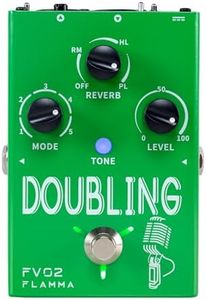10 Best Vocal Processors 2026 in the United States
Our technology thoroughly searches through the online shopping world, reviewing hundreds of sites. We then process and analyze this information, updating in real-time to bring you the latest top-rated products. This way, you always get the best and most current options available.

Our Top Picks
Winner
TC Helicon PLAY ACOUSTIC 3-Button Vocal and Acoustic Guitar Effects Stompbox with BodyRez and Looping
Most important from
489 reviews
The TC Helicon PLAY ACOUSTIC is a versatile vocal and acoustic guitar effects stompbox that offers a lot of features for musicians. One of its key strengths is the professional vocal effects, which include natural-sounding vocal harmonies that are guided by your guitar playing. This can be particularly useful for solo performers who want to add depth to their sound.
The inclusion of guitar FX styles from TC Electronic’s well-known reverb, delay, and chorus pedals allows for a wide range of acoustic guitar tones. BodyRez filtering and onboard EQ ensure the acoustic guitar sounds impeccable with minimal feedback thanks to the notch filter and phase controls. Additionally, it offers both separate and mixed outputs for vocals and guitar, which adds flexibility in various performance setups.
In terms of connectivity, the device includes a USB interface. The user interface is designed to be user-friendly, with a compact size and a clear, acrylic lens, but the three-button configuration might take some getting used to. Weighing about 2.11 pounds and being relatively compact, it is fairly portable, though not the lightest option available. The TC Helicon PLAY ACOUSTIC is a robust choice for musicians looking to enhance their live performances with quality vocal and guitar effects.
Most important from
489 reviews
TC-Helicon VOICELIVE PLAY 3-Button Vocal Effects Stompbox with Looping
Most important from
214 reviews
The TC-Helicon VOICELIVE PLAY is designed for vocalists looking for a compact and versatile vocal effects processor. One of its standout features is the extensive library of over 200 presets inspired by popular songs and artists, making it easy to find a sound that fits your style. The inclusion of pitch correction and harmony effects helps enhance vocal performances, especially for those who may struggle with hitting the right notes or creating rich vocal layers.
The device also boasts connectivity options, including an AUX input for playing along with MP3s, and the Vocal Cancel feature allows you to sing over backed tracks seamlessly, which can be a fun way to practice or perform. Another innovative feature is the Room Sense technology, which uses built-in microphones to automatically set the key for harmonies, making it more user-friendly for those who might not have a music theory background.
While it is user-friendly, some features may still require a bit of a learning curve for complete newcomers to vocal processing. The interface is fairly intuitive, but those looking for deep customization might find it somewhat limiting. Additionally, its weight of 3 pounds and dimensions make it portable, though it’s not the lightest option available, which may be a consideration for performers frequently on the move. Musicians, especially singers and performers wanting to enhance their live shows or recordings, would likely benefit most from this processor, though those seeking high-end professional features might want to explore other options.
Most important from
214 reviews
BOSS VE-500 Vocal Performer | Advanced Vocal Multi-Effects Unit for Singing Guitarists | Powerhouse Tools for your Pedalboard | Auto Harmony and Pitch Correction | Guitar Input | Vocoder | Looper
Most important from
178 reviews
The Boss VE-500 Vocal Performer is a solid choice for singers and musicians looking to enhance their vocal performances. One of its standout features is the vocal harmonizer, which allows users to create rich harmonies with ease. With 99 user presets, you can save your favorite settings for quick access during gigs or recording sessions. The 32-bit multi-effects provide a range of processing options, ensuring that your voice can be tailored to a variety of musical styles. Additionally, the built-in looper is a fun tool for practicing or layering vocals during live performances.
In terms of connectivity, the VE-500 excels with both 1/4" instrument inputs and stereo XLR outputs, making it versatile for different setups, whether in a studio or on stage. The compact design (weighing only 3.2 pounds) adds to its portability, making it easy to transport to gigs or practices.
The VE-500 is a feature-rich vocal processor that would benefit performers looking for extensive effects and harmonization capabilities. While it may require a bit of a learning curve and is on the pricier side, its quality and versatility make it a fantastic tool for singers aiming to elevate their sound.
Most important from
178 reviews
Buying Guide for the Best Vocal Processors
Choosing the right vocal processor can significantly enhance your vocal performance, whether you're a live performer, a studio artist, or a podcaster. Vocal processors can add effects, correct pitch, and even harmonize your voice, making your sound more professional and polished. To find the best fit for you, it's important to understand the key specifications and how they align with your needs and preferences.FAQ
Most Popular Categories Right Now