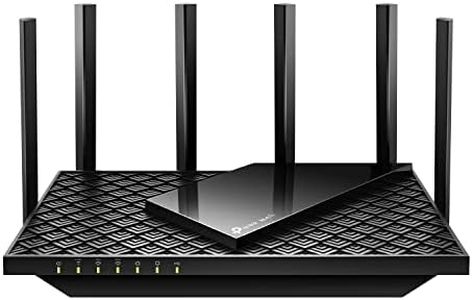10 Best Wifi 6 Routers 2026 in the United States
Our technology thoroughly searches through the online shopping world, reviewing hundreds of sites. We then process and analyze this information, updating in real-time to bring you the latest top-rated products. This way, you always get the best and most current options available.

Our Top Picks
Winner
Google Nest WiFi Pro - 6E - Reliable Home Wi-Fi System with Fast Speed and Whole Home Coverage - Mesh Router - 3 Pack - Snow
Most important from
2269 reviews
The Google Nest WiFi Pro - 6E is a strong choice if you're looking for a fast, reliable mesh Wi-Fi system for your home. It uses the latest Wi-Fi 6E technology, which means it supports a new 6 GHz band alongside the traditional 2.4 GHz and 5 GHz bands, helping deliver very fast speeds—up to twice as fast as older Wi-Fi 6 models. The three-pack setup can cover around 6600 square feet, making it suitable for larger homes or spaces where you need consistent Wi-Fi everywhere. Thanks to its tri-band design and advanced features like MU-MIMO and OFDMA (standard with Wi-Fi 6E), it handles multiple devices well, so your video calls, streaming, and gaming can run smoothly without much lag.
Security is well taken care of, with protections like secure booting and regular software updates to keep your network safe from hacks. The router also offers easy management through its app, which lets you see all connected devices, pause access for unknown ones, and set up a guest network with a separate password—helpful for keeping your main network safe. It also self-monitors and can fix common issues automatically, reducing the need for technical troubleshooting.
This system is not backward compatible with previous Google Wifi or Nest Wifi devices, meaning those need to be replaced if upgrading. While the device is user-friendly, fully taking advantage of Wi-Fi 6E requires compatible devices, which not everyone may have yet. If you want a modern, secure, and easy-to-use Wi-Fi 6E mesh system with broad coverage and fast speeds, the Nest WiFi Pro is well suited for homes with many devices and varied internet needs.
Most important from
2269 reviews
Arris (G20) - Cable Modem Router Combo - Fast DOCSIS 3.1 Multi-Gigabit WiFi 6 (AX3000), Approved for Comcast Xfinity, Cox, Spectrum & More, 1.0 Gbps Max Speeds, Next-Generation Upload Optimized
Most important from
20287 reviews
The ARRIS G20 is a solid choice if you're looking for a combo device that functions both as a cable modem and a WiFi 6 router. Thanks to its DOCSIS 3.1 modem, it supports fast internet speeds up to 1 Gbps, which suits most home users who stream, game, and browse regularly. The dual-band WiFi 6 technology offers good coverage and better wireless performance than older models, helping with multiple devices like smartphones, gaming consoles, and smart TVs. Support for major internet providers such as Xfinity, Spectrum, and Cox makes it convenient for many households. It also helps you save money on rental fees by owning your modem.
The device provides wide coverage that works well for typical homes, though very large homes might require additional network equipment. Setup and management are fairly easy, especially if your ISP supports it. Security features have been improved to help protect your network, but it is always advisable to configure additional settings as needed for enhanced protection.
The ARRIS G20 serves as a dependable option for everyday use, offering good speed and compatibility. If you have a large home or many devices, it is worth verifying that its wireless range and capabilities align with your specific requirements.
Most important from
20287 reviews
TP-Link AXE5400 Tri-Band WiFi 6E Router (Archer AXE75), 2025 PCMag Editors' Choice, Gigabit Internet for Gaming & Streaming, New 6GHz Band, 160MHz, OneMesh, Quad-Core CPU, VPN & WPA3 Security
Most important from
5136 reviews
The TP-Link AXE5400 Tri-Band WiFi 6E Router (Archer AXE75) is a robust choice for anyone looking to enhance their home or business network with the latest WiFi technology. With speeds of up to 5400 Mbps across its tri-band setup (6 GHz, 5 GHz, and 2.4 GHz), it excels in delivering fast internet for multiple devices simultaneously. This is particularly beneficial for gamers and streamers who require a stable and speedy connection.
One of its standout features is the introduction of the 6 GHz band, which helps reduce latency and offers more bandwidth, making it ideal for activities like online gaming and video chatting. The router also supports MU-MIMO and OFDMA technology, allowing it to handle up to four times more devices without compromising speed, which is great for busy households with numerous smart devices.
In terms of security, the TP-Link HomeShield offers a range of protective features, including network security scanning and parental controls, contributing to a safer network environment. Additionally, it supports both VPN server and client functionality, enhancing your privacy online. However, there are some considerations to keep in mind. The setup process, while manageable, may present challenges for users who are not tech-savvy. The router also requires a modem for most internet service providers, which could complicate the initial setup for some users. While it is compatible with various devices, its large size may not fit into all home decors seamlessly.
Most important from
5136 reviews
Buying Guide for the Best Wifi 6 Routers
Choosing the right WiFi 6 router can significantly improve your internet experience by providing faster speeds, better coverage, and the ability to handle more devices simultaneously. To make an informed decision, it's important to understand the key specifications and how they relate to your specific needs. Here are the main specs to consider when selecting a WiFi 6 router.FAQ
Most Popular Categories Right Now