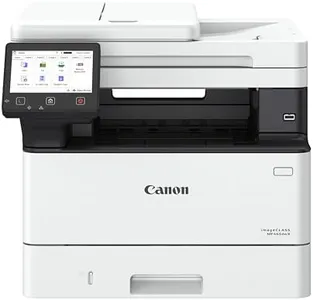10 Best Wireless Printers 2026 in the United States
Our technology thoroughly searches through the online shopping world, reviewing hundreds of sites. We then process and analyze this information, updating in real-time to bring you the latest top-rated products. This way, you always get the best and most current options available.

Our Top Picks
Winner
Epson EcoTank ET-2800 Wireless Color All-in-One Cartridge-Free Supertank with Scan and Copy, The Ideal Basic Home Printer - White
Most important from
19266 reviews
The Epson EcoTank ET-2800 is a wireless color all-in-one printer designed primarily for home or small office use. One of its biggest advantages is the cartridge-free EcoTank system, which uses refillable high-capacity ink tanks. This setup greatly reduces the cost of consumables, offering enough ink to print thousands of pages and saving up to 90% compared to traditional cartridges. This also means fewer interruptions to replace ink and less waste.
In terms of print quality, the printer delivers sharp text and vibrant color photos with a high resolution of up to 5760 x 1440 dpi. However, its print speed is on the slower side, printing about 10 pages per minute in black and only 5 pages per minute in color, which may be noticeable if you frequently print large volumes. Paper handling is decent with a 100-sheet input tray and support for common paper sizes, but the printer does not offer automatic duplex (double-sided) printing; you’ll need to flip pages manually.
Connectivity options include both wireless and USB, making it convenient to print from laptops, smartphones, or tablets. It supports mobile printing through Epson’s app, which adds convenience for users who want to print directly from their phones. The built-in scanner and copier add extra functionality, although the scanner resolution is modest. This model is suited best for users who prioritize low running costs and decent print quality over speed or advanced paper handling features. It is not the ideal choice if you need fast or automatic duplex printing, but it offers a solid option for everyday document and photo printing without the ongoing expense of cartridges.
Most important from
19266 reviews
Epson EcoTank ET-2803 Wireless Color All-in-One Cartridge-Free Supertank Printer with Scan, Copy and AirPrint Support
Most important from
19266 reviews
The Epson EcoTank ET-2803 is a wireless color inkjet printer designed to save money on ink with its refillable ink tanks instead of cartridges. It delivers sharp print quality with a high resolution of up to 5760 x 1440 dpi, ensuring photos and documents look clear and detailed. The printer handles a decent range of paper sizes and can hold up to 100 sheets, making it suitable for home or small office use. Its printing speed is moderate—about 10 pages per minute for black and white and 5 pages per minute for color prints—which may feel slow if you print large volumes often. It does not support automatic double-sided (duplex) printing, which might be inconvenient if you want to save paper.
Connectivity options include both Wi-Fi and USB, with support for mobile printing through apps like AirPrint, facilitating easy printing from smartphones or tablets. As an all-in-one device, it also includes scanning and copying features with reasonable resolution. The standout feature is its cartridge-free design using refillable ink bottles, greatly reducing the ongoing cost of consumables compared to traditional cartridge printers. Initial setup and ink refills require some care to avoid spills. This printer is ideal for users who prioritize ink cost savings, good print quality, and wireless convenience, but might not be the best choice if fast color printing or automatic duplexing is a priority.
Most important from
19266 reviews
Brother DCP-L2640DW Wireless Compact Monochrome Multi-Function Laser Printer with Copy and Scan, Duplex, Mobile, Black & White | Includes Refresh Subscription Trial(1), Works with Alexa
Most important from
2975 reviews
The Brother DCP-L2640DW is a robust choice for small businesses needing a reliable monochrome laser printer capable of handling printing, scanning, and copying. The print speed of up to 36 pages per minute is impressive, ensuring quick document production. This printer's resolution of 1200 x 1200 DPI provides sharp and clear black and white prints, suitable for most office needs. The inclusion of auto-duplex printing is a significant advantage, as it allows for double-sided printing, saving paper and time.
Connectivity options are versatile, with Wi-Fi, Ethernet, and USB interfaces, along with compatibility with the Brother Mobile Connect app, which supports printing and management from various mobile devices. The 250-sheet input capacity and 50-page auto document feeder enhance its efficiency for multi-page tasks. However, the monochrome output means it’s not suitable for color printing needs, which might be a limitation for some users. The cost of consumables could be a concern, but the Refresh EZ Print Subscription Service offers the convenience of automatic toner refills and potential cost savings on Brother Genuine Toner.
The initial setup might require some technical know-how, but the Energy Star and EPEAT qualifications reflect its energy efficiency, which is a plus for environmentally conscious users. In summary, this printer is a great fit for small businesses or home offices that prioritize speed, efficiency, and mobile connectivity in a monochrome printing environment.
Most important from
2975 reviews
Buying Guide for the Best Wireless Printers
Choosing the right wireless printer can be a bit overwhelming with the variety of options available. The key is to understand your specific needs and how different features can meet those needs. Whether you need a printer for home use, a small office, or a large business, focusing on the right specifications will help you make an informed decision. Here are some important specs to consider when selecting a wireless printer.FAQ
Most Popular Categories Right Now