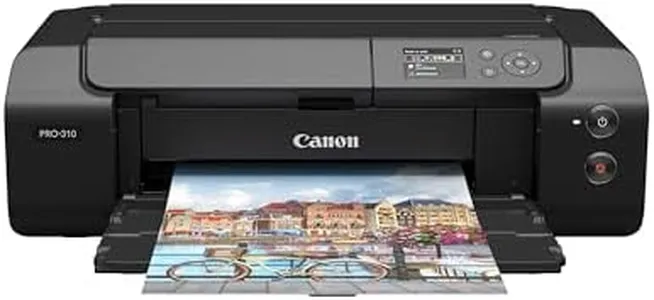10 Best Craft Printers 2026 in the United States
Our technology thoroughly searches through the online shopping world, reviewing hundreds of sites. We then process and analyze this information, updating in real-time to bring you the latest top-rated products. This way, you always get the best and most current options available.

Our Top Picks
Winner
Epson EcoTank ET-2800 Wireless Color All-in-One Cartridge-Free Supertank with Scan and Copy, The Ideal Basic Home Printer - Black
Most important from
19038 reviews
The Epson EcoTank ET-2800 is a solid choice for anyone needing a basic home color printer with craft-friendly features. Its print resolution of up to 5760 x 1440 dpi ensures sharp and vivid prints, making it suitable for detailed craft projects and photo printing. It uses pigment-based inks stored in refillable tanks, which means you won’t have to deal with costly cartridges. This also makes it eco-friendlier by reducing plastic waste. The printer supports standard media sizes up to 8.5 x 14 inches, handling envelopes, glossy photo paper, and plain paper, which covers most craft printing needs. Connectivity options include USB and Wi-Fi, allowing easy wireless printing from mobile devices or computers.
Print speeds are moderate, with up to 10 pages per minute in black and around 5 pages per minute in color, so it’s not the best option if you need fast output. Also, it offers simplex (single-sided) printing only, which might limit efficiency if you want double-sided prints. One of its strongest points is the cost of consumables: the included ink bottles can print thousands of pages, greatly lowering running costs compared to traditional cartridges. This makes it budget-friendly for frequent use.
It’s a compact, lightweight printer with added scanning and copying features, making it versatile for home office or craft projects. Prioritizing print quality and low ink costs over high speed and duplex printing, the ET-2800 is a dependable, easy-to-use option.
Most important from
19038 reviews
Epson EcoTank Photo ET-8550 Wireless Wide-format Color All-in-One Supertank Printer with Scanner Copier, Ethernet and 4.3-inch Colorfull Touchscreen
Most important from
2176 reviews
The Epson EcoTank Photo ET-8550 is an impressive choice for crafters and photographers looking for a versatile printer that delivers high-quality results. One of its standout strengths is the cartridge-free ink system, which uses Claria ET Premium 6-color inks to produce vibrant, true-to-life colors. This printer can produce borderless photos up to 13" x 19" and prints a 4" x 6" photo in just 15 seconds, making it suitable for art projects and scrapbooking. With the potential to save up to 80% on ink costs, it offers a significant advantage over traditional ink cartridge printers, allowing for economical in-house photo printing.
In terms of convenience, the 4.3-inch color touchscreen and mobile app support make operation seamless and user-friendly. You can print, scan, and monitor the printer directly from your mobile device, which is a great feature for those who prefer doing things on the go. The auto-duplex feature also adds to its usability, enabling double-sided printing effortlessly.
However, there are a few downsides to consider. The printer is somewhat heavy at 24.5 pounds, which may make it less portable than other options. Additionally, while the initial cost may seem justified due to the ink savings, it’s more expensive upfront compared to some entry-level printers. It's also important to note that using non-genuine ink could void the warranty and potentially affect print quality. While the print speed is decent at 12 pages per minute for color prints, it might not be fast enough for users who require high-volume printing. For those focused on quality photos and creative projects, though, the ET-8550 shines brightly and is likely to meet their needs very well.
Most important from
2176 reviews
Canon Megatank G3290 All-in-One Wireless Supertank [Megatank] Printer | Print, Copy Scan | Mobile Printing |2.7" LCD Color Touchscreen | Auto Duplex
Most important from
5343 reviews
The Canon Megatank G3290 All-in-One Wireless Supertank Printer is a versatile printer that can handle various craft printing needs. Its notable strengths include the inclusion of up to two years' worth of ink, which can print up to 6,000 black & white or 7,700 color pages. This feature significantly reduces the cost of consumables, making it an economical choice for heavy use.
The printer supports wireless connectivity through Wi-Fi and USB, allowing for easy mobile printing and integration into most setups. The 2.7” LCD color touchscreen enhances user experience by making navigation and operation straightforward. Plus, the auto duplex feature is convenient for double-sided printing, saving time and paper. Its ability to perform borderless printing is a plus for craft enthusiasts who often print photos and projects that require edge-to-edge prints.
However, the print speed is relatively slow, with a maximum of 11 pages per minute (ppm) for monochrome and 6 ppm for color, which might be a drawback for users needing high-volume printing quickly. The print quality, while decent, may not match that of higher-end models, particularly for professional-grade projects. Additionally, the printer's weight, at 14.2 pounds, makes it less portable. Despite these drawbacks, the Canon Megatank G3290 is an excellent option for users seeking an economical, user-friendly printer with good functionality for various craft printing tasks.
Most important from
5343 reviews
Buying Guide for the Best Craft Printers
Choosing the right craft printer can significantly enhance your creative projects, whether you're into scrapbooking, card making, or any other form of crafting. The right printer will offer you high-quality prints, versatility, and ease of use. To make an informed decision, it's important to understand the key specifications and how they align with your specific needs. Here are the main specs to consider when selecting a craft printer.FAQ
Most Popular Categories Right Now