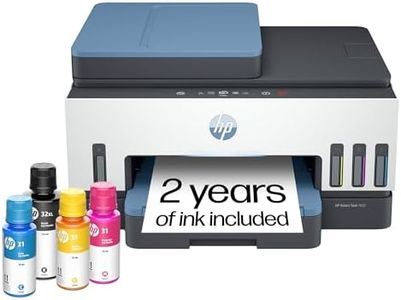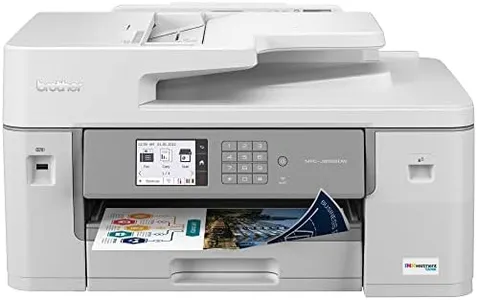10 Best Tank Printers 2026 in the United States
Our technology thoroughly searches through the online shopping world, reviewing hundreds of sites. We then process and analyze this information, updating in real-time to bring you the latest top-rated products. This way, you always get the best and most current options available.

Our Top Picks
Winner
Epson EcoTank ET-2800 Wireless Color All-in-One Cartridge-Free Supertank with Scan and Copy, The Ideal Basic Home Printer - Black
Most important from
19195 reviews
The Epson EcoTank ET-2800 is a solid choice for anyone looking for a reliable home printer that offers impressive savings on ink costs. One of its standout features is the innovative cartridge-free printing system, which comes with enough ink in the box to last up to two years, equivalent to around 80 traditional cartridges. This can drastically reduce your printing expenses by up to 90%, making it an economical option for families or small home offices that print frequently.
In terms of print quality, the ET-2800 excels with a resolution of 5760 x 1440 dpi, ensuring sharp text and vibrant color images. Its Micro Piezo technology contributes to this quality, allowing for good performance across various paper types. The built-in scanner and copier are convenient for multitasking, and the color display simplifies navigation and document handling.
When it comes to connectivity, the printer supports wireless printing and can be controlled via mobile apps, which is ideal for tech-savvy users who prefer printing from their smartphones. Voice-activated printing adds an extra layer of convenience, though this feature may not be essential for everyone. There are a few drawbacks worth mentioning. The print speed is relatively modest, with a maximum of 10 pages per minute for black and 5 for color, which might not satisfy users who need high-volume printing quickly. Additionally, while the 100-sheet input capacity is decent, it may not be sufficient for larger printing tasks without frequent refills. Maintenance is generally straightforward, but users should be cautious to use genuine Epson ink to avoid voiding the warranty.
The Epson EcoTank ET-2800 is particularly well-suited for home use, especially for those who prioritize cost savings on ink and appreciate high-quality prints. However, for heavy-duty printing needs, you might need to consider a model with faster print speeds and larger paper capacity.
Most important from
19195 reviews
Epson EcoTank ET-2803 Wireless Color All-in-One Cartridge-Free Supertank Printer with Scan, Copy and AirPrint Support
Most important from
19195 reviews
The Epson EcoTank ET-2803 is a compact and lightweight all-in-one printer designed for home or small office use. It uses refillable ink tanks instead of cartridges, making it more economical for regular printing. Print quality is very good, with sharp outputs at a high resolution of 5760 x 1440 dpi, suitable for color documents and photos. However, the print speed is modest—about 10 pages per minute for black and white and 5 ppm for color—which is fine for occasional printing but might feel slow for heavy users.
The ink tanks hold a decent amount of ink, which reduces the frequency of refills and helps lower running costs. Connectivity options include USB and Wi-Fi, allowing easy wireless printing from smartphones or computers, including AirPrint support for Apple devices. Paper handling is straightforward, with a single tray that holds up to 100 sheets and supports various sizes up to legal paper, but it doesn’t offer duplex (double-sided) printing, which could be a downside if you want to save paper.
Scanning and copying functions are basic but practical, with a flatbed scanner and decent resolution for everyday documents. In terms of maintenance, the EcoTank system is generally easy to refill and manage, although setting up the ink tanks initially requires some care to avoid spills. This printer suits users who prioritize high-quality prints and low ink costs over fast speed or advanced paper handling.
Most important from
19195 reviews
HP Smart Tank 7602 Wireless All-in-One Ink Tank Printer, Scanner, Copier with 2 Years of Ink Included, Best-for-Home Office, Cartridge-Free Refillable, AI-Enabled (28B98A)
Most important from
1856 reviews
The HP Smart Tank 7602 Wireless All-in-One Ink Tank Printer is a versatile option for families and small businesses that need to print high volumes of color documents at a low cost. It includes enough ink to print up to 8,000 color pages or 6,000 black pages right out of the box, which is great for avoiding frequent purchases. The print quality is impressive, with resolutions up to 4800 x 1200 dpi for color prints, providing crisp and vivid images and text.
Additionally, it offers a decent print speed of 15 pages per minute for black and 9 pages per minute for color, suitable for most everyday printing needs. The printer also supports auto-duplex printing and has a 250-sheet paper tray, enhancing its efficiency for bulk printing tasks. It is designed for ease of use, with a modern touch interface and an easy refill system that ensures mess-free ink replenishment.
Connectivity options are robust, including wireless, Wi-Fi, USB, and Ethernet, making it easy to print from various devices, including smartphones and tablets through the HP app. However, there are some downsides. Despite its many features, the printer can be relatively heavy at 17 pounds, which might be cumbersome for some users. Additionally, while the automatic document feeder is helpful, its 35-page capacity might be limiting for larger jobs. Finally, print speeds, although sufficient for many tasks, may not be fast enough for users needing high-speed printing. This printer is best suited for home use or small offices that prioritize cost-effective, high-quality printing over sheer speed.
Most important from
1856 reviews
Buying Guide for the Best Tank Printers
When it comes to choosing a tank printer, it's important to understand that these printers are designed for high-volume printing with lower running costs. They use refillable ink tanks instead of traditional cartridges, which can save you money in the long run. To find the best tank printer for your needs, you should consider several key specifications. These specs will help you determine the printer's performance, efficiency, and suitability for your specific printing tasks.FAQ
Most Popular Categories Right Now