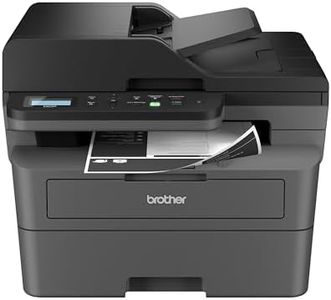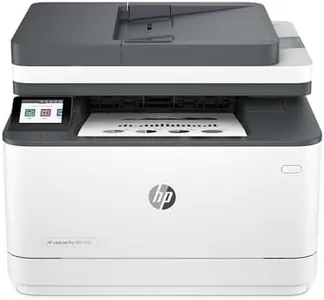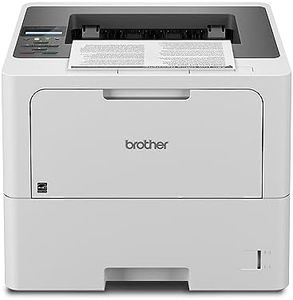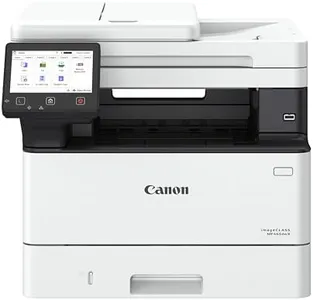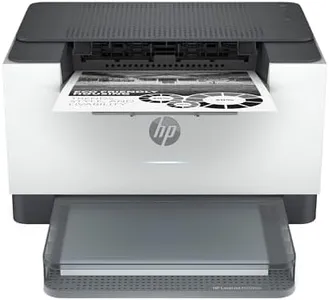10 Best Toner Printers 2026 in the United States
Our technology thoroughly searches through the online shopping world, reviewing hundreds of sites. We then process and analyze this information, updating in real-time to bring you the latest top-rated products. This way, you always get the best and most current options available.

Our Top Picks
Winner
HP Color LaserJet Pro MFP 3301sdw Wireless All-in-One Color Laser Printer, Office Printer, Scanner, Copier, ADF, Duplex, Best-for-Office (499Q3F)
Most important from
939 reviews
The HP Color LaserJet Pro MFP 3301sdw is a solid choice for small office teams needing a reliable all-in-one color laser printer. It delivers a nice balance of speed and quality with up to 30 pages per minute in both black and color, which is quite good for everyday office tasks. Print resolution is 600x600 dpi, suitable for sharp text and decent color graphics, though not as detailed as higher-end models. The 250-sheet input tray and automatic duplex (double-sided) printing help manage busy workloads without frequent paper refills, making it practical for moderate use.
Connectivity options include USB, Ethernet, and wireless, plus mobile printing through an app, which adds convenience for different devices. It supports original HP 218A and high-yield 218X toner cartridges, with the high-yield option providing more pages per cartridge and potentially lowering running costs. The built-in scanner and copier add versatility without needing extra machines. However, it only handles standard letter and legal paper sizes, so larger formats aren’t supported.
Also, the printer is designed to work strictly with HP toner cartridges featuring proprietary chips, limiting the use of third-party or refilled cartridges. Its weight and size are moderate, fitting well on an office desk but not ideal for tight spaces. This printer fits best in small offices looking for dependable color printing and multifunction features without advanced photo-quality demands or heavy-duty volume needs.
Most important from
939 reviews
Brother DCP-L2640DW Wireless Compact Monochrome Multi-Function Laser Printer with Copy and Scan, Duplex, Black & White Output | Includes Refresh Subscription Trial(1), (Renewed Premium)
Most important from
2947 reviews
The Brother DCP-L2640DW is a compact monochrome laser printer designed especially for small businesses or home offices needing reliable black-and-white printing, copying, and scanning in one device. It stands out with a fast print speed of up to 36 pages per minute, which helps keep productivity high when handling everyday documents. Print quality is sharp, thanks to a maximum resolution of 1200 x 1200 dpi, suitable for clear text and simple graphics. This model supports automatic duplex printing, which saves time and paper by printing on both sides without manual intervention.
Paper handling is decent, with a 250-sheet input tray and a 50-page automatic document feeder, making it easier to manage multi-page tasks without constant refills. Connectivity options are flexible, including dual-band Wi-Fi, Ethernet, and USB, enabling easy setup with various devices like laptops and smartphones. The included Brother Mobile Connect app adds convenience by allowing remote printing and scanning from mobile devices. The printer uses Brother’s genuine TN830 or TN830XL toner cartridges, and the Refresh subscription service helps ensure you don’t run out of toner, offering cost savings and ease of replacement.
On the downside, the copier’s maximum resolution is modest at 300 x 300 dpi, which might affect image clarity for detailed copies. Also, being a monochrome model, it’s limited to black-and-white output, which fits business document needs but not color printing. The printer weighs 25 pounds, so while compact, it’s not the lightest option if you need portability. This Brother printer effectively balances speed, quality, and connectivity for everyday office printing, scanning, and copying without color needs, making it a solid choice for small to medium print demands.
Most important from
2947 reviews
Epson EcoTank ET-2800 Wireless Color All-in-One Cartridge-Free Supertank with Scan and Copy, The Ideal Basic Home Printer - Black
Most important from
19164 reviews
The Epson EcoTank ET-2800 is a color inkjet printer designed mainly for basic home use. Unlike traditional toner printers, it uses refillable ink tanks instead of cartridges, which can save you a lot of money on ink over time. You get up to 4,500 pages in black and 7,500 pages in color from one set of ink bottles, making it great if you print frequently and want to avoid constantly replacing cartridges.
It prints black-and-white pages at up to 10 per minute and color pages at about 5 per minute, which is decent for everyday documents but slower than many laser printers. Print quality is strong, with sharp details and vivid colors thanks to Epson’s Micro Piezo print technology. However, it doesn’t support automatic double-sided printing, so you’ll need to flip pages manually if you want duplex prints. Connectivity is flexible with both USB and Wi-Fi options, and you can print directly from your smartphone or tablet using Epson’s app. Paper handling is modest, with a 100-sheet input tray and support for common photo sizes along with plain paper and envelopes.
The flatbed scanner and copy functions add versatility but are basic in resolution. If you need a high-volume printer with a heavy duty cycle or very fast output, a toner-based laser might be a better choice. For those seeking a budget-friendly, cartridge-free color printer for home tasks, the ET-2800 provides good value with low running costs and easy ink refills. Keep in mind it is not designed for large office workloads or automatic duplex printing.
Most important from
19164 reviews
Buying Guide for the Best Toner Printers
When choosing a toner printer, it's important to consider your specific needs and how different features will meet those needs. Toner printers, also known as laser printers, are known for their speed, efficiency, and high-quality output, making them ideal for both home and office use. To make an informed decision, you should understand the key specifications and how they impact the printer's performance and suitability for your tasks.FAQ
Most Popular Categories Right Now